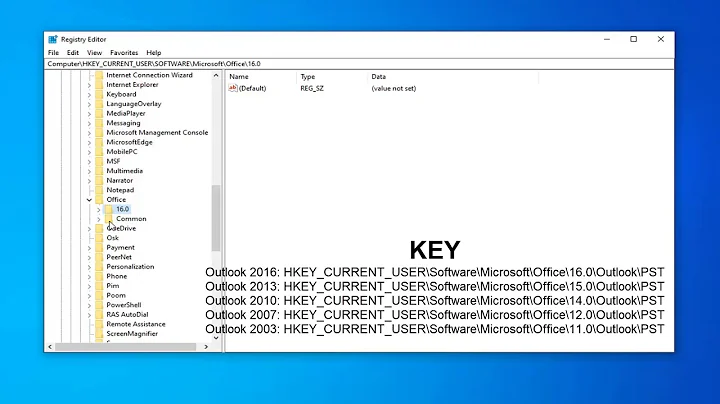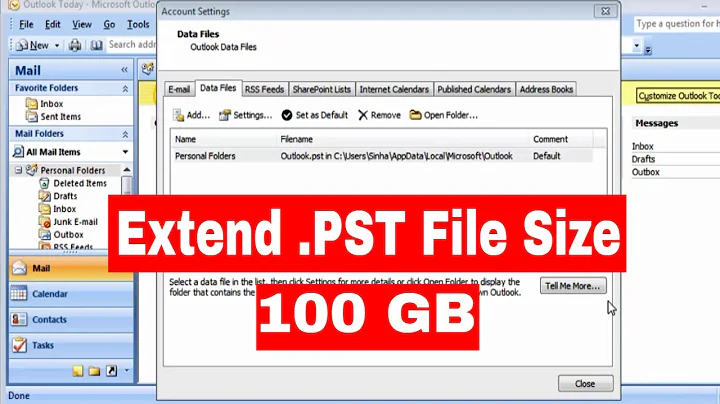How to display the size of single emails in Outlook 2007/2010?
Solution 1
At the top of the list of emails should all of the relevant headers. Right-click on them anywhere, then from the menu choose Arrange By and choose Customise Current View. (This is also available from the menu bar under: View - Arrange By - Current View- Customise Current View)
From here remove any dates from the Group by and Sort sections, make sure the size field is under sort and press OK.
Solution 2
If you click on the size column so that the little triangle appears in the column title, then it will be sorted by size the way you want. I believe it might sort by date for e-mails with the same size, but this shouldn't matter for you as the e-mails are sorted by size first. Also, you can use the Mailbox Cleanup option in Outlook to search for the biggest e-mails.
Related videos on Youtube
user3660103
I did my bachelors in electrical engineering specializing in computer networking, and finished master studies in digital communications. Currently doing medical software development. I'm also an amateur radio operator, callsign YU1NKA/DM1NKA.
Updated on September 17, 2022Comments
-
user3660103 over 1 year
I'm having problems with a GMail account used over IMAP. The problem is that inbox is full and there is no space left. After deleting about 11000 of oldest mails, there were only a few hundred left and they take up more than 70% of mailbox. I'm looking for a nice way to sort mails by size so that the largest may be deleted. I found way explained in this question, but it's related to Thunderbird. So what I'm asking is: Is there and easy way to sort mails by size in Outlook 2007 or 2010?
While I know that one possible solution to this problem is to install Thunderbird, user of the GMail account is someone else and she is a fan of Outlook, so I'd rather find a way to do this without installing Thunderbird.
I also know that I can click on the column which shows size of mails, but this way mails come sorted by dates and sizes. Is there any way to just sort them by sizes without sorting them by dates?
-
uxout almost 14 yearsI am always frightened at anybody who can fill up that much email. (My Gmail storage is currently ~7.5GB). Outlook tends to choke and die on PST files much larger than that anyway - caveat emptor!
-
user3660103 almost 14 years@Shinrai I too was shocked when I saw that. Looks like there's a feature in 2007 office programs to automatically send status updates by e-mail. They are often around 1 MiB in size and are very numerous (every time the other guy saves a file, status update is mailed).
-
uxout almost 14 yearsOh, yikes, that would do it! That's pretty good to know, thanks.
-