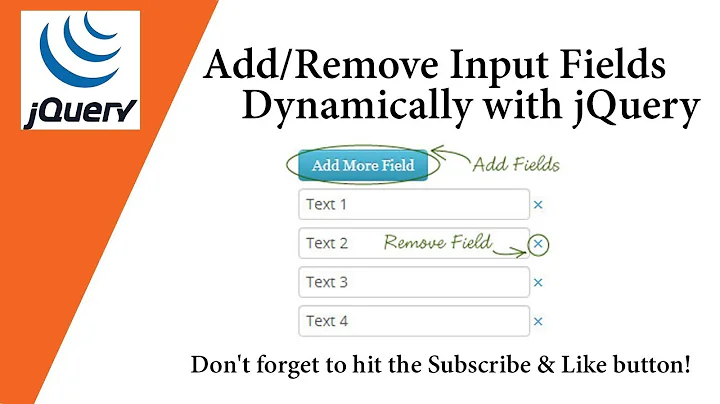how to dynamically exit a jquery $.each()?
Solution 1
You can use return false to break out of each() loops early.
Example:
<script>
$("button").click(function () {
$("div").each(function (index, domEle) {
// domEle == this
$(domEle).css("backgroundColor", "yellow");
if ($(this).is("#stop")) {
$("span").text("Stopped at div index #" + index);
return false;
}
});
});
</script>
Source: http://api.jquery.com/each/
Solution 2
To break out of an each() loop you would:
return false;
So your button could set a variable when clicked that the each loop checks each pass, then returns false when the variable is set.
Solution 3
We can stop the loop from within the callback function by returning false.
Solution 4
return(false);
should do it.
Related videos on Youtube
Comments
-
peter almost 2 years
i have a list of images which i am getting through ajax and then using jquery $.each() i loop through the images and display a image one after the other after an interval of one second. I want the user to be able click on a stop button and so that the user can stop at a particular image if he wants to. So i need to dynamically exit $.each() when the user clicks on the stop button. Is it possible to do it?
-
 Jeriko almost 14 yearsHow about a code sample?
Jeriko almost 14 yearsHow about a code sample?
-
-
peter almost 14 yearsonce a get the data through a ajax call i pass the data to a function show_images(data){ if($('#stop').is(':visible')){ return false; }else{ //diplay next image } } $(".stop").click(function(){ $("#stop").hide(); }); this does not work
-
 Jess almost 10 yearsBut you must return
Jess almost 10 yearsBut you must returnfalse. You cannot early return withtrue.