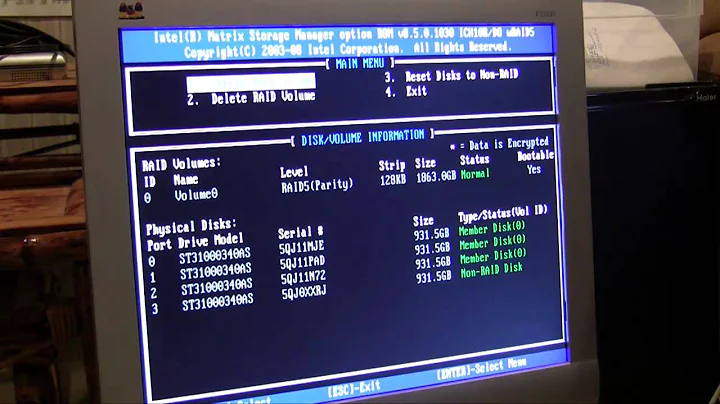How to enable degraded RAID1 boot in 16.04LTS?
Solution 1
The mentioned bug appears in mdadm 3.3-2ubuntu7 and has been fixed in 3.4-2.
The latest mdadm release for yakkety (16.10) 3.4-4 contains the fix already and is available for 16.10 but not (yet?) for 16.04LTS.
Thus I upgraded mdadm of my 16.04LTS by hand:
wget http://launchpadlibrarian.net/275652884/mdadm_3.4-4_amd64.deb
sudo dpkg -i mdadm_3.4-4_amd64.deb
To verify I
- shut down the computer
- unplugged one of the disks/ssd
- Turn on the computer
Observing the console: Boot from degraded raid array works!
Bug: https://bugs.launchpad.net/ubuntu/+source/mdadm/+bug/1635049 https://bugs.debian.org/cgi-bin/bugreport.cgi?bug=784070
Solution 2
It seems that root cause is /usr/share/initramfs-tools/scripts/local-top/mdadm script absence - on Debian-8 it is included in mdadm package, but was lost in the same package for Ubuntu-16.04 ;-(
So, after I've created its dirty-hack version and recreated initramfs - my test Ubuntu-16.04 LTS server was able to fully boot using the only second HDD from RAID1 array.
#!/bin/sh
# 2016-07-13 [email protected] - missed mdadm script for Ubuntu-16.04
# see debian8_host:/usr/share/initramfs-tools/scripts/local-top/mdadm for full version
MDADM=/sbin/mdadm
. /scripts/functions
echo "===>"
cat /proc/mdstat
echo "===>"
log_begin_msg "Assembling all MD arrays"
if $MDADM --assemble --scan --run --auto=yes
then
log_success_msg "assembled all arrays."
else
log_warning_msg "failed to assemble all arrays, attempting individual starts"
for dev in $(cat /proc/mdstat | grep md | cut -d ' ' -f 1)
do
log_begin_msg "attempting mdadm --run $dev"
if $MDADM --run $dev; then
log_success_msg "started $dev"
else
log_failure_msg "failed to start $dev"
fi
done
fi
log_end_msg
echo "===>"
cat /proc/mdstat
echo "===>"
sleep 5
# TODO: run mdadm --readwrite /dev/mdN
# if array is in 'auto-read-only' mode
Related videos on Youtube
vdyvp
Updated on September 18, 2022Comments
-
vdyvp almost 2 years
In previous ubuntu versions, adding
BOOT_DEGRADED=trueto/etc/initramfs-tools/conf.d/mdadmallowed the system to automatically boot when the root filesystem is on a degraded array. This no longer seems to work in 16.04 LTS.The documentation (https://help.ubuntu.com/lts/serverguide/advanced-installation.html) looks to be outdated;
sudo dpkg-reconfigure mdadmno longer asks to allow degraded boots and thebootdegraded=truekernel argument also no longer seems to work. The system always boots into initramfs when the root filesystem array is degraded. From there,mdadm -IRsallows the system to boot.How do I enable automatic booting when the root filesystem is on a degraded RAID1 array in 16.04LTS?
-
Diego over 5 yearsThe actual configuration bug seems to be fixed but the documentation is still incorrect as per bugs.launchpad.net/serverguide/+bug/1310162 As far as I understood, no extra configuration is needed anymore to allow for boot with degraded RAID as of now (18.04).
-
-
user2763405 over 7 yearsYou just solved my 1 weeks searching ... Thanks man.
-
Kevin Lyda over 6 yearsThat bug is a depressing read.
-
Kevin Lyda over 6 yearsYou put this script in
/usr/share/initramfs-tools/scripts/local-top/mdadmand then install withupdate-initramfs -k all -u. However it will generate a warning. to disable the warning putcase ${1:-} in prereqs) echo "multipath"; exit 0;; esacprior to the. /scripts/functionsline. -
Andrey Kopeyko over 6 yearsYes, it generates a warning - but this warning is harmless. I think hacking
functionsisn't a good idea because of possible side effects. So I simply ignore this warning.