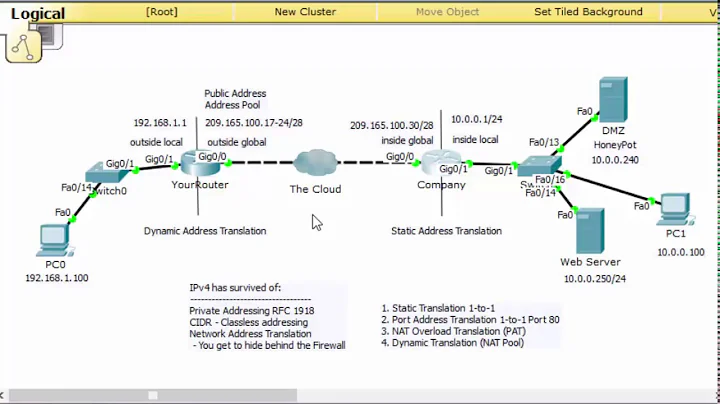How to enable forwarding of data between two local interfaces?
Solution 1
The script described by @laurent is unnecessary, because there is a canonical way. All you need to do is edit /etc/sysctl.conf and uncomment (delete # at the beginning of) this line:
net.ipv4.ip_forward = 1
Then it will already be applied at boot.
Solution 2
Ubuntu has ip fowarding disabled by default and you need to enable it to route packets with your machine:
to enable, type in terminal as root (sudo su):
echo 1 > /proc/sys/net/ipv4/ip_forward
Obs: doesn't work with sudo
And if you want to route internet from this machine you may need to configure NAT also.
EDIT:
the 1st command echo 1 ... doesn't work with sudo. You have to change to root with sudo su before (because sudo will run echo 1 as root but will try to redirect to the file as your user and this won't work). Anyways, you allways can check if there is a 1 with cat /proc/sys/net/ipv4/ip_forward.
Obs: this has to be done on every boot so you can write a script and use update-rc.d on it.
POSTROUTING rule looks OK if eth0 is your internet connection NIC.
FORWARD rules I use for established and related connections:
-A FORWARD -p tcp -m state -d your_network_ip.0/255.255.255.0 --state RELATED,ESTABLISHED -j ACCEPT
-A FORWARD -p udp -m state -d your_network_ip.0/255.255.255.0 --state RELATED,ESTABLISHED -j ACCEPT
2nd UPDATE - Automatic script:
#!/bin/sh
# turn ip_forward on/off
case "$1" in
'start')
echo 1 > /proc/sys/net/ipv4/ip_forward
;;
'stop')
echo 0 > /proc/sys/net/ipv4/ip_forward
;;
*)
echo "Usage: $0 { start | stop }"
;;
esac
exit 0
You save this script in /etc/init.d with the name you want (router for example) and you make it executable (sudo chmod +x /etc/init.d/router).
To have it run on each reboot you need to make start links with update-rc.d:
sudo update-rc.d router defaults
Other things you have to check:
- DHCP working on the 2nd network and sending your machine IP as default gateway to subnet
- default gateway (your machine IP in the new subnet) is better with fixed IP
- you commented you can't ping the 2nd NIC but from where? the subnet, your machine or machines connected directly on the router?
- squid is installed on your machine? Did you change the config to include the new subnet? Do you need squid? It is not very easy to configure and you can very well share internet and network without it if you don't need its additional features.
Obs: the update-rc.d message is OK, no problem with it. You should now have always a 1 in ip_forward file.
Related videos on Youtube
Jim Schafer
Currently pursuing a degree within the IT disciplines. I attend a technical school and will have achieved two Associated degrees under Network Specialist and Help Desk Specialists when completed.
Updated on September 18, 2022Comments
-
Jim Schafer over 1 year
I have installed Ubuntu 11.10 on a refurbished machine. I have also replaced a defective NIC card with a new NIC card, two NIC cards are recognized when the install occurs. I also have squid installed as a proxy server. Squid works well when all workstations are connected to the router. However ... .
When I connect one NIC to my router (live internet connection available), the other NIC to my switch (without any internet available), I can create two separate networks, but I can't figure out how to make the two NIC cards transfer data between themselves, as well as, across the two networks.
- I have tried to bridge both Ethernet cards ... no luck!
- I have tried to update iptables ... no luck!
- I have set both NIC cards to static addresses ... no luck!
- I have configured one NIC to use the other as a gateway ... no luck! All result in an error that the pinged address (network related to switch) is on an unreachable destination.
What am I missing?
-
Agmenor over 12 yearsPlease reformulate your question in something like "How do I make two NIC cards transfer data between each other?" for example. You may have more answers then.
-
laurent over 12 yearsedited answer above
-
laurent over 12 yearsIF you changed a defective NIC, its eth# changed. Are you sure you still have the same eth0 for external and eth1 for internal? If not, you can change the rules, or better, rename the NICs
-
laurent over 12 yearsCorrect to change with vim (tbh safer than logging as root to echo the 1 to the file I was saying). I will update my answer with the way to make this automatic at each reboot and you don't need to bridge the cards.
-
Jim Schafer over 12 yearsgoing to stop squid, install and do initial config of DHCP Server. In your bullet point-DHCP working on the 2nd network and sending your machine IP as default gateway to subnet, I take this to mean the built in card is the parent and the PCI card is the child. I cannot ping from built in card to PCI card. also new issue with eth1 not coming up after ifup cmd is issue and static address set.I receive this error ... RTNETLINK answers: No such process Failed to bring up eth1.
-
Jim Schafer over 12 yearswith DHCP installed and config (to the best of my knowledge) yes I can now ping PCI card from built in card.
-
Jim Schafer over 12 yearscannot ping from any client on either network.
-
Jim Schafer over 12 yearsto by pass the issue of pinging other networks, I've changed the topology of the network to exclude router1-to-switch-to-NIC card connection, for a router1-to-router2-to NIC card connection. Router2 handles DHCP traffic and icmp traffic to other network, I believe the switch was unable to make such decisions as a router is capable.
-
 Dennis Williamson over 10 yearsThis is how to use
Dennis Williamson over 10 yearsThis is how to usesudoto set forwarding on:echo 1 | sudo tee /proc/sys/net/ipv4/ip_forwardor if you prefer:sudo tee /proc/sys/net/ipv4/ip_forward <<< 1(the latter requires a shell such as Bash which supports here-strings).