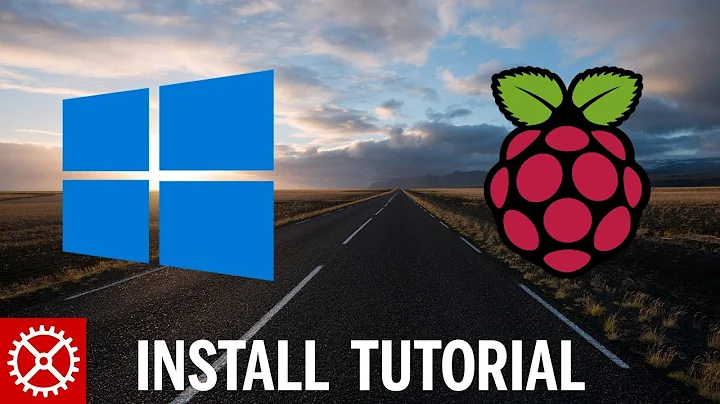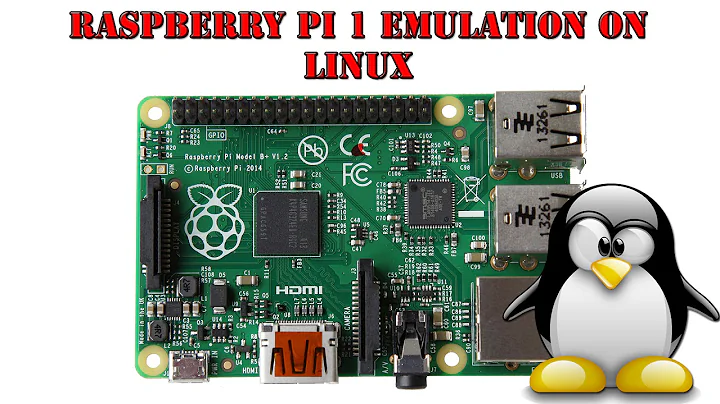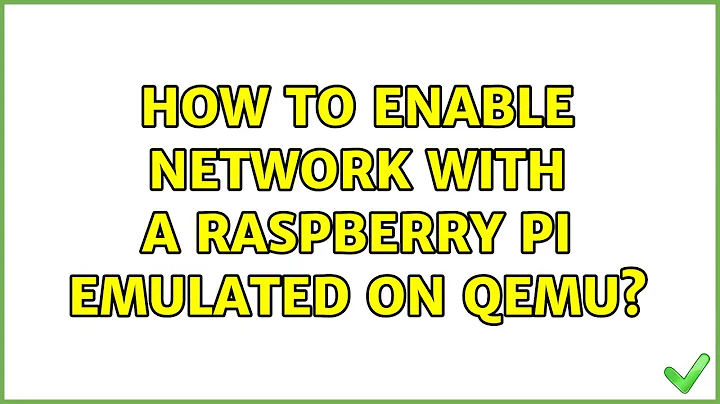How to enable network with a raspberry pi emulated on qemu?
It would be nice to see the output of ifconfig on your virtual machine too.
According to http://en.wikibooks.org/wiki/QEMU/Networking with the options you've specified you should get NAT with a virtual DHCP server, not direct bridging onto your local IP network, so your hard-coded IP addresses probably wouldn't work. Try:
auto lo
iface lo inet loopback
auto eth0
iface eth0 inet dhcp
reboot or use ifdown/ifup to reconfigure eth0 and see if it finds the virtual DHCP server. ifconfig and route -n should tell you if it worked - you'll have a local IP and a gateway route.
Assuming it did work you should be able to ssh from your host to your VM using:
ssh -p 5022 localhost
because that port is setup by the -redir clause in your command-line.
Related videos on Youtube
Comments
-
Dougui over 1 year
I'm trying to emulate a raspberry pi on my ubuntu 13.04. I installed qemu and it works well except for the network.
I followed this procedure. On the virtual machine, the file
/etc/network/interfacelooks like thisauto lo iface lo inet loopback auto eth0 iface eth0 inet static address 192.168.20.106 # your IP gateway 192.168.20.1 # IP of the Router netmask 255.255.255.0 # Network maskI launch qemu like this
sudo qemu-system-arm -kernel kernel-qemu -cpu arm1176 -m 256 -M versatilepb -no-reboot -append "root=/dev/sda2" -hda 2013-09-25-wheezy-raspbian.img -kernel kernel-qemu -redir tcp:5022::22.On ubuntu, when I do a
ifconfig, I have this result :br0 Link encap:Ethernet HWaddr 8e:0f:b1:ad:1c:18 inet adr:10.10.10.2 Bcast:10.255.255.255 Masque:255.0.0.0 adr inet6: fe80::8c0f:b1ff:fead:1c18/64 Scope:Lien UP BROADCAST MULTICAST MTU:1500 Metric:1 Packets reçus:8 erreurs:0 :8 overruns:0 frame:0 TX packets:26 errors:0 dropped:0 overruns:0 carrier:0 collisions:0 lg file transmission:0 Octets reçus:792 (792.0 B) Octets transmis:5092 (5.0 KB) eth0 Link encap:Ethernet HWaddr 90:2b:34:39:b4:1d UP BROADCAST MULTICAST MTU:1500 Metric:1 Packets reçus:0 erreurs:0 :0 overruns:0 frame:0 TX packets:0 errors:0 dropped:0 overruns:0 carrier:0 collisions:0 lg file transmission:1000 Octets reçus:0 (0.0 B) Octets transmis:0 (0.0 B) lo Link encap:Boucle locale inet adr:127.0.0.1 Masque:255.0.0.0 adr inet6: ::1/128 Scope:Hôte UP LOOPBACK RUNNING MTU:65536 Metric:1 Packets reçus:12770 erreurs:0 :0 overruns:0 frame:0 TX packets:12770 errors:0 dropped:0 overruns:0 carrier:0 collisions:0 lg file transmission:0 Octets reçus:2121321 (2.1 MB) Octets transmis:2121321 (2.1 MB) wlan1 Link encap:Ethernet HWaddr ac:f1:df:79:01:80 inet adr:192.168.20.106 Bcast:192.168.20.255 Masque:255.255.255.0 adr inet6: fe80::aef1:dfff:fe79:180/64 Scope:Lien UP BROADCAST RUNNING MULTICAST MTU:1500 Metric:1 Packets reçus:5283 erreurs:0 :48 overruns:0 frame:0 TX packets:5252 errors:0 dropped:5 overruns:0 carrier:0 collisions:0 lg file transmission:1000 Octets reçus:2806386 (2.8 MB) Octets transmis:1461531 (1.4 MB)on the virtual machine,
ping 192.168.20.106works because it is the local address butping 192.168.20.1does not works. I also tried to set a different address for real and virtual machine.Whan can I do?
-
Tom over 7 yearsDocumenting how to make this work somewhere would be brilliant. I'm trying to get the same thing working with a more recent QEMU and Raspbian distro, with no joy so far. Sadly, the link above is dead (and not in the wayback machine) and newer versions of QEMU have deprecated the
-rediroption.
-