How to find out which application is causing the computer to sleep?
12,294
Check out https://www.nirsoft.net/utils/computer_turned_on_times.html
Super useful for more than this situation, but a lifeline when trying to troubleshoot sleep / shutdown / hibernate issues.
Related videos on Youtube
Author by
Gnoupi
Updated on September 18, 2022Comments
-
Gnoupi almost 2 years
My computer went to sleep (actually, it looked more like hibernating) in the middle of an active time, without any warning.
In the Event log, the message was:
The system is entering sleep.
Sleep Reason: Application API
It doesn't give any other information. Is there a way to find out which application caused this call?
-
Gnoupi over 11 years@DaveRook It happened only once so far, but I'm curious about ways to diagnose such event, in general.
-
Gnoupi over 11 years@DaveRook - I managed to reproduce it. It happens when i play on external monitor (tv). As long as the lid of the laptop is opened, no problem. When I close the lid, it will go to hibernate after around 10 minutes. Easy to circumvent for my personal case, but that doesn't tell the actual culprit.
-
 fixer1234 over 6 yearsAncient question just bumped to the home page. It sounds like the culprit is the power options defining the action when the lid is closed.
fixer1234 over 6 yearsAncient question just bumped to the home page. It sounds like the culprit is the power options defining the action when the lid is closed. -
Gnoupi over 6 years@fixer1234 Unfortunately those were set to "do nothing". So probably something more hidden
-
-
Gnoupi over 11 yearsEmpirical method. It would be effective ultimately, in the event that this is a problem which is reproducing regularly, though it would consume a LOT of time. So far, it happened to me once only, so it wouldn't be really adapted. Either way, it's more of a last resort.
-
 Greenonline almost 4 yearsLink only answer.
Greenonline almost 4 yearsLink only answer.

![How To Fix Sleep Issues In Windows 10 [Quick Tutorial]](https://i.ytimg.com/vi/YF6_o_qNGeg/hqdefault.jpg?sqp=-oaymwEcCOADEI4CSFXyq4qpAw4IARUAAIhCGAFwAcABBg==&rs=AOn4CLCDvQXXIO27sxHgILX4D76pWxRL6A)


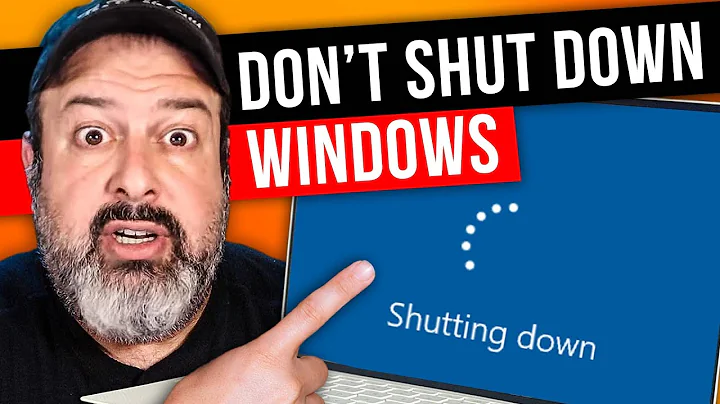
![How to View Apps Preventing Sleep on Windows 10 [Tutorial]](https://i.ytimg.com/vi/COI3KC3KR6k/hq720.jpg?sqp=-oaymwEcCNAFEJQDSFXyq4qpAw4IARUAAIhCGAFwAcABBg==&rs=AOn4CLAhoxHB9zQr7LHfK-20_yKkqCR-YQ)