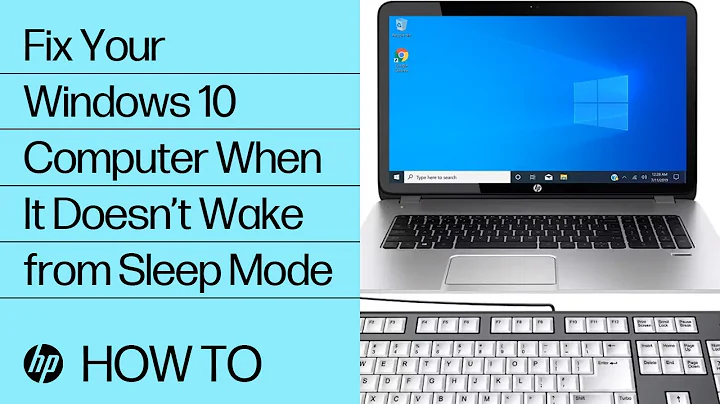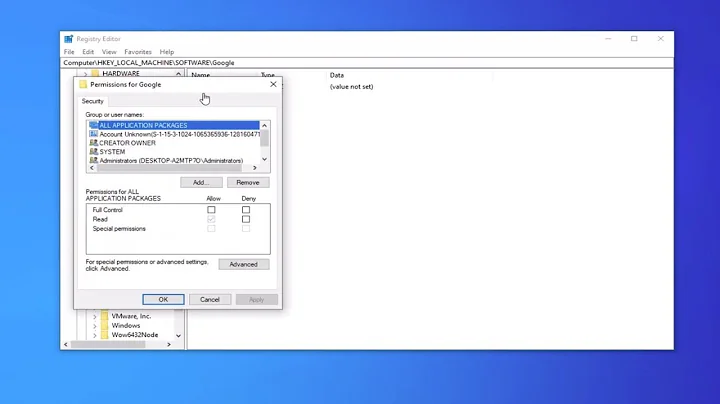Why does my Windows computer immediately turn back on after sleep/hibernate?
Solution 1
To continue from Nicholaz's answer this reveals some wake events in the event log that I missed out, since they were not errors:
To find out what caused your computer to wake from sleep, do the following:
Open Event Viewer by clicking the Start button , clicking Control Panel, clicking System and Maintenance, clicking Administrative Tools, and then double-clicking Event Viewer. If you are prompted for an administrator password or confirmation, type the password or provide confirmation.
-
Expand Windows Logs, and then click System.
-
In the Actions pane, click Filter Current Log.
-
In the Filter Current Log dialog box, in the Logged list, select the time range.
-
In the Event sources list, select Power-Troubleshooter, and then click OK.
-
In Event Viewer, in the System pane, select the date and time for the event that you want to view.
-
On the General tab, view the Wake Source for the event.
After inspecting the filtered results, I see plenty of messages like so:
The system has resumed from sleep.
Sleep Time: 2010-02-24T23:42:44.283678200Z
Wake Time: 2010-02-24T23:43:10.233041900Z
Wake Source: Device -USB Root Hub
However, I've also spotted this rather annoying "unknown source" variant:
The system has resumed from sleep.
Sleep Time: 2010-02-20T22:41:30.687040200Z
Wake Time: 2010-02-21T10:07:54.488171000Z
Wake Source: Unknown
I will update my answer if the solution is disallowing this device to wake the computer.
Update:
I have resolved my issue!
Turns out that the "USB Root Hub" source is a little misleading; it was actually both my keyboard and mouse that were waking up my computer (without being touched/pressed). The solution was to uncheck "Allow this device to wake up the computer" on both the mouse and keyboard devices (selecting them independently does not resolve the issue).
Perhaps updating my mouse/keyboard drivers will fully resolve the issue.
Solution 2
I had this exact same problem on the exact same motherboard. But in my case it was just the mouse doing it; the keyboard couldn't wake it up if its life depended on it (and I have it set to do it, too). Probably because I'm using a PS/2 keyboard, not a USB one, and the auto-wake-up seems connected to USB hub weirdness. Or something.
I think I'm going to look for a BIOS upgrade now.
At another article, I saw two great commands to run in command prompt that will give more specific answers:
powercfg -lastwake
and
powercfg -devicequery wake_armed
Solution 3
For future use: Waking up can also be done by "Wake Timers". To disable those, follow this instructions:
Simple fix
1.Search for power plan.
2.Click on power plan
3.Select advanced settings
4.Expand sleep section
5.Expand allow wake timers.
6.Disable both of them.
Complex fix
1.Search for task scheduler.
2.Go through each task checking the Conditions.
3.If you see "Wake the computer to run this task" ticked then untick it (need to right > click on task and select properties).
Credit goes to monkeymiles, original url: Source
Solution 4
My Windows PC was having the exact same problem. Turned out to be I had a USB phone charging cord hanging out of one of the PC USB ports with nothing attached. Removing the cord and only using it when I needed to solved the problem.
Solution 5
My answer was a different one: The Samsung Magician application.
I used the answers here to look in the log, and mine was "unknown" which obviously didn't help much. I disabled devices, etc., nothing worked.
And then I ran across "Windows 8 wakes up IMMEDIATELY from sleep" over on Windows 8.1 IT Pro forums. And so I did the same and stopped running Magician. And my problem was solved. Sleep works fine.
So if all else fails, and you have a Samsung SSD, disable the magician application.
Related videos on Youtube
Nick Bolton
Hello, I'm the CEO of Symless, the company behind Synergy, software that lets you share one mouse and keyboard between multiple computers.
Updated on September 17, 2022Comments
-
 Nick Bolton almost 2 years
Nick Bolton almost 2 yearsAfter clicking sleep or hibernate in Windows 7, my computer loads for a while and then goes into sleep mode, but not 1 second later it powers back up. The event log has no errors and no warnings appear when it comes back out of sleep/hibernation.
Here's my system specifications:
- Asus P5KPL-VM
- Windows 7
I believe this is all that's relevant. I've installed the latest chipset drivers, but I'm unable to update my BIOS (but this is another matter; maybe because the motherboard in the V3-P5G31 bundle is different).
I've also tried turning off the "Allow this device to wake up my computer" for the network card, keyboard, and mouse -- but this makes no difference.
If flashing the BIOS is the only thing that will fix this, then I will create a new question to this effect.
Maybe I should change the suspend mode from S3 to S1?
-
Nicholaz over 14 yearsAhh cool, great to hear the link had been helpful (hint hint :-))
-
 Nick Bolton over 14 yearsHaha, accepted ;) -- also, updating my Logitech drivers did not "fix" the issue. Stupid bug. Oh well.
Nick Bolton over 14 yearsHaha, accepted ;) -- also, updating my Logitech drivers did not "fix" the issue. Stupid bug. Oh well. -
Synetech over 10 yearsWeird! That should not happen. ಠ_ಠ Was it a special, proprietary cord or a generic cord that could be used with any phone? (Not that I expect and answer from Jim, but you never know.)
-
Vargas over 10 yearsIt fix the issues on Windows 8 (and 8.1) too.
-
flagg19 almost 10 yearsand after you've found out the name of the device just powercfg -devicedisablewake <device_name> to stop it from doing it (require admin)
-
Kevin Fegan over 9 yearsIf you disallow mouse and keyboard to "wake from sleep", how do you wake the computher after it goes into sleep? (or am I misreading something?)
-
Macke about 9 years@KevinFegan: Power button.
-
beppe9000 over 8 yearsI made a program for this purpose. Requires .Net (included since Vista). dl.dropboxusercontent.com/u/260388200/Disarm-Wake-Timers.rar VirusTotal Scan (only one random av picks this as a malware prob. bcause of the necessary UAC permission): virustotal.com/it/file/…
-
Ryan over 8 yearsThanks @flagg19; super helpful! Note: it seems to require double quotes around the device name, like this:
powercfg -devicedisablewake "Intel(R) Ethernet Connection (2) I219-V" -
 Jens Marchewka almost 8 yearsThis saved me, got the same problem windows starting after 1sec sleep... disabling keyboard and mouse wake solved it. finally i can use WOL!
Jens Marchewka almost 8 yearsThis saved me, got the same problem windows starting after 1sec sleep... disabling keyboard and mouse wake solved it. finally i can use WOL! -
Gauss over 5 yearsSimple powershell to disable all(run as adm):
powercfg -devicequery wake_armed | % { powercfg -devicedisablewake $_ } -
AgentRev over 2 years
lastwakeanddevicequerywere not useful in my case, I was only able to find the actual source withpowercfg -requestswhich then lead me to this solution: superuser.com/a/370571/149000 -
Adam L. S. over 2 yearsThis is rather annoying. Why is the source is unknown when the mouse/keyboard woke the system up? I'm facing a similar issue, and about to try this out.
![How To Fix Sleep Issues In Windows 10 [Quick Tutorial]](https://i.ytimg.com/vi/YF6_o_qNGeg/hqdefault.jpg?sqp=-oaymwEcCOADEI4CSFXyq4qpAw4IARUAAIhCGAFwAcABBg==&rs=AOn4CLCDvQXXIO27sxHgILX4D76pWxRL6A)