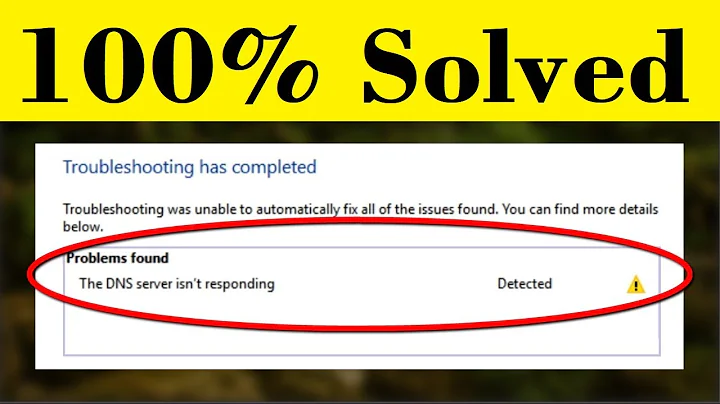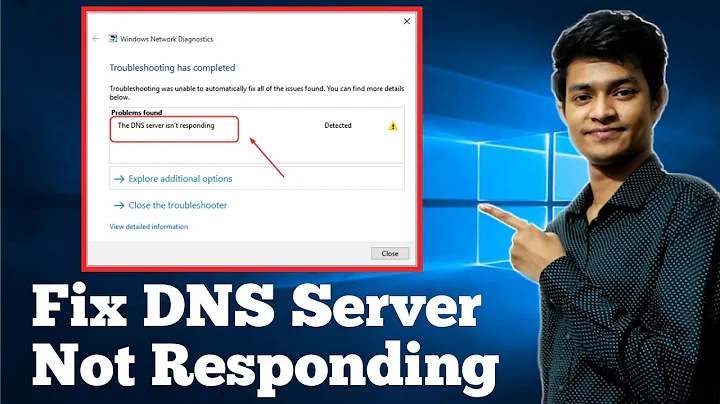How to find the DNS server being used
Solution 1
If you are running a more modern Linux and want an authoritative answer, run the command:
systemd-resolve --status
It will show all adapters and what each adapters DNS server is. So you can troubleshoot OpenVPN problems and others.
Solution 2
simply ssh to your pi and ask with nslookup...
ssh pi@pi # for exemple
then
~$ nslookup
> server
Default server: 208.67.222.222
Address: 208.67.222.222#53
> ^C
~$
Related videos on Youtube
LinuxFerLife
Updated on September 18, 2022Comments
-
LinuxFerLife over 1 year
Ubuntu 16.04, Acer i5, 6GB, 256GB-SSD.
Hi, I have pi-hole on a Pi and set my router DNS to point to it's IP address as described by the pi-hole install stuff.
The Internet access seems to be working OK, but, from my Ubuntu I'd like to see which DNS server is being used beyond the Pi. When I set pi-hole up, I selected DNSWatch as the default downstream (or upstream) but would like to see that it is being used.
Also, I'd like to see what DNS is being used when pi-hole is turned off. There is a delay of about 5-seconds and then my Acer/Router finds a DNS server to use.
I can add 2 more DNS servers in my dd-wrt router so was thinking of adding OpenDNS as a fall back if the pi-hole is down.
Is there a way to query the Pi, or my Ubuntu to get the outside DNS?
-
Pablo Bianchi about 5 yearsPossible duplicate of Command-line to list DNS servers used by my system:
nmcli device show | grep DNS
-
-
LinuxFerLife about 6 yearsThank you, but I get Default server: 127.0.0.1 and Address: 127.0.0.1#53
-
LinuxFerLife about 6 yearsI should mention, that I get that for both my laptop in Terminal and both SSH to the Pi and when using the keyboard and monitor directly to the Pi.
-
cmak.fr about 6 yearsfind wich server program is listenning on port 53, then read his config. > netstat -antup | grep 53
-
Andrew Koster almost 3 yearsThis just gives an error on Ubuntu 20:
sd_bus_open_system: No such file or directory.