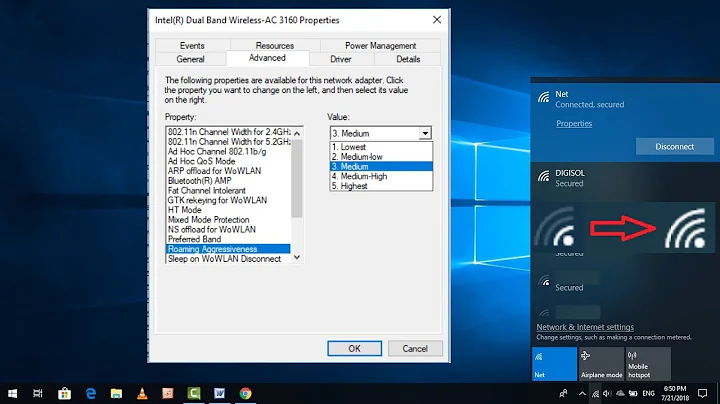How to get more bandwidth for my laptop than desktop in my home network
8,122
if your router supports QOS (quality of service) you can prefer one device by its MAC address
Related videos on Youtube
Author by
subbarao
Updated on September 18, 2022Comments
-
subbarao almost 2 years
In my home network we have desktop with wired Internet connection and laptop with wireless Internet connection. So I want more bandwidth for my laptop than desktop, both are on same Internet connection
-
subbarao almost 12 yearswhat ever action i want to do, i have to do on my laptop only and i dont want to touch the desktop
-
Ramhound almost 12 yearsIf you are connected using a 802.11N network device to a 802.11N router then you won't be able to get "any" faster at least not until 802.11/ac
-
 Dave almost 12 yearsSo, you're asking to improve the speed of the laptop without 'downgrading' the speed of the desktop? Well, what is your network speed capable of on laptop and router? Remember, the speeds are always only as fast as the slowest connection/point on the network.
Dave almost 12 yearsSo, you're asking to improve the speed of the laptop without 'downgrading' the speed of the desktop? Well, what is your network speed capable of on laptop and router? Remember, the speeds are always only as fast as the slowest connection/point on the network. -
subbarao almost 12 yearshi dave thanks for your reply. i want to downgrade the desktop speed and i want to improve the laptop speed
-
 Dave almost 12 yearshmmm.. out of my depth a little buy maybe QoS (quality of service) from your router may help but you may need specialist equipment. Are they both constantly in use at the same time? If not, then actually you don't need to worry about the desktop speed.
Dave almost 12 yearshmmm.. out of my depth a little buy maybe QoS (quality of service) from your router may help but you may need specialist equipment. Are they both constantly in use at the same time? If not, then actually you don't need to worry about the desktop speed. -
subbarao almost 12 yearsyes both are working parallel, that time i want to get more speed
-
Joe Taylor almost 12 yearsBandwith != speed
-
subbarao almost 12 yearshow come joe, can you explain in brief?
-
Logman almost 12 years@subbarao can't or do not want to touch the desktop? That is where you need to do the throttling.. otherwise you need access to the router/switch. Please supply the model
-
 Dave almost 12 years@ Dennis - Sorry, lost track of the rules etc and not sure if I did at the time of the post?! @ Subbarao - do you have a router that supports QoS (although it looks like Cadburry has also now commented on this)
Dave almost 12 years@ Dennis - Sorry, lost track of the rules etc and not sure if I did at the time of the post?! @ Subbarao - do you have a router that supports QoS (although it looks like Cadburry has also now commented on this) -
100rabh almost 12 years
-
MaQleod almost 12 yearsTo elaborate on Joe's comment (and I wish i could +5 it) bandwidth is a pipeline, like a freeway, it does not actually control how fast the cars go, it just dictates how many can fit on it at one time, and when the highway gets clogged, the slower the cars move. Speed is latency, how fast the packets can physically move along the pipeline, like the speed limit of a highway, but is affected by various factors (ability of switches to move packets, number of switches, physical distance between end points, etc).
-
Kruug over 11 years@subbarao Why are you unable to access the desktop? Is this something a parent put in place to restrict speed? If so, we won't help. Also, this may seem like an emergency to you, but to us, this is something we will need time to understand your situation before we can possibly start helping.
-
-
subbarao almost 12 yearsi need the answer please
-
Cadburry almost 12 yearsi dont know your enviroment, 1: does your router support QOS? 2: do you mean bandwith to the internet or in your LAN environment 3: are both computers connected over LAN or is your Notebook Connected via W-LAN?
-
Ramhound almost 12 years@subbarao - Give your laptop a higher QOS value then your desktop. Please don't spam "for an answer" really annoying.
-
MaQleod almost 12 yearsRouter QoS settings work only up to your router. This will not work on the rest of your connection. This means that traffic from your router to your machines will be prioritized, but not on your ISP's circuit. You may query google at the same time with both computers and your router will prioritize the laptop and push all the packets out to the circuit first, but once there, your laptop's packets may take a back seat through your ISP's ATM cloud and onward and your desktop may still receive a response first.
-
subbarao almost 12 years@Rahmound- if i got the answer no need to post any comment
-
Cadburry almost 12 yearssubbarao: - i'm sorry - but you wont get a full answer until you answer our questions in the comments... your task could be very complex in its configuration, so we cant go on without your answer! @MaQleod - ur right thats why i'm asking (2)
![How to Make Your Laptop's Wifi Signal Faster On Windows 10/8/7 [Tutorial]](https://i.ytimg.com/vi/Zxe99zn5B0U/hq720.jpg?sqp=-oaymwEcCNAFEJQDSFXyq4qpAw4IARUAAIhCGAFwAcABBg==&rs=AOn4CLAn_LdNrq74XG25X6JnPIP8Ymy0EQ)