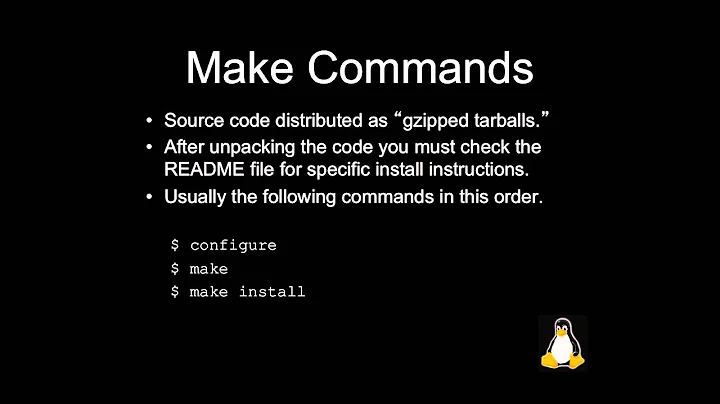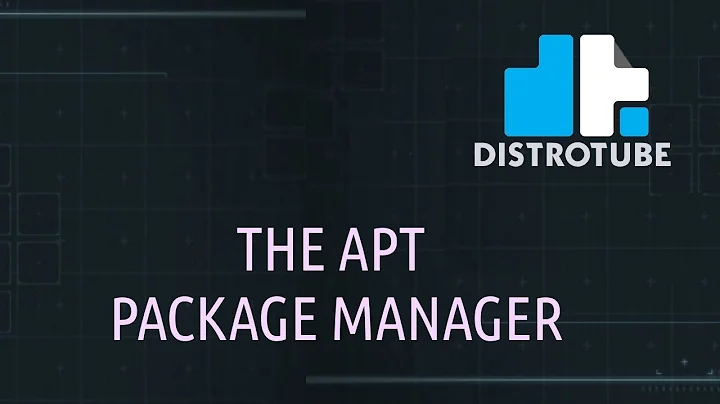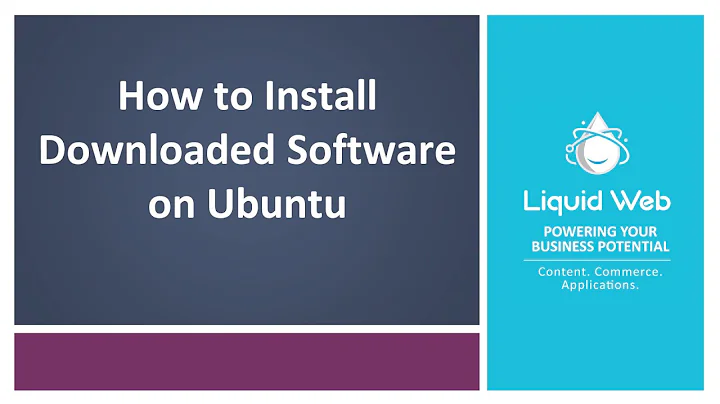How to get source with apt-get source in Ubuntu?
Solution 1
The source lines look exactly the same as the normal package lines, they just say deb-src instead of deb.
so just copy the ones you have now and change them to be deb-src.
Update - You may also need to apt-get update after adding the deb-src lines.
Solution 2
If you open /etc/apt/sources.list file, you will see commented out lines (starts with #) which have "source" on them.
Uncomment the one for universe (thats where pure-ftpd is). Then save and close the file.
Run:
> sudo apt-get update
And then you'll be able to download the sources.
Related videos on Youtube
Comments
-
Jonas over 1 year
I need to install pure-ftpd from source and need to do
apt-get source pure-ftpdbut I get this message:E: You must put some 'source' URIs in your sources.listI found some documentation about this for Debian on
http://www.debian.org/doc/manuals/apt-howto/ch-basico.en.html#s-sources.listbut what URIs should I add to sources.list for Ubuntu and if I want the source for pur-ftpd?EDIT: I found some URIs on Sources.List For Ubuntu Hardy Heron (8.04) So I added these lines to my
/etc/apt/sources.list:deb-src http://archive.ubuntu.com/ubuntu/ hardy main restricted universe deb-src http://archive.ubuntu.com/ubuntu/ hardy-updates main restricted universe -
Jonas about 14 yearsNo, I have no commented out lines there :( only three uncommented deb lines and no deb-src lines. I'm using Ubuntu Server 8.04 LTS.
-
Jonas about 14 yearsThanks. I would like to upvote your answer, but since I'm new user I cannot upvote.
-
Sunny about 14 yearsWould have been nice if you have put this info in your original question :)
-
nimrodm about 12 yearsYou may also need to
apt-getupdate after adding thedeb-srclines (as Sunny had mentioned below) -
wisbucky about 7 yearsYes! Mine did not work even after uncommenting all the
deb-srclines in/etc/apt/sources.listlike other answers suggested. I had to manually copy the first 2deblines and change them todeb-src, thenapt-get update, then it worked.