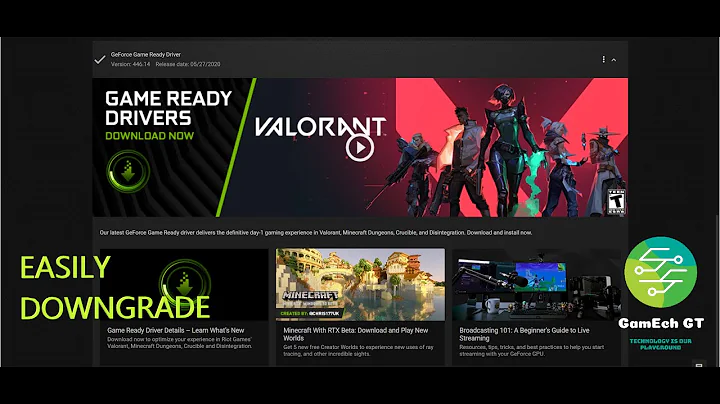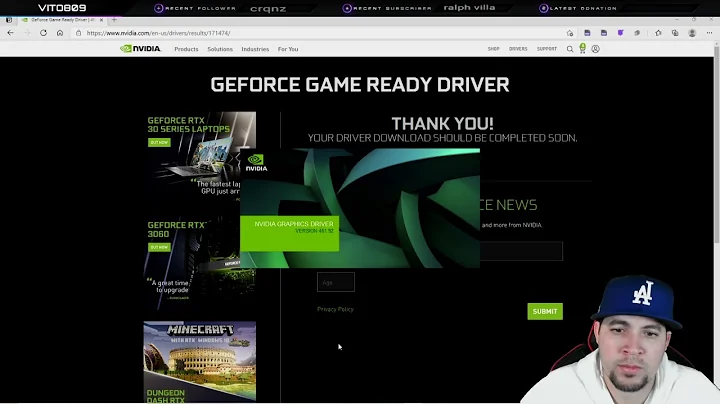Downgrade my current NVidia driver to a specific version
5,579
Create /etc/apt/preferences with content
Package: nvidia-current
Pin: version 270.41.06-0ubuntu1
Pin-Priority: 1001
and then run sudo aptitude install nvidia-current.
You should also be able to do just
sudo aptitude install nvidia-current=270.41.06-0ubuntu1
but then it will ask you to upgrade this on every future dist-upgrade.
Related videos on Youtube
Author by
dan-lee
Updated on September 18, 2022Comments
-
dan-lee over 1 year
Recently my NVidia driver was updated from
270.41.06-0ubuntu1to270.41.06-0ubuntu1.1, but I have troubles with it. Is there an easy way to rollback withaptitudeto the version before? -
dan-lee about 12 yearsOh yeah thank you very much Daniel, that was it. I can't tell you how happy you made me :)! (By the way it was
nvidia-current) -
Daniel Andersson about 12 years@DanLee: Good with the package name feedback. I'll update the post accordingly.
nvidia-glxis the name on Debian Sid, which will probably propagate to Ubuntu sooner or later. The Ubuntu machines I had access to showednvidia-currentas well, but they are 10.04 and 10.10 respectively, so I thought maybe it had changed.