How to handle network interfaces on Crunchbang Linux desktop?
I find it interesting that you able to modify new connections, but not existing ones... so this may or may not work but I suppose it's worth a shot.
Check to see if this file exists:
/etc/polkit-1/localauthority/50-local.d/org.freedesktop.NetworkManager.pkla
If it doesn't exist, create it and add the following:
[nm-applet]
Identity=unix-group:cbnetwork
Action=org.freedesktop.NetworkManager.*
ResultAny=yes
ResultInactive=no
ResultActive=yes
If it does already exist, check the line that starts with Identity and see what group is set. In the above example it is cbnetwork.
Now, make sure that you are a part of the listed group by running the groups command:
$ groups [user]
If not, add yourself using the gpasswd command:
# gpasswd -a [user] [group]
Hopefully that does the trick. If not, here is some more info from the always helpful ArchWiki, https://wiki.archlinux.org/index.php/Network_manager.
Related videos on Youtube
Damian Moore
Updated on September 18, 2022Comments
-
Damian Moore almost 2 years
I have installed Crunchbang 10 (Statler) which is based on Debian 6 (Squeeze).
By default there is network-manager-gnome 0.8.1 (
/usr/bin/nm-appletI believe) running with an icon near the clock/tray area.I can add, edit and delete new connections there, but I cannot delete or change the existing one. There is a popup telling me I have insufficient privileges.
Coming from Debian servers and little experience with Linux desktops and GNOME, I have only heard of the default UNIX permission system.
But I am not sure if this is the permission system in effect here?
What would be the steps to have full control over the existing connections (that were added by the installer?) using the network-manager-gnome "applet"?
I am in the group
netdevalready.EDIT: I tried the following:
killall nm-applet sudo nm-applet&Now I could change and also save the settings, but I have now multiple connections and cannot remove the old ones. On startup the old one gets active.
-
Damian Moore about 10 yearsI have no longer this machine, but your answer teaches me many apsects I did not know, and it looks like the way to go, so I accept it.
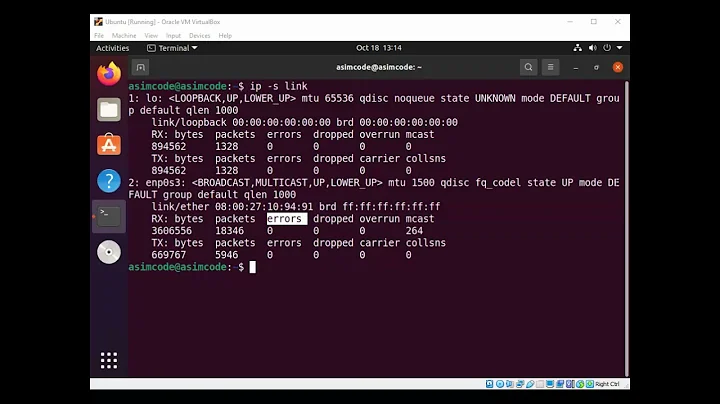


![How to configure network interface in Redhat Enterprise Linux 7.3 [RHEL-7]](https://i.ytimg.com/vi/IHBQ956l3a4/hqdefault.jpg?sqp=-oaymwEcCOADEI4CSFXyq4qpAw4IARUAAIhCGAFwAcABBg==&rs=AOn4CLAuQaEb4qNXVr5YYk9sVu3j1ChzNQ)
