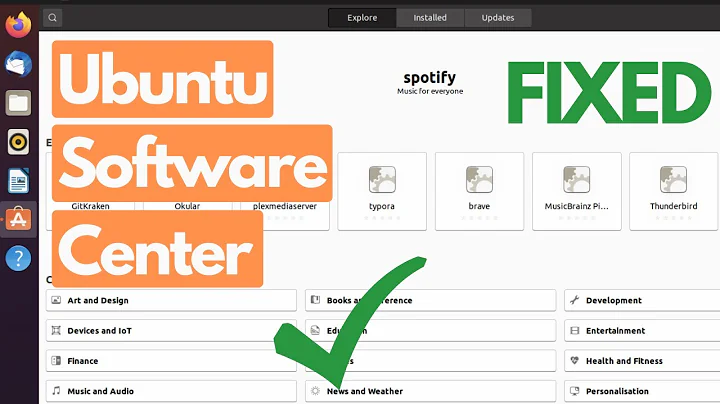How to I fix software center after installing the Linux Mint MATE desktop?
Solution 1
I had the same problem with Software Center and some other apps. However, you don't need to do a reinstall though that's probably advice too late. Here's why it doesn't work:
lsb_release -a
prints:
Distributor ID: LinuxMint
Description: Linux Mint 12 Fluxbox
Release: 12
Codename: lisa
and that can be corrected to keep Mint-Mate by doing this:
gksu gedit /etc/*release
and change everything in the file gedit brings up to:
DISTRIB_ID=Ubuntu
DISTRIB_RELEASE=11.10
DISTRIB_CODENAME=Oneric
DISTRIB_DESCRIPTION="Ubuntu 11.10"
Then run:
gksu gedit /etc/*issue
and change to:
Ubuntu 11.10 \n \l
Worked great for me though Mate seems a bit rough around the edges but as I am purely testing Oneric in VBox it's no matter
Solution 2
converted my comment to an answer
This upgrade process is similar to the use of the Gnome 3 PPA in Natty.
The upgrade involves upgrades to 300Mb+ of software libraries - it is really a one way process.
You could possible install over the top of your existing installation (and hence retain you existing /home folders) - but you'll need to reinstall all other applications.
Backup first though using something like clonezilla/partimage.
Solution 3
I tried resetting lsb-release and *issue, but for some reason, they always revert to linux mint. I'm not sure if they reset on each restart, or on each update, but they do reset frequently.
I wrote a small script which I manually run every now and then:
#!/bin/sh
echo "Restoring /etc/lsb-release ..." && \
echo "DISTRIB_ID=Ubuntu" > /etc/lsb-release && \
echo "DISTRIB_RELEASE=11.10" >> /etc/lsb-release && \
echo "DISTRIB_CODENAME=oneiric" >> /etc/lsb-release && \
echo "DISTRIB_DESCRIPTION=Ubuntu 11.10" >> /etc/lsb-release && \
echo "Restoring /etc/*issue ..." && \
echo "Ubuntu 11.10 \\n \\l" > /etc/*issue && \
echo "Done."
Save as (for example) fixubuntu.sh and set execution permissions on it (chmod 755 fixubuntu.sh), and execute as root (sudo ./fixrelease.sh) every time you want to restore your ubuntu release information.
Of course, you might want to run the script automatically at every boot. Just make sure it is run as root.
Related videos on Youtube
tinuz
Updated on September 18, 2022Comments
-
tinuz almost 2 years
I installed the MATE desktop using this manual but now i can't open my Ubuntu Software Center and can't open the settings from the update manager.
I removed mate desktop but it doesn't fix the problem, i also reinstalled the software center, software-properties-gtk and software-properties-common using:
sudo apt-get update; sudo apt-get --purge --reinstall install software-center software-properties-common software-properties-gtk.But when using this line i get the following error:
Reading package lists... Done Reading package lists... Done Building dependency tree Reading state information... Done 0 upgraded, 0 newly installed, 3 reinstalled, 0 to remove and 0 not upgraded. Need to get 0 B/735 kB of archives. After this operation, 0 B of additional disk space will be used. (Reading database ... 304824 files and directories currently installed.) Preparing to replace software-center 5.0.2 (using .../software-center_5.0.2_all.deb) ... Unpacking replacement software-center ... Preparing to replace software-properties-common 0.81.13.1 (using .../software-properties-common_0.81.13.1_all.deb) ... Unpacking replacement software-properties-common ... Preparing to replace software-properties-gtk 0.81.13.1 (using .../software-properties-gtk_0.81.13.1_all.deb) ... Unpacking replacement software-properties-gtk ... Processing triggers for desktop-file-utils ... Processing triggers for gnome-menus ... Processing triggers for bamfdaemon ... Rebuilding /usr/share/applications/bamf.index... Processing triggers for hicolor-icon-theme ... Processing triggers for man-db ... Processing triggers for shared-mime-info ... Unknown media type in type 'all/all' Unknown media type in type 'all/allfiles' Unknown media type in type 'uri/mms' Unknown media type in type 'uri/mmst' Unknown media type in type 'uri/mmsu' Unknown media type in type 'uri/pnm' Unknown media type in type 'uri/rtspt' Unknown media type in type 'uri/rtspu' Unknown media type in type 'interface/x-winamp-skin' Setting up software-center (5.0.2) ... Traceback (most recent call last): File "/usr/sbin/update-software-center", line 38, in <module> from softwarecenter.db.update import rebuild_database File "/usr/share/software-center/softwarecenter/db/update.py", line 59, in <module> from softwarecenter.db.database import parse_axi_values_file File "/usr/share/software-center/softwarecenter/db/database.py", line 26, in <module> from softwarecenter.db.application import Application File "/usr/share/software-center/softwarecenter/db/application.py", line 25, in <module> from softwarecenter.backend.channel import is_channel_available File "/usr/share/software-center/softwarecenter/backend/channel.py", line 25, in <module> from softwarecenter.distro import get_distro File "/usr/share/software-center/softwarecenter/distro/__init__.py", line 165, in <module> distro_instance=_get_distro() File "/usr/share/software-center/softwarecenter/distro/__init__.py", line 148, in _get_distro module = __import__(distro_id, globals(), locals(), [], -1) ImportError: No module named LinuxMint Setting up software-properties-common (0.81.13.1) ... Setting up software-properties-gtk (0.81.13.1) ... $Is there a way to fix this problem without having to reinstall Ubuntu 11.10??
thanks in advance tinuz
-
tinuz over 12 yearsYep the info is a bit too late but .... still very welcome!!
-
Pavel over 7 yearsIf someone wants to fix that in new version, edit
/etc/lsb-releasefile asDISTRIB_ID=UbuntuDISTRIB_RELEASE=16.04DISTRIB_CODENAME=XenialDISTRIB_DESCRIPTION="Ubuntu 16.04"and/etc/issuefile asUbuntu 16.04 \n \l. Then create folder/var/cache/software-center/xapian/and launchgksu software-center.