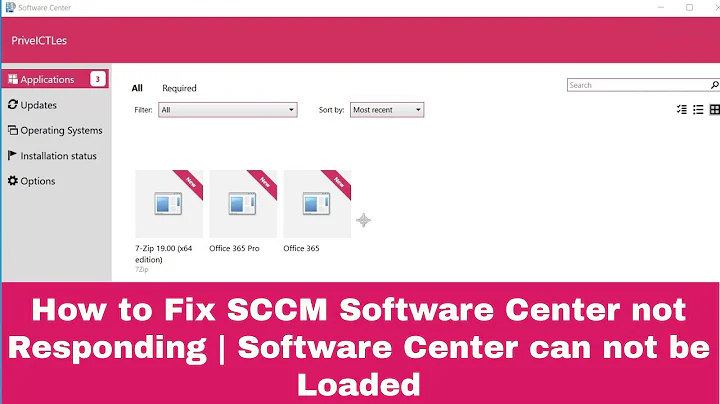Software Center stuck on loading screen
Just a suggestion:
Reinstall software center by doing the following:
Open a terminal and type
sudo apt-get install synapticThen, run synaptic and type in the search field software center.
In the results right click on software-center package and select "mark for complete removal".
Click "mark" on the next dialog that tells you that also ubuntu-desktop will be removed. Then click the apply button and go on.
Then, when the removal process is done, find again the software-center package, right click, and select mark for installation.
Also find the ubuntu-desktop package and mark it for installation.
- Finally, click the apply button.
- Check then if Software Center gets stuck again on loading screen
Related videos on Youtube
11chubby11
Updated on September 18, 2022Comments
-
11chubby11 almost 2 years
Ive just installed Ubuntu 11.10 and updated it. When I run Software Center it just sits at the loading screen forever. Software center did work before I added the canonical-partners source.
-
Paul over 12 yearsGlad you fixed it ;)
-
quantenemitter over 12 yearsIf you get permission problems, see this post. They suggest: sudo apt-get purge software-center apt-xapian-index && sudo rm -rf /var/cache/software-center && sudo apt-get install software-center apt-xapian-index
-
11chubby11 over 11 yearsInstead of uninstalling then reinstalling I selected mark for reinstallation which fixed it.