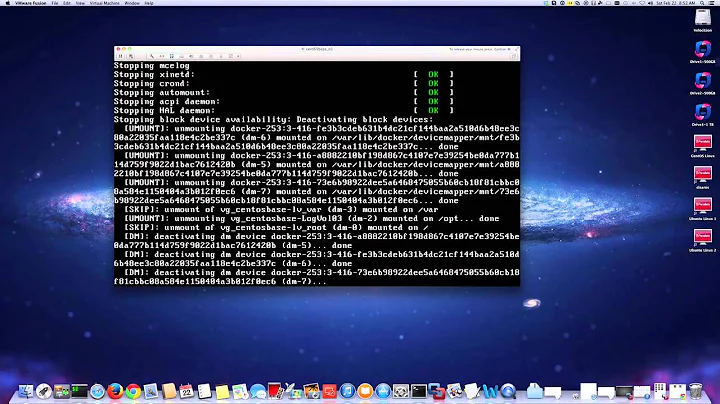How to increase KVM guest disk size using LVM VG as storage pool?
Solution 1
This is the procedure I went with:
Extend the logical volume of the kvm guest
# lvextend -L+50G /dev/storage_pool/guest.imgShutdown the kvm guest and deactivate the logical volume
# virsh shutdown guest # lvchange -a n /dev/storage_pool/guest.imgList and note the partition information of the kvm guest, most importantly the first sector. If it doesn't display sectors you may need to add the '-u' or '-u sectors' switch
# fdisk -l /dev/storage_pool/guest.imgDelete and recreate the partition to fill the whole extended space, make sure you are using sectors as units and to select the same first sector (usually 2048 if partition is aligned), you can use the 'u' fdisk command to toggle between units
# fdisk /dev/storage_pool/guest.img Command (m for help): d Partition number (1-4): 1 Command (m for help): n Command action e extended p primary partition (1-4) p Partition number (1-4): 1 First sector (...): 2048 Last sector...: hit enter and use the default last sector Command (m for help): a Partition number (1-4): 1 Command (m for help): wExpose the ext3/4 filesystem and resize it
# kpartx -a -v /dev/storage_pool/guest.img # e2fsck -p -f /dev/mapper/storage_pool-guest.img1 # resize2fs /dev/mapper/storage_pool-guest.img1 # e2fsck -p -f /dev/mapper/storage_pool-guest.img1 # kpartx -d -v /dev/storage_pool/guest.imgActivate the logical volume and start the kvm guest
# lvchange -a y /dev/storage_pool/guest.img # virsh start guest
Solution 2
There is no need to shutdown the guest (at least no longer in 2019).
Simply
lvextend -L+<size>G /dev/<group>/<volume>
then
virsh blockresize <domain> /dev/<group>/<volume> --size <newsize>
and finally go into your guest and do whatever is necessary in your guest to make use of the extra space.
In a Windows guest you can do
diskpart
list volume
select volume <n>
extend
These are the exact steps I followed to expand the C: drive of a Windows 10 guest running as KVM domain under Ubuntu 19.04 with qemu 3.1.0
Related videos on Youtube
f10bit
Updated on September 18, 2022Comments
-
f10bit almost 2 years
The KVM host server is running CentOS 6.5 and a LVM volume group "storage_pool" is used as the main storage pool for KVM.
An Ubuntu guest is installed using an ext4 filesystem and mounts the whole /dev/vda1 as /. This is the guest disk configuration:
<disk type='block' device='disk'> <driver name='qemu' type='raw' cache='none' io='native'/> <source dev='/dev/storage_pool/kvmguest.img'/> <target dev='vda' bus='virtio'/> <alias name='virtio-disk0'/> <address type='pci' domain='0x0000' bus='0x00' slot='0x04' function='0x0'/> </disk>What would be the best approach to increase the guest disk size? The VG has a lot of free space.
I have found some examples but most use LVM inside the guests as well, or weren't completely applicable. As far as I understand, the common method is to create a larger LV in the same VG, shutdown the guest, transfer the data, edit the configuration to use the new LV?
Thanks in advance for any suggestions or pointers
-
Marki555 over 4 yearsPlease don't post url-only answers. The linked website can disappear anytime and the answer would be useless. Always copy important parts into the answer itself.
-
pingz over 4 years@Marki555 another people already covered that. check this: serverfault.com/a/968764/119191 two years later,
-
 John Mahowald almost 3 yearsDoes blockresize allow --size option name before the size? Manual documents positional arguments only: blockresize domain path size
John Mahowald almost 3 yearsDoes blockresize allow --size option name before the size? Manual documents positional arguments only: blockresize domain path size