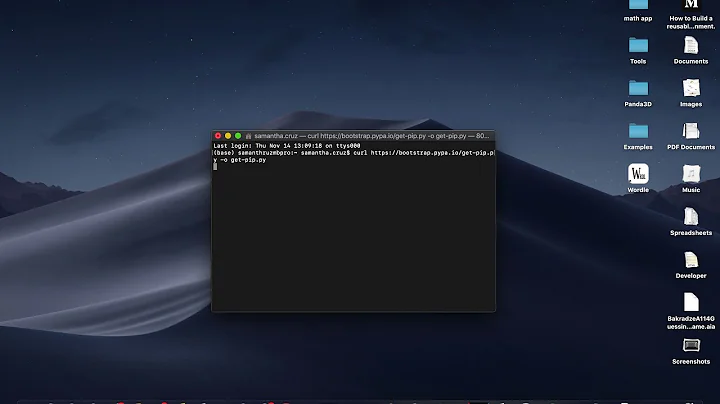how to install a prefPane on mac osx from commandline?
Simple preference panes can be "installed" by moving them to
/Users/yourname/Library/PreferencePanes/
and "uninstalled" by removing them from there (just tested it with Secrets).
You can "launch" them using open.
Many preference panes install additional daemons/agents or system components upon launch or user action. You should be able to use AppleScript to perform these UI actions, but they're custom to each preference pane.
Related videos on Youtube
Vitaly Kushner
I'm one of the founders of Astrails Ltd - a web development company with focus on Ruby on Rails and other latest technologies (Erlang anyone?). I have more then 15 years of professional experience. Using Rails from 2005. If you need help with anything Web related: prototyping, development, deployment, code/security audits, usability assessments, Rails training etc, you can contact us and we'll be happy to help. More info: astrails.com LinkedIn profile Twitter profile
Updated on September 17, 2022Comments
-
Vitaly Kushner over 1 year
I'm automating some system installs and I need to install a prefPane.
something like
installer -pkg xxx.pkg -target /that I use for installing .pkg files. -
cregox about 7 yearsmight be worth to mention the
/System/Library/PreferencePanesas well. and, since I've already said that, why not rather than/Users/yourname/simply using the tilde expansion~/? -
Evelina over 6 yearsOne tip if using command line - use
cp -r something.prefPane ~/Library/PreferencePanesto install a pref pane for personal use. Don't put a/after the prefPane argument - it is directory but the/makescpdo the wrong thing.