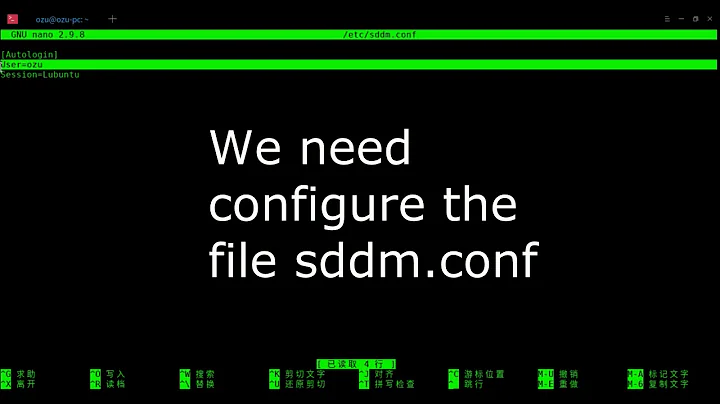How to install a printer in Lubuntu 17.10 with LXQT?
It does not matter which desktop environment you use, I think.
You may start by installing the cups package with sudo apt-get install cups. It has a web-interface on http://localhost:631 . You can find and add your printer from there.
Also you may want to use the GUI system-config-printer (install it with sudo apt-get install system-config-printer-gnome).
Also you can check OpenPrinting database to select the best driver for your printer.
Related videos on Youtube
Magnus
Updated on September 18, 2022Comments
-
Magnus almost 2 years
How to install a printer in Lubuntu 17.10 with LXQT?
Edit: The printer in question is a Samsung M2022W. I have the Samsung firmware and I have successfully installed the printer in other flavours of Ubuntu. My problem is not the printer but how do I initiate the installtion process within Lubuntu 17.10 LXQT, as per the clear and concise original question. Closing this question for the reasons given reflects badly on yourself, "ask ubuntu" and the Ubuntu programme. I'm off to have a look at Solus...
-
mikewhatever over 6 yearsI'd add the printer model (output of lsusb), and any particular problems you've faced, as well as any error messages. Note also, LXQT is not an official Ubuntu disto. Adding meaningless text doesn't make the question clearer.
-
Magnus over 6 yearsMy problem isn't which printer - how do I even begin the process of installing any printer? Did you read my question?
-
Magnus over 6 yearsThe system refused to let me post my question with just my direct, simple question so I had to add text in order for the question to be posted. Apparently, simplicity is not welcome. Did you read my question?
-
-
Magnus over 6 years"system-config-printer-gnome" got it working. Thank you very much indeed for your help!
-
 Admin almost 2 yearsI use Lubuntu 22_04 and
Admin almost 2 yearsI use Lubuntu 22_04 andsudo apt-get install system-config-printer-gnomedoes not exist anymore, but there are two replacing packages that will be presented.