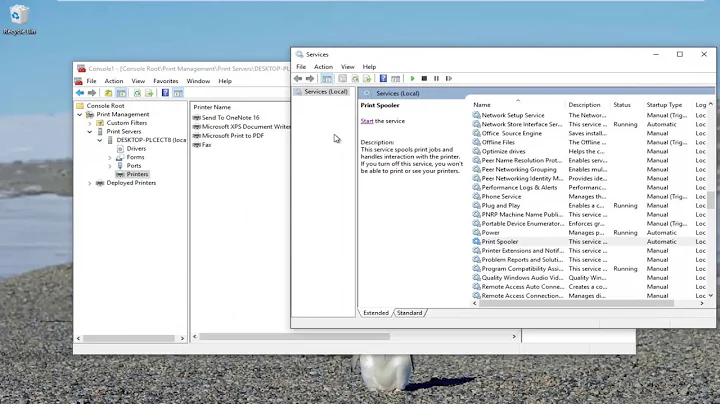Cannot remove printer cups adds it back
6,625
You can remove the printer through the cups interface http://127.0.0.1:631/printers/ by selecting the printer listed there and at the drop-down list "Administration" delete printer. You also can cancel through this interface the printing jobs if you issue any problems.
Related videos on Youtube
Author by
jerry5327
Updated on September 18, 2022Comments
-
jerry5327 almost 2 years
Ubuntu 17.10 Every time I remove a printer it gets added back automatically. I have 1 Canon ip8720, 1 brother mfc 8820, 2 canon ts 9020, and 1 deskjet 2549. On the computer running Ubuntu 16.04 lts NO Problem. All sorts of problems on Ubuntu 17.10. I hope this is fixed when 18.04 lts is released. Otherwise I will have to test other distros.
It happens when using local 631 in cups as well but only on 17.10
-
pdc over 6 yearshave a read at the fix here askubuntu.com/questions/1010312/… ... you can google on "etc/init/cups-browsed.override" and you find various posts that report success
-
jerry5327 over 6 yearsIt happens when using local 631 in cups as well but only on Ubuntu 17.10. Cups needs a preferences section.
-
 David Foerster over 3 yearsDoes this answer your question? How do I disable automatic remote printer installation?
David Foerster over 3 yearsDoes this answer your question? How do I disable automatic remote printer installation?
-
-
 Admin almost 2 yearsThis way won't work. Instead you should go to the printer internal settings via panel or web GUI and in network settings disable mDNS/Avahi. The printer will stop broadcasting itself to the network and once deleted from your PC it won't come back.
Admin almost 2 yearsThis way won't work. Instead you should go to the printer internal settings via panel or web GUI and in network settings disable mDNS/Avahi. The printer will stop broadcasting itself to the network and once deleted from your PC it won't come back.
![[2022] How To Completely Uninstall And Remove Printer Driver From [Windows 10/11] PC?](https://i.ytimg.com/vi/pjiPMewSQT0/hq720.jpg?sqp=-oaymwEcCNAFEJQDSFXyq4qpAw4IARUAAIhCGAFwAcABBg==&rs=AOn4CLAF2xHShFlLh3-cAYJFGrYtg50fxA)