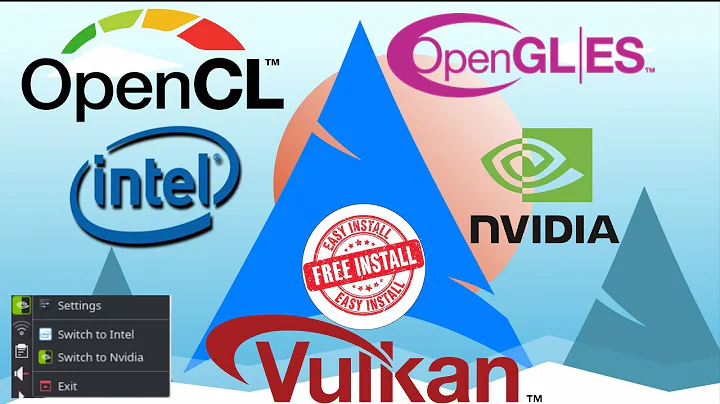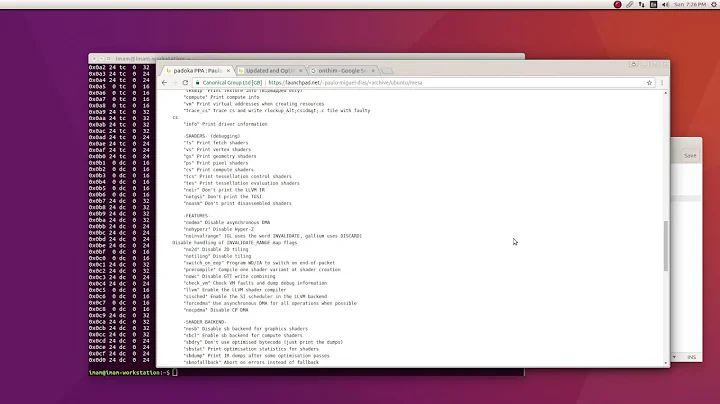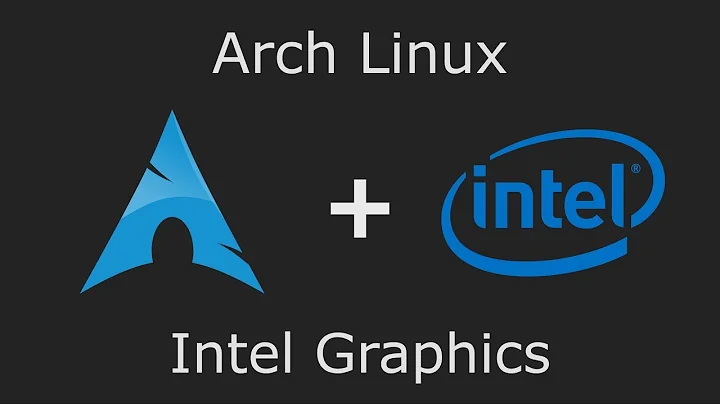How to install Intel graphics drivers (with Vulkan support) for Ubuntu 16.04 Xenial?
8,207
Solution 1
The padoka PPA (linked in Sascha Willems's answer) worked for me as well, on Ubuntu 16.04.
After adding the PPA to apt, I did the following:
sudo apt upgrade libglapi-mesa libgl1-mesa-dri vulkan-utils- For some reason I had to create an extra symlink for the intel driver:
sudo ln -s /usr/lib/x86_64-linux-gnu/mesa/libvulkan_intel.so /usr/lib/x86_64-linux-gnu/libvulkan_intel.so
Solution 2
Try using the PPA from https://launchpad.net/~paulo-miguel-dias/+archive/ubuntu/mesa
It's mostly up-to-date and also includes Vulkan drivers for Intel GPUs. I'm using that one too for development.
Related videos on Youtube
Author by
Admin
Updated on September 18, 2022Comments
-
 Admin almost 2 years
Admin almost 2 yearsI'm trying to get Vulkan running on my linux laptop. I've tried this:
https://launchpad.net/~canonical-x/+archive/ubuntu/vulkan
from here: https://01.org/linuxgraphics/blogs/jekstrand/2016/open-source-vulkan-drivers-intel-hardware
But the packages have been purged from the PPA. How can I get Intel Vulkan drivers for Ubuntu 16.04?