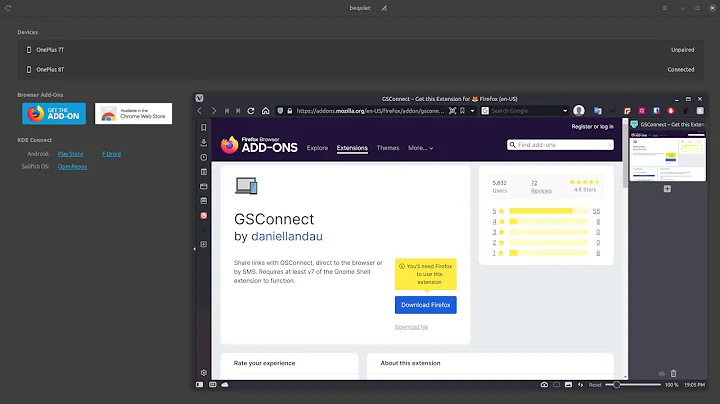How to install KDE connect in ubuntu 17.04?
9,495
Write this into the terminal:
sudo add-apt-repository ppa:webupd8team/indicator-kdeconnect
sudo apt update
sudo apt install indicator-kdeconnect
Related videos on Youtube
Comments
-
nazar2sfive almost 2 years
I tried this but failed. So any solution for 17.04? http://www.omgubuntu.co.uk/2017/01/kde-connect-indicator-ubuntu
-
 Admin about 7 yearsIt should work as well for 17.04. It must be said it's far from ideal though because the PPA is for xenial (16.04) only, hence the need to change the software sources. Now, you need to adapt the 2nd command by replacing any instance of
Admin about 7 yearsIt should work as well for 17.04. It must be said it's far from ideal though because the PPA is for xenial (16.04) only, hence the need to change the software sources. Now, you need to adapt the 2nd command by replacing any instance ofyakketybyzesty.
-
-
 Elder Geek about 7 yearsWelcome to AskUbuntu! For future reference you may find this useful to get your point across. :-)
Elder Geek about 7 yearsWelcome to AskUbuntu! For future reference you may find this useful to get your point across. :-) -
 pasha.zhukov almost 6 yearsBad move. This will add third-party repository, not official ubuntu and not kdeconnect developer's. Just some one else's repository, who packed kdeconnect into ubuntu package.
pasha.zhukov almost 6 yearsBad move. This will add third-party repository, not official ubuntu and not kdeconnect developer's. Just some one else's repository, who packed kdeconnect into ubuntu package.