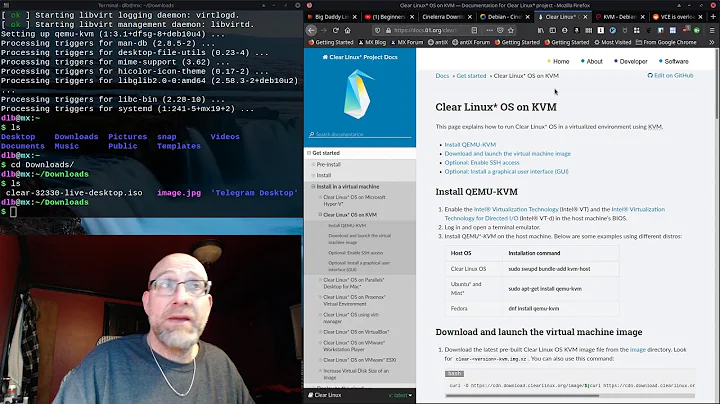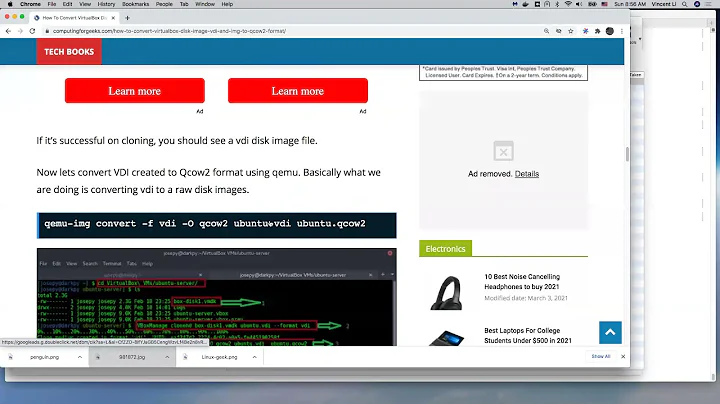How to install "qemu-img" and use it to convert a "qcow2" image to a Virtual Box one?
53,567
The package you want is qemu-utils:
% apt-file search qemu-img
qemu-utils: /usr/bin/qemu-img
qemu-utils: /usr/share/man/man1/qemu-img.1.gz
So install qemu-utils:
sudo apt-get install qemu-utils
To convert a QCOW2 image to a VirtualBox VDI image:
qemu-img convert -O vdi test.qcow2 test.vdi
Or to convert to a VMDK image:
qemu-img convert -O vmdk test.qcow2 test.vmdk
Or to convert to a VHD image:
qemu-img convert -O vpc test.qcow2 test.vhd
Related videos on Youtube
Author by
muru
Updated on September 18, 2022Comments
-
 muru over 1 year
muru over 1 yearI have been asked to do some debugging work with
gnome-continuous, but as this only comes inqcow2format forqemuand I do not want to installqemuat this time so this may be slightly problematic, though I have read here that one may be able to useqemu-imgto convert aqcow2image to a Virtual Box compatible one. I have tried installqemu-imgwith:sudo apt-get install qemu-imgBut it appears as though there isn't a package under that name currently in the repositories, so how do I install it and use it to convert the image? I am running Ubuntu GNOME 15.10 with GNOME 3.18.
-
 Admin about 8 yearsCan one also convert the raw image to the
Admin about 8 yearsCan one also convert the raw image to theOVFfile type? -
cl-netbox about 8 years@ParanoidPanda First of all ... a good and interesting question, because most users are working with vbox and also correct and useful answer, so +1 for both ... a suggestion : why not install qemu and check it out ? The conversion (there always can go something wrong) would be obsolete and KVM outperforms vbox, for your convenience there is a great GUI available ... sudo apt-get install qemu qemu-kvm virt-manager ... just give it a try, you will love it ! :)
-
 Gavin Simpson over 2 yearsqemu = no vt-x, so it seems to me vurtualbox is the only real option.
Gavin Simpson over 2 yearsqemu = no vt-x, so it seems to me vurtualbox is the only real option.