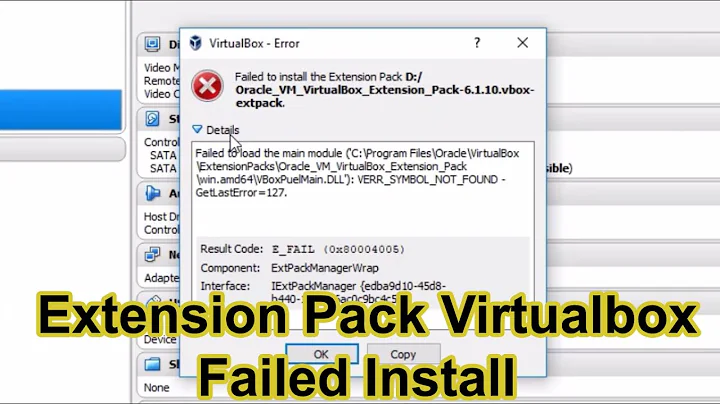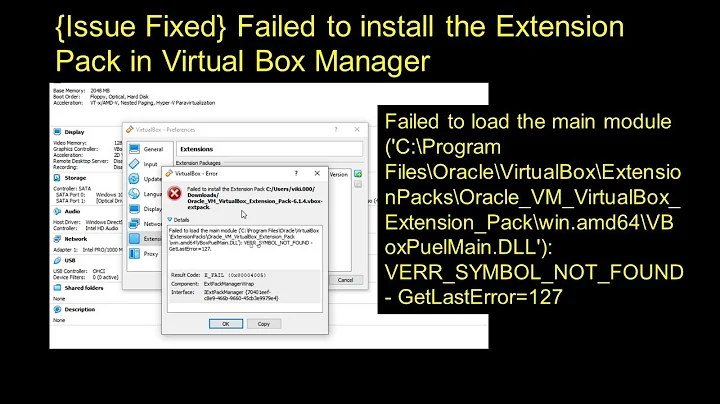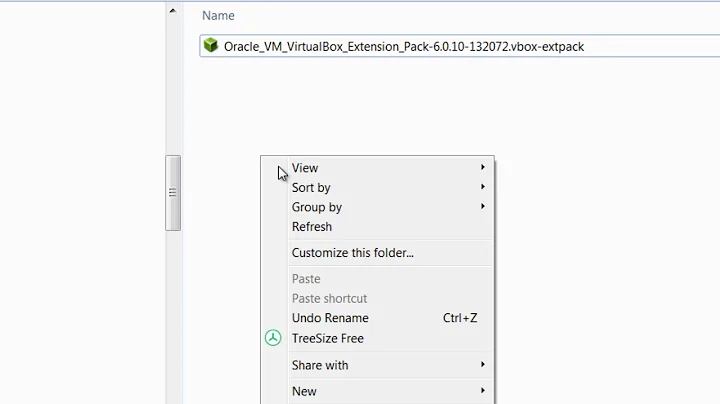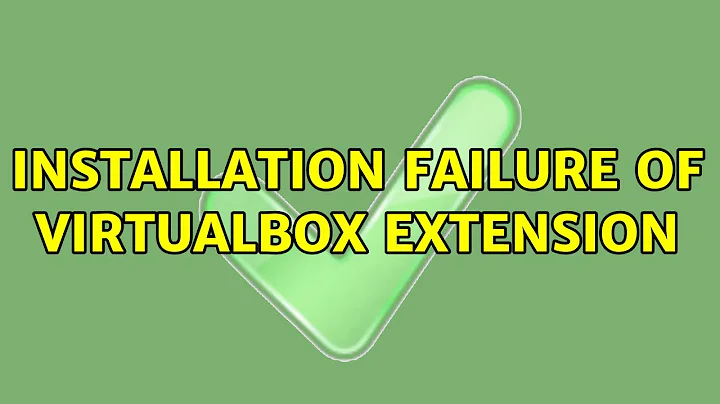Installation Failure of VirtualBox Extension
I know it is late but I have the same problem and this is a solution that works:
cd to the directory of extension pack file. (for ease of access, move it first to home).
run this command:
sudo VBoxManage extpack install <tarball>
where tarball is the full name of the extension pack file. BEWARE! Do not rename the file before hand. It should start with something like Oracle_VM_* and finished with *.vbox-extpack. Type that without the * mark, and then just hit TAB.
Related videos on Youtube
Earl
Updated on September 18, 2022Comments
-
Earl over 1 year
I'm attempting to add the Oracle VM VirtualBox Extension Pack 4.2.12 to my VirtualBox Settings. When it asks me for authorization, I enter the same password I use with Ubuntu Software Center or any other request for authorization. I get this message after 3 attempts:
Failed to install the Extension Pack /home/camraman1/Downloads/Oracle_VM_VirtualBox_Extension_Pack-4.2.12-84980.vbox-extpack. The installer failed with exit code 1: GNOME_SUDO_PASS Sorry, try again. GNOME_SUDO_PASS Sorry, try again. sudo: 3 incorrect password attempts. Result Code: NS_ERROR_FAILURE (0x80004005) Component: ExtPackManager Interface: IExtPackManager {3295e6ce-b051-47b2-9514-2c588bfe7554}I'm a newbie in the world of Linux. A Windows user all of my life (except a brief time with Commodore), so I'm a old guy in a young person's world. Help me out. I've read and reread the manual. Obviously there are a few steps I must have missed or just don't understand.
I've created my VM using Windows XP. I've added myself to the Vboxusers group.
My system information is listed below.
-Computer- Processor : 2x Intel(R) Core(TM)2 CPU 6400 @ 2.13GHz Memory : 1010MB (701MB used) Operating System : Ubuntu 12.04.2 LTS Date/Time : Tue 07 May 2013 11:21:38 AM CDT -Display- Resolution : 1680x1050 pixels OpenGL Renderer : Unknown X11 Vendor : The X.Org Foundation -Multimedia- Audio Adapter : HDA-Intel - HDA Intel -Input Devices- Power Button Power Button AT Translated Set 2 keyboard HDA Intel Line HDA Intel Front Mic HDA Intel Rear Mic HDA Intel Front Headphone HDA Intel Line-Out ImPS/2 Logitech Wheel Mouse -Printers (CUPS)- Deskjet-3050-J610-series : Default -SCSI Disks- NEC DVD_RW ND-3520A ATA Hitachi HDS72168 TOSHIBA External USB 3.0 Seagate FreeAgentDesktop PNY USB 2.0 FDWhat other information do you need from me so I can begin using the VirtualBox software to it's fullest potential? Thanks in advance.
-
guntbert over 9 yearsWhy is it necessary to move the file to that specific directory? And
packageis not correct - it has to be the file name. Apart from that: nothing new compared with junda's answer.