How to install times new roman, calibri, courier fonts on ubuntu 17.04/Libre Office 5
You simply need to install ttf-mscorefonts-installer by opening a terminal (easiest way to do is pressing ctrl+alt+t) and typing:
sudo apt install ttf-mscorefonts-installer
After you typed in this command you will be prompted for your password which you should supply.
In some cases the installation will print out an error message about a font not being able to be accessed by _apt, means the install partially failed.
Then do the following line by line on terminal (lines beginning with # are comments and you can leave them out). You can copy the lines here with ctrl+c and paste them into the terminal by ctrl+shift+v but make sure you copy the whole line each time.
# create a temporary directory
cd "$TMP"
# check and download the fonts
awk '/Url/ {system("wget "$2)}' /usr/share/package-data-downloads/ttf-mscorefonts-installer
# re run the installation
sudo /usr/lib/msttcorefonts/update-ms-fonts "$TMP"/*
sudo touch /var/lib/update-notifier/package-data-downloads/ttf-mscorefonts-installer
# clean up the temporary directory
cd ..
rm -r "$TMP"
you can close the terminal now by clicking on the 'X' on its top-bar or by typing exit. The fonts should then be available within LibreOffice.
Related videos on Youtube
Nermeen Hussein
Updated on September 18, 2022Comments
-
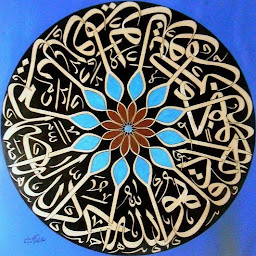 Nermeen Hussein over 1 year
Nermeen Hussein over 1 yearOk, I installed a windows package that had some of the missing fonts in it, but still missing the Calibri font. Thanks a lot for the help. Meantime, I'm still stuck with some missing fonts :-))
-
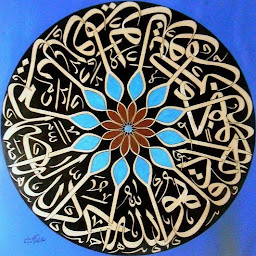 Nermeen Hussein over 6 yearsBTW, I browsed some similar questions but all the answers were incomprehensible for my beginner level. I really need a step by step guide for someone who knows NOTHING
Nermeen Hussein over 6 yearsBTW, I browsed some similar questions but all the answers were incomprehensible for my beginner level. I really need a step by step guide for someone who knows NOTHING -
 muru over 6 years
muru over 6 years -
 Admin over 6 yearsThe answer below gives a detailed explanation on how to install a package of MS TTF for your convenience. However, you can also install any font individually pretty much the same way as in Windows. For instance, for Calibri: fontpalace.com/font-download/Calibri , download for windows and save the file anywhere. Go to the folder, double click and it will open with the default font viewer tool which conveniently has an "Install" button. Download and install as many fonts as you want. Sometimes the simplest methods are the more convenient.
Admin over 6 yearsThe answer below gives a detailed explanation on how to install a package of MS TTF for your convenience. However, you can also install any font individually pretty much the same way as in Windows. For instance, for Calibri: fontpalace.com/font-download/Calibri , download for windows and save the file anywhere. Go to the folder, double click and it will open with the default font viewer tool which conveniently has an "Install" button. Download and install as many fonts as you want. Sometimes the simplest methods are the more convenient. -
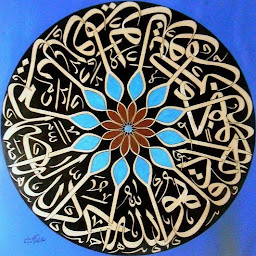 Nermeen Hussein over 6 yearsThanks a lot, that solved my problem :-)) You people are real life savers.
Nermeen Hussein over 6 yearsThanks a lot, that solved my problem :-)) You people are real life savers.
-
-
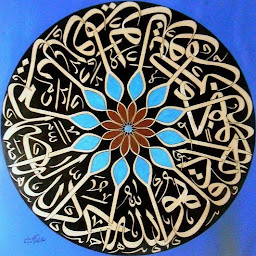 Nermeen Hussein over 6 yearsBTW, I did install this package with simply clicking "install" and it worked fine. I just can't find the Calibri font in it. Thanks
Nermeen Hussein over 6 yearsBTW, I did install this package with simply clicking "install" and it worked fine. I just can't find the Calibri font in it. Thanks -
 Videonauth over 6 yearsyou should edit your question then and make that clear that you already installed the package but its still missing fonts, that is because of the bug I mentioned in my answer :)
Videonauth over 6 yearsyou should edit your question then and make that clear that you already installed the package but its still missing fonts, that is because of the bug I mentioned in my answer :) -
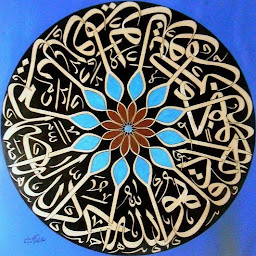 Nermeen Hussein over 6 yearsOk, I edited the question :-)) Sorry for my ignorance, still hardly managing to find my steps around here.
Nermeen Hussein over 6 yearsOk, I edited the question :-)) Sorry for my ignorance, still hardly managing to find my steps around here. -
 Videonauth over 6 yearsYou're welcome. I revised my answer to include more detailed steps for you.
Videonauth over 6 yearsYou're welcome. I revised my answer to include more detailed steps for you.




