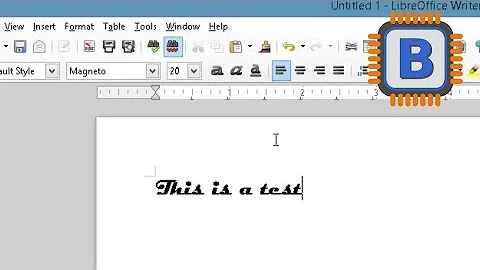Why can't I install new fonts in LibreOffice?
Solution 1
I've found a solution for this problem. To do that you have to paste the fonts in the directory
~/.local/share/fonts
It's important to mention here that, normally, you can't see the folders which started with a dot(.)(in ubuntu folders started with . are hidden folders). To see these folders press ctrl+h or click view > show hidden files.
Now if you don't have a folder named fonts in ~/.local/share/, then create one and paste your desired fonts in that folder.
This solution worked for me; hope it can help others.
Solution 2
I believe you should open /usr/share/fonts/truetype, then create a new folder in there, then place your fonts in that folder, and then run this in the terminal:
$ sudo fc-cache -f -v
After this is done, it is best to log out and back in to your account.
Solution source: Ubuntu Wiki - Fonts: #Manual.
On that page, you can also find explained other useful methods for installing fonts in Ubuntu both manually and automatically.
Solution 3
LibreOffice (at least 3.6 and 4.1) require the font's .pfb and .afm files to be present. If you don't have both, LibreOffice will not display the font in the font list. This is different to most other programs that are happy with only the .pfb. This requirement is verified by one of the LibreOffice developers in this LibreOffice Bugzilla bug comment.
Related videos on Youtube
Max Ricketts
Updated on September 18, 2022Comments
-
 Max Ricketts over 1 year
Max Ricketts over 1 yearI have downloaded some True Type Font (ttf) fonts and pasted them in the directory
/usr/share/fontsafter that I restarted LibreOffice writer but I don't find the new fonts in the font list. No better result after rebooting.
I copied the files to
usr/share/fonts/truetypeand again restarted LibreOffice writer, but still they aren't on the font list.
I've tried in another way. Opened the fonts with font viewer and click on the install but the result is the same.
Latest
I've just found that those specific fonts are installed on my system, they present on gedit's font list, but not in the LibreOffice font list. So, may be the problem is with LibreOffice.
Very surprising and irritating issue indeed.
-
 Admin about 11 yearsThanks, This worked out just fine. Just had to restart my computer after these instructions and then the fonts were in the scrollbar on libreoffice Cheers, Guus van den Berg
Admin about 11 yearsThanks, This worked out just fine. Just had to restart my computer after these instructions and then the fonts were in the scrollbar on libreoffice Cheers, Guus van den Berg
-
-
 Max Ricketts over 11 yearsThanks for your reply. I've follow the steps but no positive result.
Max Ricketts over 11 yearsThanks for your reply. I've follow the steps but no positive result. -
Томица Кораћ over 11 yearsThen you might want to try other methods mentioned on Ubuntu Wiki page. Also, do you not see new fonts only in LibreOffice or they don't show in any of the programmes?
-
 Max Ricketts over 11 yearsYou are correct. My font is installed I found those fonts on gedit,but they are absent in LibreOffice. So,may be this is a problem with LibreOffice. Thanks for your help, but how can I solve my current problem :(
Max Ricketts over 11 yearsYou are correct. My font is installed I found those fonts on gedit,but they are absent in LibreOffice. So,may be this is a problem with LibreOffice. Thanks for your help, but how can I solve my current problem :( -
Томица Кораћ over 11 yearsUnfortunately, I have never worked with LibreOffice, so I can't know without looking into it. For now I can advise you to check if the new fonts are at least available in in any of the LibreOffice suite programmes (like Write, Calc, Base etc.) or they're missing in all of them. If they're missing, you can try to reinstall LibreOffice. Just make sure to delete all the files that could affect LibreOffice settings. And of course, make a backup of everything you might need.
-
 Max Ricketts over 11 yearsRecently I've found a new improvement. I've pasted the fonts in the .fonts folder in my home folder. After that I'm able to use those fonts in LibreOffice.But I don't understand why the method (you mentioned) wasn't successful.
Max Ricketts over 11 yearsRecently I've found a new improvement. I've pasted the fonts in the .fonts folder in my home folder. After that I'm able to use those fonts in LibreOffice.But I don't understand why the method (you mentioned) wasn't successful. -
Томица Кораћ over 11 yearsThat's what I would like to know too :) If I may suggest, can you please add your solution as a new answer to your question and mark it as 'accepted', so that other people who search for the same problem can find it.
-
 Max Ricketts over 11 yearsGood idea. Done.
Max Ricketts over 11 yearsGood idea. Done. -
SPRBRN over 11 yearsIf you want to have a visible fonts-folder, add a symlink:
ln -s .fonts fonts. Then you can paste fonts into that folder.