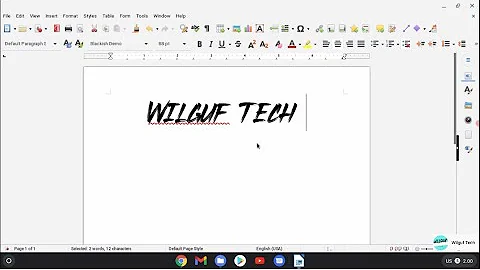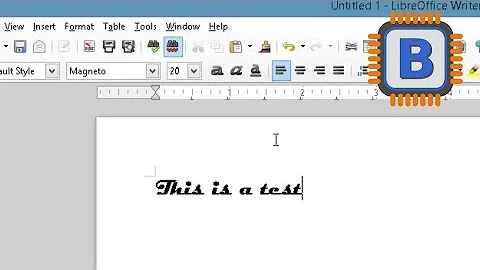How to Reload Fonts in LibreOffice
Solution 1
LibreOffice needs no other "loading" than the system itself provides. Make sure you run sudo fc-cache -f -v from the terminal to update fonts for the system. That should be all LibO needs to find them. See further help on the Ubuntu wiki.
If the fonts are stored locally (i.e., ~/.local/share/fonts), you might have run into the TTF problem, but that was specific to the LibO 5.4.4x version(s), and is no longer an issue for 6.0+.
Solution 2
Off-topic?
I removed the non-Latin fonts from /usr/share/fonts/truetype and ran fc-cache -fv.
Imagine my horror when LibreOffice still listed the removed fonts, so I added option -r (really-force) to erase, then rebuild the cache:
sudo fc-cache -frv
Related videos on Youtube
affanmansoor
Updated on September 18, 2022Comments
-
 affanmansoor over 1 year
affanmansoor over 1 yearAs per this answer on installing fonts into LibreOffice (LO), I have several fonts downloaded into my
/usr/share/fontsfolder that were recognized by LO. However, after an general update, LO no longer has those fonts loaded.Is there a quick (e.g., command line) way to reload all fonts into LO that are stored in the
/usr/share/fontsfolder and its sub-folders? -
 affanmansoor about 6 yearsI also needed to restart my machine after running
affanmansoor about 6 yearsI also needed to restart my machine after runningsudo fc-cache -f -v, but it worked. Thank you, @Dɑvïd! -
PlasmaBinturong over 4 yearsI have LO v.6.0.7 in Xubuntu 18.04 and installed
ttf-bitstream-verafrom apt, then ransudo fc-cache -fvand rebooted, without effect. The font files are indeed installed in/usr/share/font/truetype/ttf-bitstream-vera/. What can be wrong here...? -
PlasmaBinturong over 4 yearsOk, got it (duh): I confused "Bitstream Vera" with "Bitstream Charter"... Because the latter does not appear through an apt search. Just learned that it disappeared between Ubuntu 16.04 and 18.04, because it's an Adobe font...