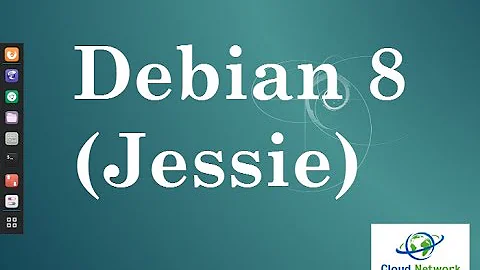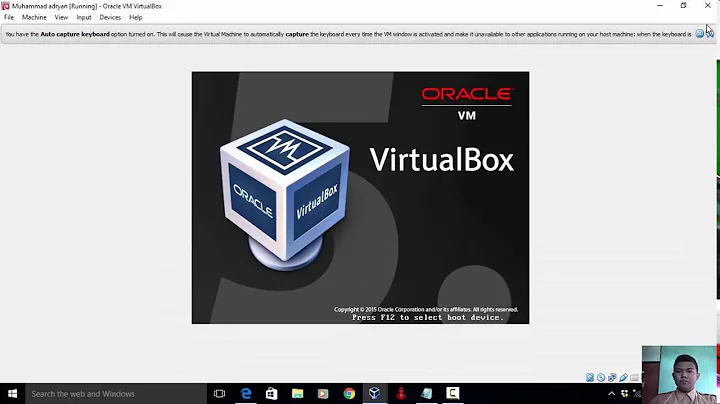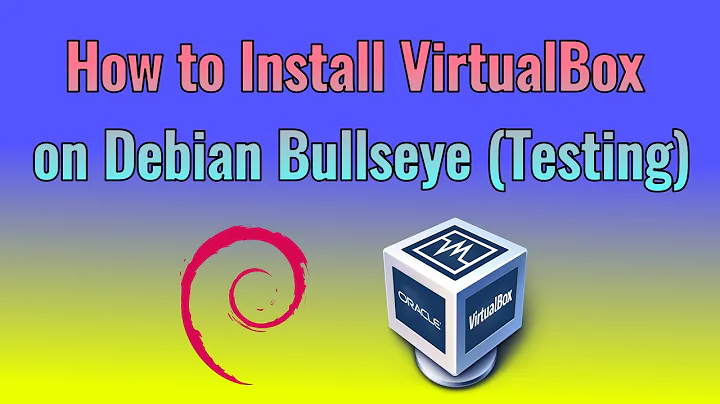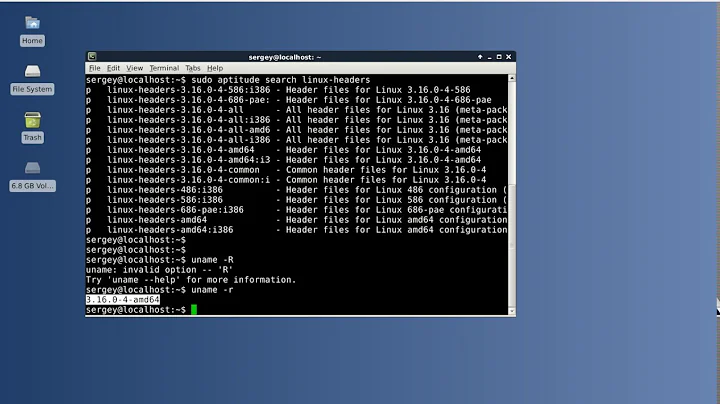How to install VirtualBox in Debian 8?
Use the Debian jessie-backports virtualbox package. The version is 5.0.14-dfsg-1~bpo8+1. I'm using it with zero problems on my AMD64 Jessie installation. Make sure you get rid of all other related packages and local installations first, of course.
To install, add:
deb httpredir.debian.org/debian jessie-backports main contrib non-free
to your /etc/apt/sources.list.
Then run apt-get update. To install, do
apt-get install -t jessie-backports virtualbox
For the record, these are the versions of virtualbox currently available in Debian, for jessie and later.
apt-cache policy virtualbox
virtualbox:
Installed: 5.0.14-dfsg-1~bpo8+1
Candidate: 5.0.14-dfsg-1~bpo8+1
Version table:
5.0.14-dfsg-2+b1 0
50 tor+http://httpredir.debian.org/debian/ unstable/contrib amd64 Packages
*** 5.0.14-dfsg-1~bpo8+1 0
100 tor+http://httpredir.debian.org/debian/ jessie-backports/contrib amd64 Packages
100 /var/lib/dpkg/status
4.3.36-dfsg-1+deb8u1 0
500 tor+http://security.debian.org/ jessie/updates/contrib amd64 Packages
4.3.32-dfsg-1+deb8u2 0
500 tor+http://httpredir.debian.org/debian/ jessie/contrib amd64 Package
This list does not include the testing version.
Related videos on Youtube
Flare Cat
I am a 15 year old student, that enjoys programming in C++. Youtube: https://www.youtube.com/channel/UC5W7n0gefWSWXBqefZPrgLQ/
Updated on September 18, 2022Comments
-
 Flare Cat over 1 year
Flare Cat over 1 yearSo, I have been crying for hours over this. I have been trying to install virtual box 5.0 in 64-bit Debian Jessie, and for the life of me can not figure it out. I have tried installing it from .deb, source, and then I found this, all to no avail. This last one seemed to be the most promising, so I decided to go with it. I updated my sources.list file, ran
wget -q https://www.virtualbox.org/download/oracle_vbox.asc -O- | sudo apt-key add -, and then finally:sudo apt-get update sudo apt-get install virtualbox-5.0Well, on the last command I get the following output (keep in mind I have already done
sudo apt-get install linux-headers-$(uname -r)):Reading package lists... Done Building dependency tree Reading state information... Done The following extra packages will be installed: libsdl-ttf2.0-0 Recommended packages: linux-headers The following NEW packages will be installed: libsdl-ttf2.0-0 virtualbox-5.0 0 upgraded, 2 newly installed, 0 to remove and 0 not upgraded. Need to get 0 B/64.1 MB of archives. After this operation, 158 MB of additional disk space will be used. Do you want to continue? [Y/n] y Preconfiguring packages ... Selecting previously unselected package libsdl-ttf2.0-0:amd64. (Reading database ... 238408 files and directories currently installed.) Preparing to unpack .../libsdl-ttf2.0-0_2.0.11-3_amd64.deb ... Unpacking libsdl-ttf2.0-0:amd64 (2.0.11-3) ... Selecting previously unselected package virtualbox-5.0. Preparing to unpack .../virtualbox-5.0_5.0.14-105127~Debian~jessie_amd64.deb ... Unpacking virtualbox-5.0 (5.0.14-105127~Debian~jessie) ... Processing triggers for systemd (215-17+deb8u3) ... Processing triggers for hicolor-icon-theme (0.13-1) ... Processing triggers for shared-mime-info (1.3-1) ... Processing triggers for desktop-file-utils (0.22-1) ... Processing triggers for gnome-menus (3.13.3-6) ... Processing triggers for mime-support (3.58) ... Setting up libsdl-ttf2.0-0:amd64 (2.0.11-3) ... Setting up virtualbox-5.0 (5.0.14-105127~Debian~jessie) ... addgroup: The group `vboxusers' already exists as a system group. Exiting. Stopping VirtualBox kernel modules ...done. Uninstalling old VirtualBox DKMS kernel modules ...done. Trying to register the VirtualBox kernel modules using DKMSError! Bad return status for module build on kernel: 3.16.0-4-amd64 (x86_64) Consult /var/lib/dkms/vboxhost/5.0.14/build/make.log for more information. ...failed! (Failed, trying without DKMS) Recompiling VirtualBox kernel modules ...failed! (Look at /var/log/vbox-install.log to find out what went wrong) Processing triggers for libc-bin (2.19-18+deb8u2) ...Then, when I try to run
virtualbox, I get:WARNING: The vboxdrv kernel module is not loaded. Either there is no module available for the current kernel (3.16.0-4-amd64) or it failed to load. Please recompile the kernel module and install it by sudo /sbin/rcvboxdrv setup You will not be able to start VMs until this problem is fixed.So, naturally I do
sudo /sbin/rcvboxdrv setup, to get:Bad argument setupSo, I do
sudo /sbin/rcvboxdrv, and get no output. I then runvirtualboxagain and get the same error I gave above. Any ideas?Update: Using the backports install, I get this error:
Reading package lists... Done Building dependency tree Reading state information... Done The following package was automatically installed and is no longer required: libsdl-ttf2.0-0 Use 'apt-get autoremove' to remove it. The following extra packages will be installed: libgsoap5 libvncserver0 virtualbox-dkms virtualbox-qt Suggested packages: vde2 virtualbox-guest-additions-iso The following NEW packages will be installed: libgsoap5 libvncserver0 virtualbox virtualbox-dkms virtualbox-qt 0 upgraded, 5 newly installed, 0 to remove and 82 not upgraded. Need to get 22.0 MB of archives. After this operation, 97.0 MB of additional disk space will be used. Do you want to continue? [Y/n] y Get:1 http://ftp.us.debian.org/debian/ jessie/main libgsoap5 amd64 2.8.17-1 [202 kB] Get:2 http://ftp.us.debian.org/debian/ jessie/main libvncserver0 amd64 0.9.9+dfsg2-6.1+deb8u1 [191 kB] Get:3 http://httpredir.debian.org/debian/ jessie-backports/contrib virtualbox-dkms all 5.0.14-dfsg-1~bpo8+1 [639 kB] Get:4 http://httpredir.debian.org/debian/ jessie-backports/contrib virtualbox-qt amd64 5.0.14-dfsg-1~bpo8+1 [7,030 kB] Get:5 http://httpredir.debian.org/debian/ jessie-backports/contrib virtualbox amd64 5.0.14-dfsg-1~bpo8+1 [14.0 MB] Fetched 22.0 MB in 4s (4,454 kB/s) Selecting previously unselected package libgsoap5:amd64. (Reading database ... 238416 files and directories currently installed.) Preparing to unpack .../libgsoap5_2.8.17-1_amd64.deb ... Unpacking libgsoap5:amd64 (2.8.17-1) ... Selecting previously unselected package libvncserver0:amd64. Preparing to unpack .../libvncserver0_0.9.9+dfsg2-6.1+deb8u1_amd64.deb ... Unpacking libvncserver0:amd64 (0.9.9+dfsg2-6.1+deb8u1) ... Selecting previously unselected package virtualbox-dkms. Preparing to unpack .../virtualbox-dkms_5.0.14-dfsg-1~bpo8+1_all.deb ... Unpacking virtualbox-dkms (5.0.14-dfsg-1~bpo8+1) ... Selecting previously unselected package virtualbox. Preparing to unpack .../virtualbox_5.0.14-dfsg-1~bpo8+1_amd64.deb ... Unpacking virtualbox (5.0.14-dfsg-1~bpo8+1) ... Selecting previously unselected package virtualbox-qt. Preparing to unpack .../virtualbox-qt_5.0.14-dfsg-1~bpo8+1_amd64.deb ... Unpacking virtualbox-qt (5.0.14-dfsg-1~bpo8+1) ... Processing triggers for systemd (215-17+deb8u3) ... Processing triggers for man-db (2.7.0.2-5) ... Processing triggers for shared-mime-info (1.3-1) ... Processing triggers for hicolor-icon-theme (0.13-1) ... Processing triggers for desktop-file-utils (0.22-1) ... Processing triggers for gnome-menus (3.13.3-6) ... Processing triggers for mime-support (3.58) ... Setting up libgsoap5:amd64 (2.8.17-1) ... Setting up libvncserver0:amd64 (0.9.9+dfsg2-6.1+deb8u1) ... Setting up virtualbox-dkms (5.0.14-dfsg-1~bpo8+1) ... Loading new virtualbox-5.0.14 DKMS files... First Installation: checking all kernels... Building only for 3.16.0-4-amd64 Building initial module for 3.16.0-4-amd64 Error! Bad return status for module build on kernel: 3.16.0-4-amd64 (x86_64) Consult /var/lib/dkms/virtualbox/5.0.14/build/make.log for more information. Setting up virtualbox (5.0.14-dfsg-1~bpo8+1) ... [ ok ] Stopping VirtualBox kernel modules. [....] Starting VirtualBox kernel modules[....] No suitable module for running k[FAIL found ... failed! failed! invoke-rc.d: initscript virtualbox, action "restart" failed. Setting up virtualbox-qt (5.0.14-dfsg-1~bpo8+1) ... Processing triggers for libc-bin (2.19-18+deb8u2) ... Processing triggers for systemd (215-17+deb8u3) ...-
Alen Milakovic about 8 yearsUse the Debian jessie-backports
virtualboxpackage. It's5.0.14-dfsg-1~bpo8+1. I'm using it with zero problems on my AMD64 Jessie installation. Make sure you get rid of all other related packages and local installations first, of course. -
 Flare Cat about 8 years@FaheemMitha what is the command to install that? I tried sudo apt-get install <package you gave>, but it said it was unable to locate the package.
Flare Cat about 8 years@FaheemMitha what is the command to install that? I tried sudo apt-get install <package you gave>, but it said it was unable to locate the package. -
ThatGuy about 8 yearsAdd jessie-backports to /etc/apt/sources.list, then install the package using
sudo apt-get -t jessie-backports install virtualbox. See backports.debian.org/Instructions for details. -
Alen Milakovic about 8 yearsWhat ThatGuy said. Though I use
httpredir. I.e. "deb httpredir.debian.org/debian jessie-backports main contrib non-free". -
 Flare Cat about 8 years@FaheemMitha after adding backports, the package cannot be found using thatguys command. I did do apt-get update
Flare Cat about 8 years@FaheemMitha after adding backports, the package cannot be found using thatguys command. I did do apt-get update -
Alen Milakovic about 8 yearsOutput of
apt-cache policy virtualbox, please. Add it to the question, don't post as a comment. And paste error messages fromapt-get installas well, please.
-
-
 Flare Cat about 8 yearsWith the httpredir, it installed, but I still got an error during install. I'll post it to q now.
Flare Cat about 8 yearsWith the httpredir, it installed, but I still got an error during install. I'll post it to q now. -
 Flare Cat about 8 yearsOK, I posted the new apt-get error (the one with backports)
Flare Cat about 8 yearsOK, I posted the new apt-get error (the one with backports) -
Alen Milakovic about 8 yearsPost
/var/lib/dkms/virtualbox/5.0.14/build/make.logand/var/log/vbox-install.log, please. If that is too long, you could use gist. Dogist-paste /var/lib/dkms/virtualbox/5.0.14/build/make.log, and then post the link. And the same forinstall.log. Also post the output ofapt-cache policyanddpkg -C. Also, first give the command you are using before pasting the output, to avoid confusion. Regardless whether you are doing anapt-get install...or anything else. You write "Update: Using the backports install, I get this error:" Just give the command instead. -
user3814606 almost 8 yearsWhen I tried this it installed the backports version of the linux-headers (4.6.0), but kept the base version of the linux-image (3.16), which doesn't seem right.