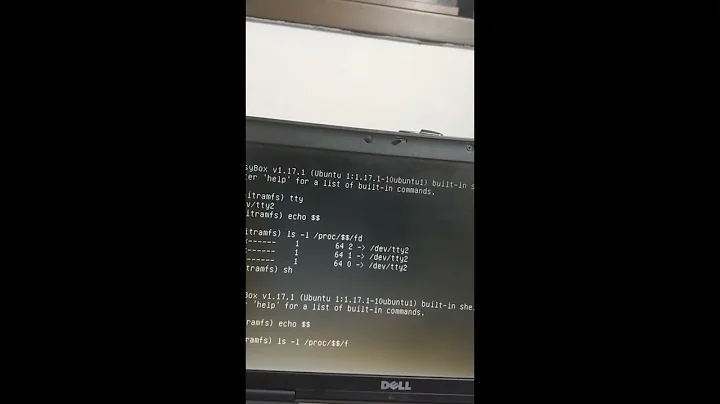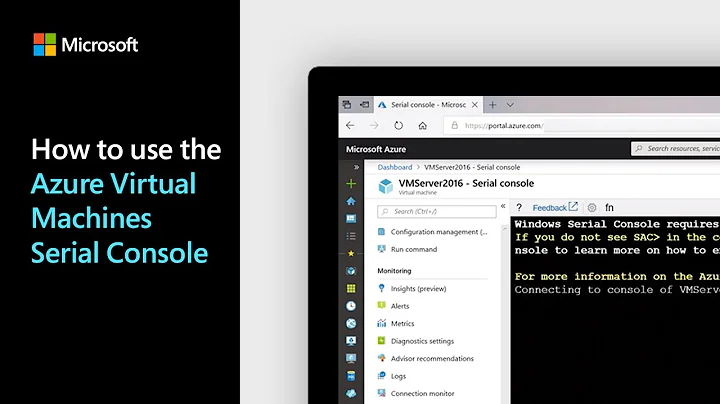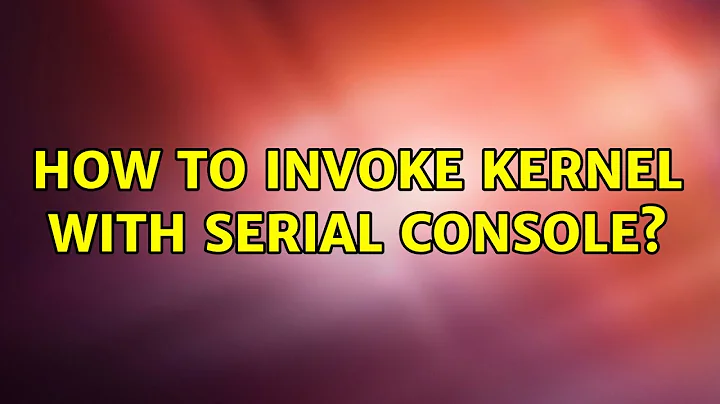How to invoke kernel with serial console?
9,839
There is nothing special in 12.04. Just follow the information from: https://help.ubuntu.com/community/SerialConsoleHowto
1) Paste the following into /etc/init/ttyS0.conf
# ttyS0 - getty
#
# This service maintains a getty on ttyS0 from the point the system is
# started until it is shut down again.
start on stopped rc or RUNLEVEL=[2345]
stop on runlevel [!2345]
respawn
exec /sbin/getty -L 9600 ttyS0 vt102
2) Ask upstart to start the getty
sudo start ttyS0
This will get you access to console. To get access to Linux init console, configure grub.
1) Edit /etc/default/grub to contain the following lines
GRUB_CMDLINE_LINUX="console=tty1 console=ttyS0,9600n8"
GRUB_TERMINAL=serial
GRUB_SERIAL_COMMAND="serial --speed=9600 --unit=0 --word=8 --parity=no --stop=1"
2) update grub
sudo update-grub
I am using 9600 just because I am using a server where the BIOS is already redirected over seria using 9600. If you don't care about the BIOS settings, feel free to use a faster serial line.
Enjoy!
Related videos on Youtube
Author by
jcordeiro
Updated on September 18, 2022Comments
-
jcordeiro over 1 year
How do I invoke the kernel with serial console on 12.04?
In 10.04 I could just add
console=ttyS0in kernel line orinstall quiet console=ttyS0on boot: lineHow do I do that in 12.04?