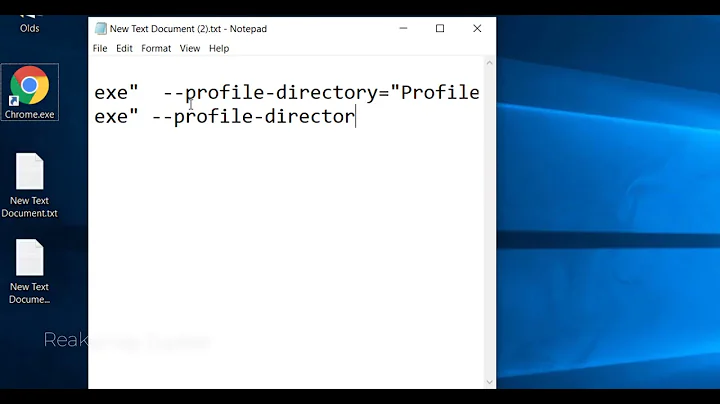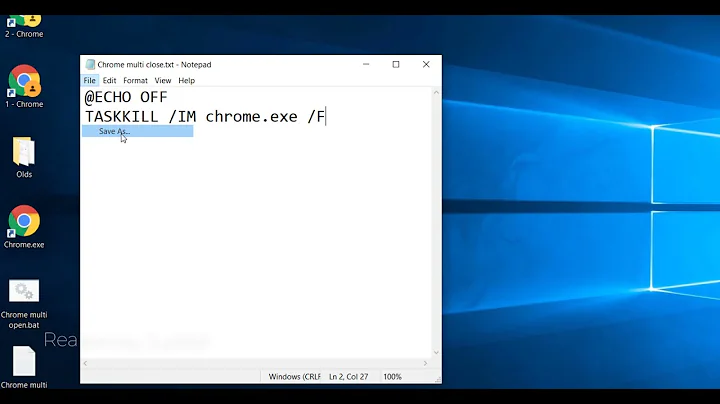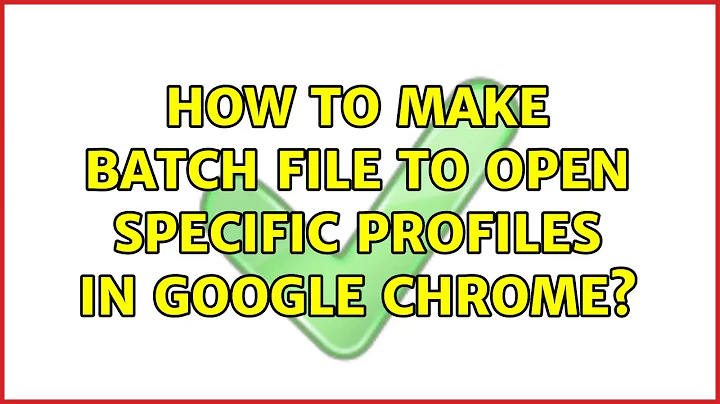How to make batch file to open specific Profiles in Google Chrome
6,817
How can I run Chrome with a specified profile in a batch file?
Use start:
start "Chrome" "C:\Program Files (x86)\Google\Chrome\Application\chrome.exe" --profile-directory="Profile 1"
Syntax
START "title" [/D path] [options] "command" [parameters]
Source Start a program, command or batch script (opens in a new window.)
Further Reading
- An A-Z Index of the Windows CMD command line - An excellent reference for all things Windows cmd line related.
- start - Start a program, command or batch script (opens in a new window).
Related videos on Youtube
Comments
-
Maxximilian Alexander over 1 year
I have
.BATbatch files to open a set of programs, web pages and explorer windows. With sufficient Googling I've still come up short as how to execute the profile target"C:\Program Files (x86)\Google\Chrome\Application\chrome.exe" --profile-directory="Profile 1"by batch. A workaround would be to run that link by batch, but I would feel more comfortable knowing the computer has one less step to achieve the same goal.
I feel I'm close to an easy fix here, but don't have the batch command line knowledge resources nor terminology to search adequately I'm afraid.
-
 Dave about 9 yearsI'm sorry, I don't understand what the question is? You don't explain what is not working. Why is 1 more command an issue?
Dave about 9 yearsI'm sorry, I don't understand what the question is? You don't explain what is not working. Why is 1 more command an issue? -
Maxximilian Alexander about 9 yearsEssentially just searching for the command line to run a shortcut from a batch file. Thanks for any help!
-
-
Dave M about 9 yearsHow is this different than the answer by @DavidPostill? Can you elaborate?