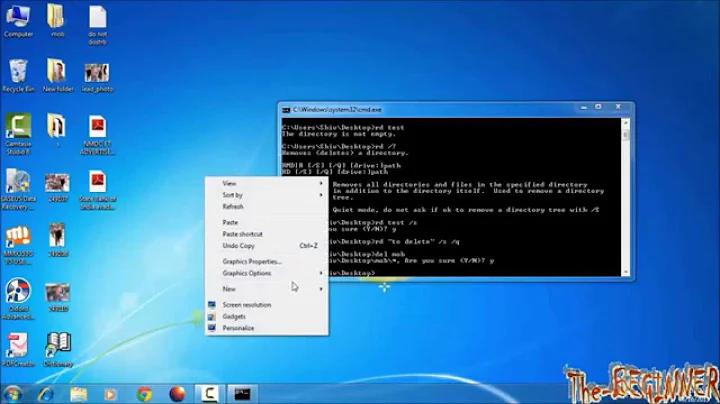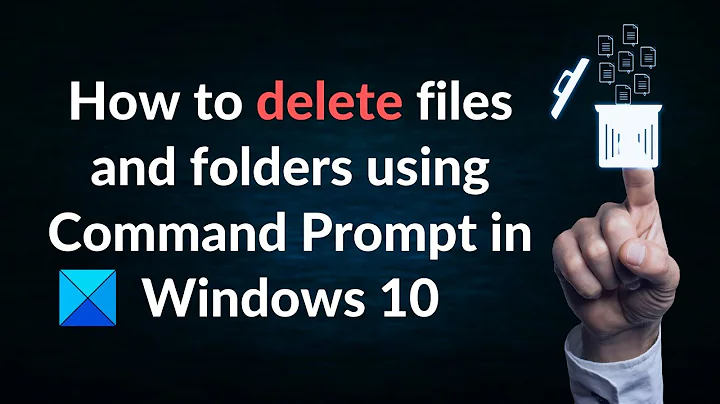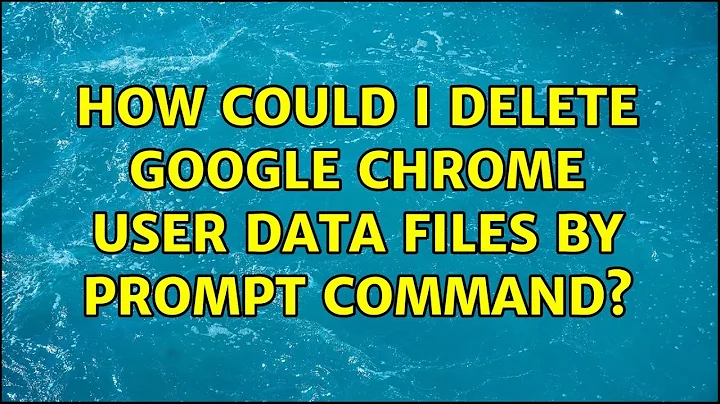How could I delete Google Chrome User Data files by prompt command?
18,815
The Default folder is still there after running the batch file
DEL %LOCALAPPDATA%\Google\Chrome\"User Data"\Default*.* /F /S
You are missing a \ after Default.
The following command should work:
DEL %LOCALAPPDATA%\Google\Chrome\"User Data"\Default\*.* /F /S
But I don't want to be prompted
Add /Q to set "Quiet mode, do not give a Yes/No Prompt before deleting."
DEL %LOCALAPPDATA%\Google\Chrome\"User Data"\Default\*.* /F /S /Q
But I want to remove the directories as well.
Use rd to remove the directories
RD %LOCALAPPDATA%\Google\Chrome\"User Data"\Default /s /q
Further Reading
- An A-Z Index of the Windows CMD command line
- A categorized list of Windows CMD commands
- del - Delete one or more files.
- rd - Delete folder(s).
Related videos on Youtube
Author by
Marlon
Enthusiastic about Devops tools, infrastructure and multicloud.
Updated on September 18, 2022Comments
-
Marlon over 1 year
Would like to delete this folder and file:
DEL %LOCALAPPDATA%\Google\Chrome\"User Data"\Default*.* /F /S DEL %LOCALAPPDATA%\Google\Chrome\"User Data"\FirstTrying to execute in a batch file they don't work as expected. (Default folder still there after running).
Anything is wrong?
These files are from Google Chrome, so it's a just way to reset the browser by command prompt.
-
 Biswapriyo almost 7 yearsMost of the settings are saved in
Biswapriyo almost 7 yearsMost of the settings are saved inPreferencesfile in thatdefaultdirectory. -
 DavidPostill almost 7 years@Biswa So? The OP said "it's a just way to reset the browser by command prompt". Resetting the browser is a lot more than just preferences.
DavidPostill almost 7 years@Biswa So? The OP said "it's a just way to reset the browser by command prompt". Resetting the browser is a lot more than just preferences. -
 Biswapriyo almost 7 yearsSo alternatively, to reset user data, one may delete only the
Biswapriyo almost 7 yearsSo alternatively, to reset user data, one may delete only thePreferencesfile, no need to remove wholedefaultfolder :) -
 DavidPostill almost 7 years@Biswa The OP wants to completely reset the browser. That folder also contains the cache, extension, extension settings, session storage, cookies, history etc ... which are all user data.
DavidPostill almost 7 years@Biswa The OP wants to completely reset the browser. That folder also contains the cache, extension, extension settings, session storage, cookies, history etc ... which are all user data.