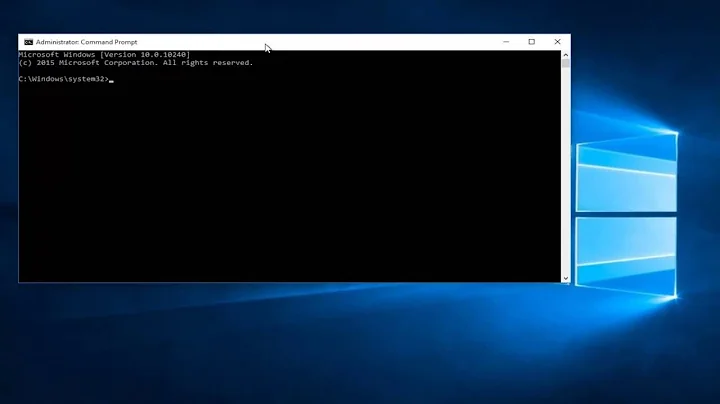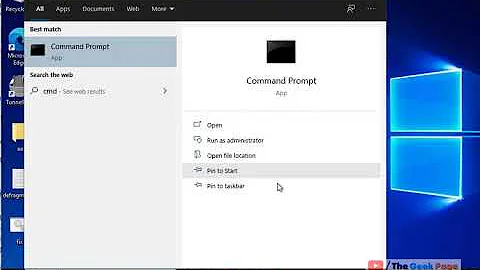run 'net user' command as administrator
14,294
You said this is a batch file. If you want the batch file to be run with admin privileges, you can just right click it and check the "Run as Administrator" box under the compatibility tab. This will make it acquire admin rights every time you run it.
Related videos on Youtube
Author by
abhi120
Updated on September 18, 2022Comments
-
abhi120 over 1 year
I was writing a simple batch file with the following command
net user Abhi *where Abhi is my username and I am the administrator of my computer. On execution, it prompts for a password and then exits with
Access is deniederror. I know it requires administrator privileges, but don't know how to do it.I tried it using:
runas administrator net user abhi *But it did not work.
How do I run this command successfully (as admin)?
-
 Ƭᴇcʜιᴇ007 almost 12 years
Ƭᴇcʜιᴇ007 almost 12 yearsRunasis a single word. -
avirk almost 12 yearsFirst run the command
C:\runas /user:username\administrator cmdafter this it will ask for password if you have set any type it and if it gives the error then you can try only hitEnterwhen it prompt for password. Then you can runnet user ABhi*. -
barlop almost 12 years@avirk that runas you wrote doesn't look right. Better to try it in the cmd prompt first then you'd see. Besides missing the > after C:\, the way you specified the username looks messed up. See my comment to Kevin's answer, it has a runas command there.
-
avirk almost 12 years@barlop tried it and yes its in right format its better to check it on your side. :)
-
avirk almost 12 yearsAnd yes I just missed the
>after `C:` Its my fault sorry for that but console will not leave it. ;) -
barlop almost 12 years@avirk ah you're right that's weird..sorry.. where did you get the notation of /user:username\administrator ? By the way, all you need is /user:Administrator.
-
 Werner Henze over 10 yearspossible duplicate of How to run a program with admin privilege
Werner Henze over 10 yearspossible duplicate of How to run a program with admin privilege
-
-
abhi120 almost 12 yearsbut i want to run it from windows GUI, not from cmd prompt
-
barlop almost 12 years@abhi120 don't know what you're talking about. What he suggests will open cmd with administrative privileges and your net user administrator * command will then work. But if you want to use the runas command then it's runas /user:Administrator c:\windows\system32\cmd.exe But you may need to do net user first anyway to give it a password. so do the ctrl-shift-enter thing.
-
TorpedoBench about 10 yearsIn case this is hard to follow, you can also just search for CMD in the start menu, right click the program, and choose Run as Administrator.