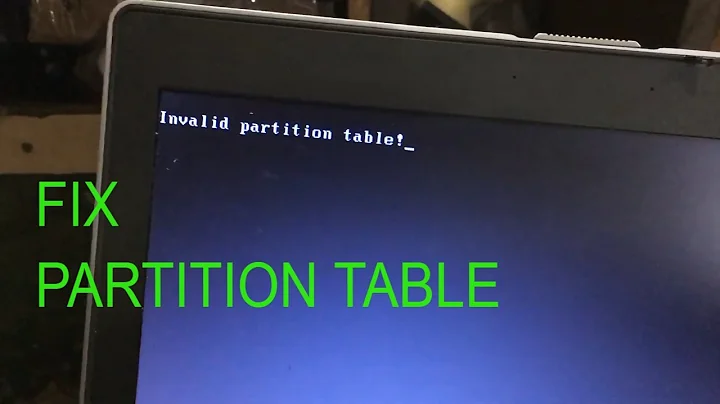How to manually fix a partition table ?
Solution 1
Use fdisk. Put it into sector mode with the u command, then p to print the table, d to delete the partition, and then n to recreate it. When you recreate it, use the same starting sector, but an ending sector that actually fits within the disk. When you are done and have double checked ( p again ), save and quit with w.
Solution 2
Download and install Boot Repair, an automated recovery tool that usually solves these kind of problems.
Related videos on Youtube
jwaddell
Updated on September 18, 2022Comments
-
jwaddell almost 2 years
I recently had trouble with the MBR/partition table on my laptop. I managed to rebuild the partition table using testdisk, and install GRUB to get it booting properly again (I'm using a dual-boot with Windows 7). However, I can no longer run gparted properly as I get the error
Can't have a partition outside the disk!.fdisk -loutput looks like this:Disk /dev/sda: 250.1 GB, 250059350016 bytes 255 heads, 63 sectors/track, 30401 cylinders Units = cylinders of 16065 * 512 = 8225280 bytes Sector size (logical/physical): 512 bytes / 512 bytes I/O size (minimum/optimal): 512 bytes / 512 bytes Disk identifier: 0x188f12a9 Device Boot Start End Blocks Id System /dev/sda1 * 1 154 1228800 7 HPFS/NTFS/exFAT /dev/sda2 154 13446 106775171 7 HPFS/NTFS/exFAT /dev/sda3 13447 28745 122880000 83 Linux /dev/sda4 28745 30402 13317664+ f W95 Ext'd (LBA) /dev/sda5 28745 29127 3069944 82 Linux swap / Solaris /dev/sda6 29127 30402 10240000 7 HPFS/NTFS/exFATSo the disk has
30401 cylinders, butsda6ends atcylinder 30402; presumably that's where the problem is.When I run testdisk it has the 6th partition ending at
cylinder 30401, but writing it to the partition table does not make any difference.Is there an easy way to fix this?
I've read elsewhere that I could fix this by manually editing the partition table, but I'd like really specific instructions as I don't really know much about this area!
-
 maf748 about 13 yearsAre you able to run
maf748 about 13 yearsAre you able to rungparted /dev/sda6? Can you run the partition editor off a Live CD? Otherwise manual may be the way to go... -
jwaddell about 13 yearsThe same thing happens when using a Live CD. I'll try
gparted /dev/sda6tonight.
-
-
jwaddell about 13 yearsIt turned out to be the extended partition that was the problem, but
fdiskworked well to recreate it and the logical partitions inside it.gpartednow opens correctly. -
 ADTC about 7 yearsWouldn't this cause the data to be lost? A warning, perhaps...
ADTC about 7 yearsWouldn't this cause the data to be lost? A warning, perhaps... -
psusi about 7 years@ADTC, no; the whole point is to recover data.
-
 ADTC about 7 yearsExcuse me, but how will you recover data by deleting a partition and creating a new partition? The new one will be blank. Yes, you can recover data by using deep scan and recovery tools but you made no mention of that. In any case, the question was about fixing partition table, in which case, yes deleting and creating will help fix it. But your data in the existing partition will be lost. My point is to warn in your answer that that one should backup their data before following the instructions.
ADTC about 7 yearsExcuse me, but how will you recover data by deleting a partition and creating a new partition? The new one will be blank. Yes, you can recover data by using deep scan and recovery tools but you made no mention of that. In any case, the question was about fixing partition table, in which case, yes deleting and creating will help fix it. But your data in the existing partition will be lost. My point is to warn in your answer that that one should backup their data before following the instructions. -
psusi about 7 years@ADTC, the new one will not be blank because deleting and recreating a partition does not touch the data in the partition; it only sets the boundaries in the partition table. By deleting and recreating the partition with the same start but a different end, you are effectively fixing the size of the partition.
-
John Hunt about 7 yearsYes, it's important to understand what a partition is - it's simply a bit of data on the hard disk that says 'start here, end here, call it number 4..'. The partition table is just a bit of data holding all those little mappings. The data is still there, you just need to tell the operating system where the data is.
-
 ADTC about 7 yearsHuh, I don't know what voodoo this is. How does the OS know where the data is? I have never heard that deleting a partition will not do anything to your data. Data loss is the first warning you always get before deleting one. Yeah I know the data is not physically erased from the disk but deleting a partition means you're also deleting the file system used to find the data.. a new partition doesn't have any file system and when you format that partition with a file system, it's a blank partition. Besides, moving the start sector has absolutely no guarantee that your data would remain readable.
ADTC about 7 yearsHuh, I don't know what voodoo this is. How does the OS know where the data is? I have never heard that deleting a partition will not do anything to your data. Data loss is the first warning you always get before deleting one. Yeah I know the data is not physically erased from the disk but deleting a partition means you're also deleting the file system used to find the data.. a new partition doesn't have any file system and when you format that partition with a file system, it's a blank partition. Besides, moving the start sector has absolutely no guarantee that your data would remain readable. -
psusi about 7 years@ADTC, the partition table says where the partitions are. Changing the partition table has no effect on the data on the rest of the disk. Making the partition table point to that data wrongly can render it inaccessible... fixing the partition table to point to it correct renders it accessible again. The OP has an incorrect partition table, and the instructions are to fix it. The file system is simply the data inside the partition that describes where the files are within the partition. The filesystem was there all along, and never re-formatted; only the size of the partition was changed.
-
Sridhar Sarnobat almost 4 yearswill this work for non-boot partitions?
-
 Julien Chau almost 4 yearsIf you will repair a partition table try to do it with gparted. Gparted if not installed ,is in the software package of Ubuntu .You can also download a live cd. Boot repair will repair boot problems. So if there is a problem with partition table fist repair this and then repair the boot problem if necessary (boot problem) with Boot Repair.
Julien Chau almost 4 yearsIf you will repair a partition table try to do it with gparted. Gparted if not installed ,is in the software package of Ubuntu .You can also download a live cd. Boot repair will repair boot problems. So if there is a problem with partition table fist repair this and then repair the boot problem if necessary (boot problem) with Boot Repair.
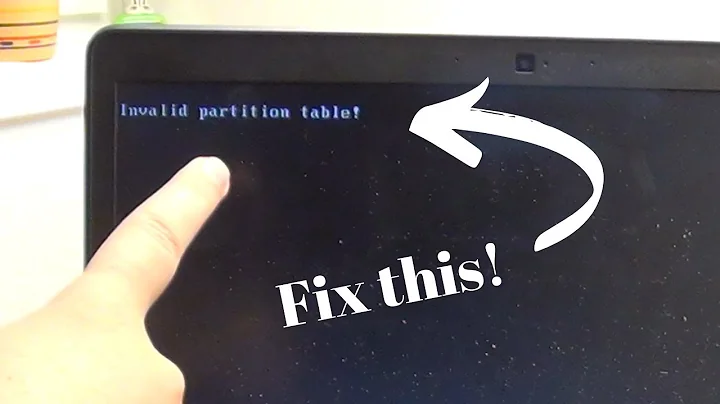
![[FIX] Sửa lỗi Invalid partition table!](https://i.ytimg.com/vi/tf2PUYrumHA/hqdefault.jpg?sqp=-oaymwEcCOADEI4CSFXyq4qpAw4IARUAAIhCGAFwAcABBg==&rs=AOn4CLAP-cAqF-vDiJQrnQ6hTt7s7ZBb5Q)