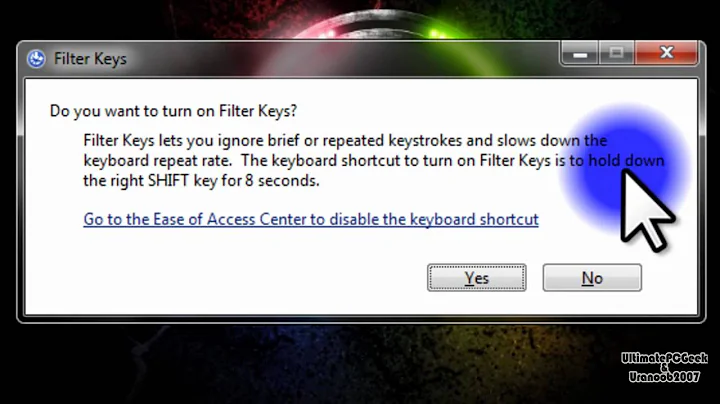How to permanently disable filter keys in Windows 8?
This may be happening since the keyboard shortcut to activate Filter keys may still be enabled (this is the default). Under the Turn on Filter keys option, click the link that says Setup Filter Keys. Here, uncheck the option Turn on Filter keys when right SHIFT is pressed for 8 seconds.
EDIT: Screenshots Added (for Windows 8)
1. Press RSHIFT and hold it down for 8 seconds

- Click on "Go to the Ease of Access Center" and...

Related videos on Youtube
anschauung
My principal experience is in high-level management of nonprofit organizations in the US and West Africa. Specialization simultaneously managing several agile nonprofit programs, leading to a specialization in low-cost, high-impact projects with rapid implementation. "Extra-Curricular" work includes design and development of tailored IT solutions for nonprofits with peculiar requirements and miniscule budgets.
Updated on September 18, 2022Comments
-
anschauung almost 2 years
Is it possible to permanently disable the Filter Keys: Ignore Brief or Repeated Keystrokes Ease of Access setting in Windows 8?
It seems to be reactivating itself. I'll notice that repeated letters stop registering while typing a document, and it's frustrating to keep returning to the Ease of Access control panel to turn it off again.
I don't think I'm doing anything unusual, apart from being a fairly fast typist.
-
Ramhound over 10 yearsYou sure the keyboard is not to blame?
-
anschauung over 10 yearsI don't think the keyboard itself could be sending a signal to Windows to turn this setting on, and it seems to be behaving normally otherwise. It's definitely not a flaw in the keyboard itself: the setting in Windows gets turned on, and turning off the setting fixes the problem. It's just aggravating to keep having to do that.
-
Ramhound over 10 yearsThis a local or domain account we are talking about? Because I can confirm once the setting is turned off it stays off for me.
-
anschauung over 10 yearsIt's a local account ... a personal laptop.
-
-
anschauung about 10 yearsThanks! I didn't realize that there was an additional control panel behind the desktop interface, in addition to the one behind the metro interface.