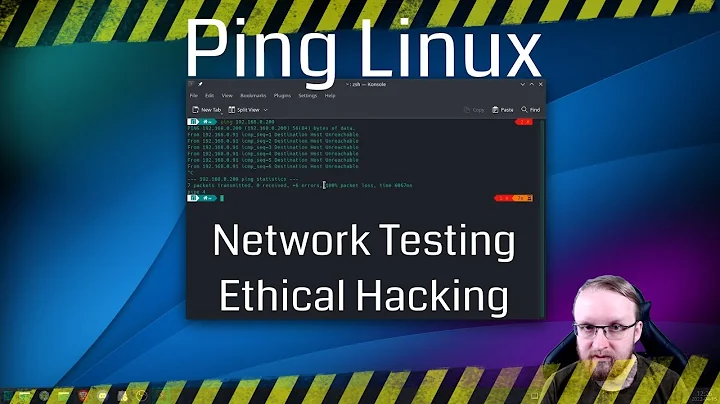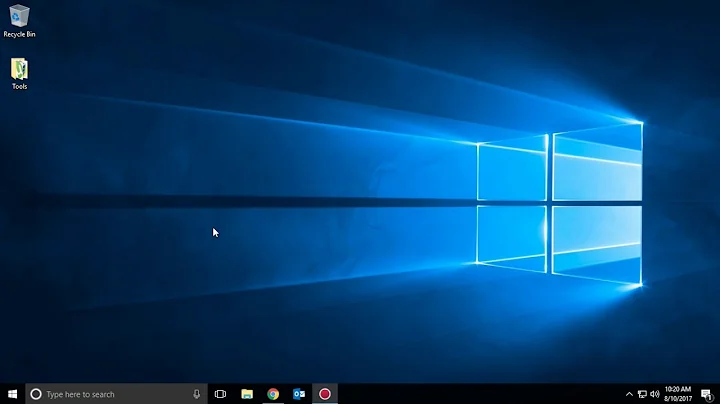How to ping an IP address in another domain?
You seem to be confused about a couple of things. Network addresses, like IP addresses, are simply binary numbers. IPv4 addresses are written in the dotted-decimal notation to make them easier to read, but they get converted to binary for use. DNS takes it one step further, and it uses words to represent an IP address, but it needs a server to convert from the word to a binary number.
You are trying to mix the two different methods.
Simply ping 192.168.36.100 without the domain attached.
Related videos on Youtube
srh
Updated on September 18, 2022Comments
-
srh over 1 year
I am using Windows 7 Professional.
There is first computer named hrcomp1 whose IP address is 192.168.36.100 and it is in domain hrdomain.local.
There is second computer named bencomp1 whose IP address is 192.168.58.214 and it is in domain bendomain.local.
I am logged into second computer bencomp1 and I want to ping the first computer hrcomp1.
I can ping the first computer by name by typing in
ping hrcomp1.hrdomain.localand it work perfect.But how can I ping the first computer by its IP address? I type in
ping 192.168.36.100.hrdomain.localbut I get this error message:Ping request could not find host 192.168.36.100.hrdomain.local. Please check the name and try again.
How can I do that?
-
 Ron Maupin about 7 yearsDon't put the domain on it, just ping the address.
Ron Maupin about 7 yearsDon't put the domain on it, just ping the address. -
user1686 about 7 yearsIP addresses do not belong to a domain. They're what you get after letting DNS do the "domain → address" translation. So it does not make any sense to glue the domain name to an address – just use one or the other.
-