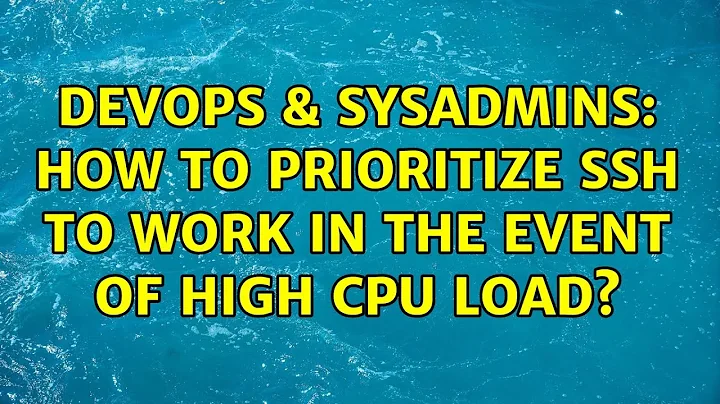How to prioritize SSH to work in the event of high CPU load
Solution 1
If this is for real a CPU / Load related problem you can (re)nice the sshd process on your server to give it a higher priority. To make that persistent you can add the nice inside the sshd init script.
Solution 2
Create a script which logs processes:
#!/bin/bash
top -b -c -n 1 -d 1 > /tmp/top-$(date "+%Y-%m-%d_%H-%M-%S")
Setup a cron job which runs the script every minute:
*/1 * * * * /path/to/script.sh
Next time your system goes unresponsive, you'll have logging of what was doing it.
Solution 3
I was running the code that was hogging all the resources through Docker, so I just limited the amount of CPU that could be consumed by the container by starting it with
--cpus=7.5
Because I have 8 cores, this means I should always have half a core for processing SSH sessions into the actual server running the container (unless some other process takes up those resources too).
For good measure I also limited the container's memory usage with
--memory=4g
https://docs.docker.com/config/containers/resource_constraints/#cpu
Solution 4
If you don't mind my saying, I think you're asking the wrong question. You really want to find out what is using so may resources to the point of your not being able to log in. I have come across this problem numerous times and the solution is to track what is going on the server constantly. I came up with this solution which is as light as possible, reducing its chances of being stopped by a resource hog:
http://linuxtech.ie/wordpress/2012/09/05/finding-a-severe-resource-hog-on-your-server/
I hope that helps
Related videos on Youtube
Cerin
Updated on September 18, 2022Comments
-
Cerin over 1 year
I'm encountering a weird problem where a Fedora Linux VPS server reports 100% CPU, and effectively becomes unusable, but I don't know why because the high load prevents me from SSHing into it to see what's wrong.
How do I prioritize or configure SSH so that I'm still able to connect even if some process is consuming all other CPU?
-
 Robbie Mckennie almost 11 yearsI don't think this is really possible, why not attack the problem at it's source? Work out what's causing the cpu to max out and fix THAT problem.
Robbie Mckennie almost 11 yearsI don't think this is really possible, why not attack the problem at it's source? Work out what's causing the cpu to max out and fix THAT problem. -
 Oupkar Sandhu almost 11 yearsMaybe because he can't SSH in to attack the problem. Chicken meets egg. :)
Oupkar Sandhu almost 11 yearsMaybe because he can't SSH in to attack the problem. Chicken meets egg. :) -
Cerin almost 11 years@RobbieMckennie, And how do you propose I do that?
-
demure almost 11 yearsIt sounds like it is a little late to force ssh to have priority. If you have 'physical' access, you might be able to get in. You might be about to run
ssh user@host sudo rebootto try to make it restart, with less overhead then getting a full shell. -
Cerin almost 11 years@demure, I don't have physical access. I can reboot it, but that destroys any evidence as to what the problem was.
-
 Robbie Mckennie almost 11 years@Cerin
Robbie Mckennie almost 11 years@Cerintop -d 15 -bwill output a list of running processes, along with their respective cpu usage, every 15 seconds. Something liketop -d 15 -b > log &will run in the background and append the list to the file "log" every 15 seconds.
-
-
 ewwhite almost 11 yearsThis is true. Treating the symptom, not the cause. I've NEVER had to make changes to the priority of the SSH daemon on a production system. I think this lies more with the deficiencies of the VPS provider or another resource issue.
ewwhite almost 11 yearsThis is true. Treating the symptom, not the cause. I've NEVER had to make changes to the priority of the SSH daemon on a production system. I think this lies more with the deficiencies of the VPS provider or another resource issue. -
suprjami almost 11 yearsFor additional points, write another cron job which clears out old logging every few days so you don't fill up your filesystem. (hint:
findand-mtime)