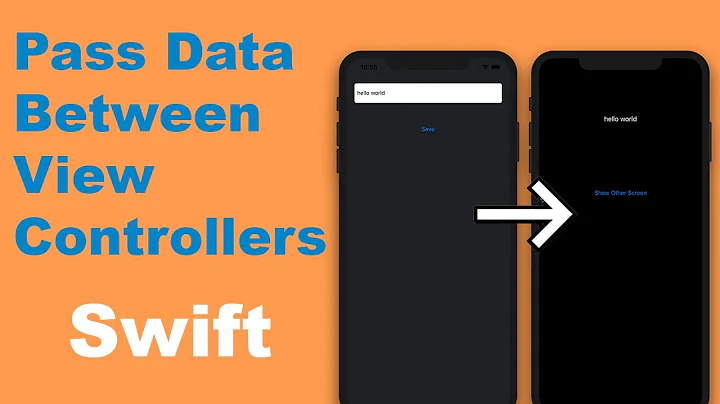How to push and present to UIViewController programmatically without segue in iOS Swift 3
83,609
Solution 1
Push
do like
let storyboard = UIStoryboard(name: "Main", bundle: nil)
let vc = storyboard.instantiateViewControllerWithIdentifier("NewsDetailsVCID") as NewsDetailsViewController
vc.newsObj = newsObj
navigationController?.pushViewController(vc,
animated: true)
or safer
if let viewController = UIStoryboard(name: "Main", bundle: nil).instantiateViewController(withIdentifier: "NewsDetailsVCID") as? NewsDetailsViewController {
viewController.newsObj = newsObj
if let navigator = navigationController {
navigator.pushViewController(viewController, animated: true)
}
}
present
let storyboard = UIStoryboard(name: "Main", bundle: nil)
let vc = self.storyboard?.instantiateViewControllerWithIdentifier("NewsDetailsVCID") as! NewsDetailsViewController
vc.newsObj = newsObj
present(vc!, animated: true, completion: nil)
or safer
if let vc = UIStoryboard(name: "Main", bundle: nil).instantiateViewController(withIdentifier: "NewsDetailsVCID") as? NewsDetailsViewController
{
vc.newsObj = newsObj
present(vc, animated: true, completion: nil)
}
Solution 2
With an elegant way.
Create an Navigatable protocol:
protocol Navigatable {
/// Storyboard name where this view controller exists.
static var storyboardName: String { get }
/// Storyboard Id of this view controller.
static var storyboardId: String { get }
/// Returns a new instance created from Storyboard identifiers.
static func instantiateFromStoryboard() -> Self
}
Create a default instantiate controller implementation:
/**
Extension of Navigatable protocol with default implementations.
*/
extension Navigatable {
static func instantiateFromStoryboard() -> Self {
let storyboard = UIStoryboard(name: self.storyboardName, bundle: nil)
guard
let viewController = storyboard
.instantiateViewController(withIdentifier: self.storyboardId) as? Self else {
fatalError("Cannot instantiate the controller.")
}
return viewController
}
}
Extends the UIViewController to push a view controller:
extension UIViewController {
/**
Pushes a view controller of the provided type.
- Parameter viewControllerType: Type of view controller to push.
- Parameter completion: Function to be executed on completion.
Contains the view controller that was pushed when successful and nil otherwise.
*/
func pushViewControllerOfType<T: Navigatable>(viewControllerType: T.Type, completion: (T) -> Void) {
let viewController = T.instantiateFromStoryboard()
if let vc = viewController as? UIViewController {
self.pushViewController(vc, animated: true)
}
completion(viewController)
}
/**
Pushes a view controller of the provided type.
- Parameter viewControllerType: Type of view controller to push.
*/
func pushViewControllerOfType<T: Navigatable>(viewControllerType: T.Type) {
self.pushViewControllerOfType(viewControllerType: viewControllerType) { _ in }
}
}
Then you can use the Navigatable protocol for a specific view controller.
class MySuperViewController {
override func viewDidLoad() {
...
}
// ...
}
extension MySuperViewController: Navigatable {
static var storyboardName: String {
return "Main"
}
static var storyboardId: String {
return "MySuperViewControllerId" // From your story board name Main
}
}
// Instantiate your controller
let vc = MySuperViewController.instantiateFromStoryboard()
// Or
//
// Push your view controller
// testViewController.swift
self.pushViewControllerOfType(viewControllerType: MySuperViewController)
Solution 3
//Create object of view controller
let obj = self.storyboard?.instantiateViewController(withIdentifier: "ViewControllerIdentifier”) as! ViewControllerName
//Push Controller
self.navigationController?.pushViewController(obj, animated: true)
//Present Controller
self.navigationController?.present(obj, animated: true, completion: nil)
Related videos on Youtube
Author by
reza_khalafi
PHP,iOS,Android developer Laravel framework. Objective-C. Swift. Java. Kotlin. From IRAN
Updated on July 23, 2022Comments
-
 reza_khalafi almost 2 years
reza_khalafi almost 2 yearsI am using this code for push SHOW and MODALLY programmatically in iOS Objective C.
And now want to know about Swift 3.NewsDetailsViewController *vc = instantiateViewControllerWithIdentifier:@"NewsDetailsVCID"]; vc.newsObj = newsObj; //--this(SHOW) [self.navigationController pushViewController:vc animated:YES]; //-- or this(MODAL) [self presentViewController:vc animated:YES completion:nil]; -
vaibhav over 7 yearscan you explain
or saferpart here comparatively, +1 for that. -
Meshach about 7 years@vaibhav "or safer" refers to handling the potential optional 'nil' case while instantiating the view controller. "if let" is a classic way to handle the optional nil in swift.
-
 iOS Developer over 5 yearswhat if i dont have any view controler in storyboard but all is i am doing programatically then what should i do to call or declare view controller's id
iOS Developer over 5 yearswhat if i dont have any view controler in storyboard but all is i am doing programatically then what should i do to call or declare view controller's id -
 Anbu.Karthik over 5 years@iOSDeveloper- if its progrmactially you can directly call the VC
Anbu.Karthik over 5 years@iOSDeveloper- if its progrmactially you can directly call the VC -
 Rakesha Shastri over 5 yearsWhy do you need to safely unwrap it? Both of them result in the same thing happening - if the navigationController is present, it pushes a view controller, otherwise nothing happens.
Rakesha Shastri over 5 yearsWhy do you need to safely unwrap it? Both of them result in the same thing happening - if the navigationController is present, it pushes a view controller, otherwise nothing happens.