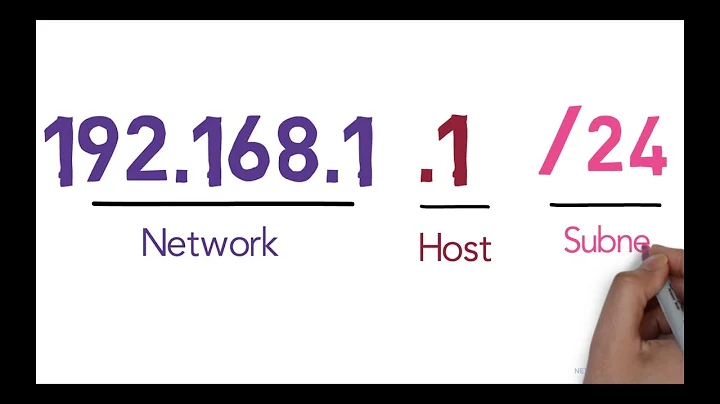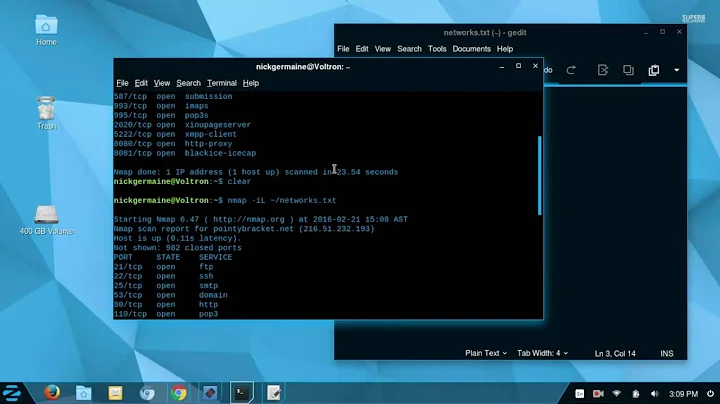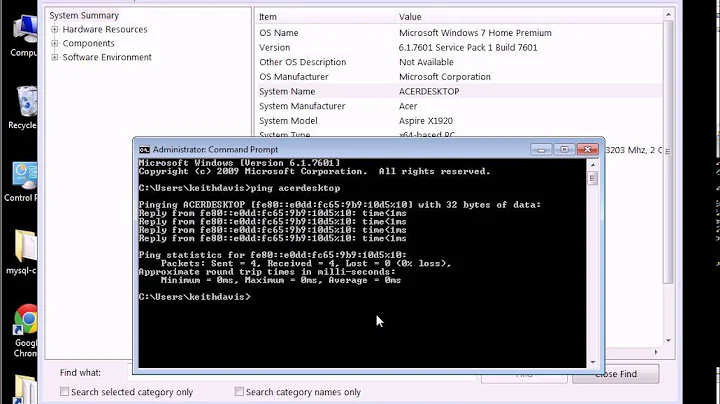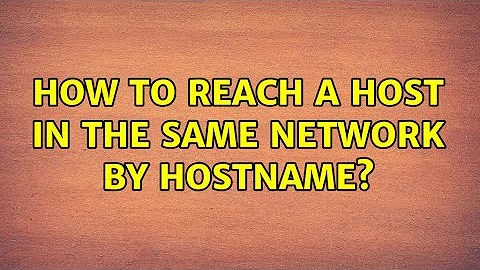How to reach a host in the same network by hostname?
Solution 1
Your /etc/nsswitch.conf should already have this for mDNS (avahi):
hosts: files mdns4_minimal [NOTFOUND=return] dns mdns4
Just install avahi-daemon on the machines you want talking to eachother, and you should be set to use HOSTNAME.local like this:
ssh yourmachine.local
Solution 2
An alternative is to add an entry in your /etc/hosts file:
gksudo gedit /etc/hosts
An entry takes the form 123.123.123.123 host.domain or just 123.123.123.123 host.
If you do that, you can now for example ssh host and it will connect to 123.123.123.123
Solution 3
I found another solution.
Using the file, /etc/dhccp3/dhcient.conf
There is a line starting like this, send host-name
This could be modified to
send host-name 'server1'
This solution look nice, but i don't know if the every machine which use the same dns will see my "server1" hostname.
Another bad side to this solution, i need to specify the hostname here and in the /etc/hosts
I just know that this file (/etc/dhcp3/dhclient.conf) is not a script, so i can't use a environnement variable to fill this line correctly.
Solution 4
You can let dynamic DHCP add the entry in DNS, instead of yourself.
Related videos on Youtube
benzen
Updated on September 17, 2022Comments
-
benzen over 1 year
I have a network which connects a couple of hosts. I would like to be able to reach other hosts from one of them using the hostname. I just discovered the ".local" domain, which is available through
avahiand/etc/nsswitch.conf. But it's not set up this way on my servers. And I don't want to create an entry in my dns server. Is there an other way to do so ?-
ulidtko over 13 yearsAvahi mDNS is pretty good for you needs. See answer about
/etc/nsswitch.conffor how to configure it.
-
-
benzen over 13 yearsSorry, i forget to mention that i doesn't want to do so for two reason. First for secuity reasons, these machines a server. And i think, it could be an issue. Secondly, i know that my hosts will changes there ip adresse soon. And i don't want to update this conf every time. edit: a third reason, i use dhcp, so the network manager will generate a new one frequently. But i know there is a trick to do let it do it.
-
benzen over 13 yearsBut i don't want them to be expose to the whole internet.Just to find them in my localnetwork
-
ulidtko over 13 yearsThis is the answer I wish I could upvote twice.