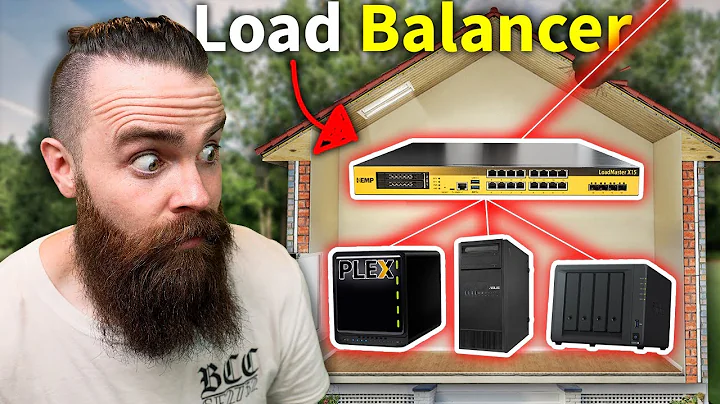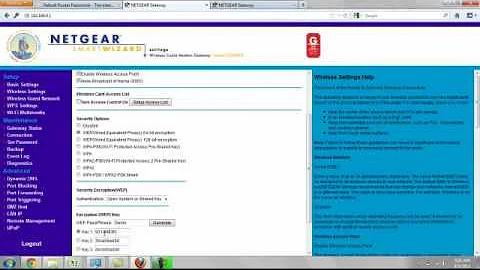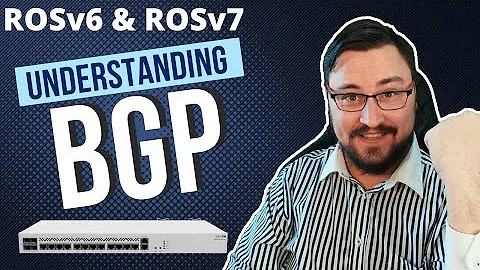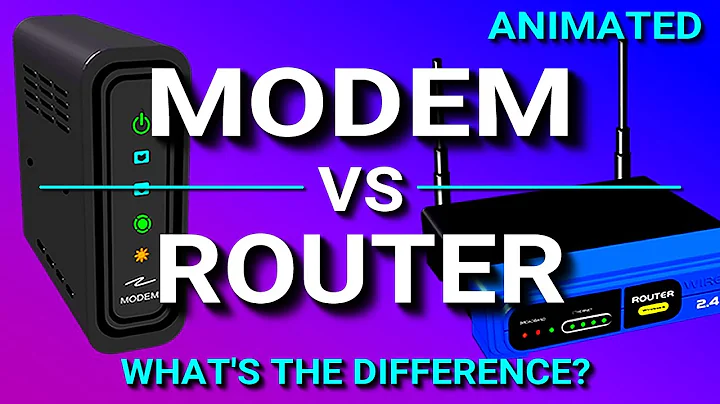How to reach my router's configuration page?
To connect to the TP-LINK W8980, set your computer's (laptop's) IP manually to 192.168.1.2, mask to 255.255.255.0, and gateway to 192.168.1.1 for the computer's eth0 interface. Then try to access the router via 192.168.1.1.
Setting IP, mask, and gateway varies from one system to another. In general though in the upper right or lower right of ones screen there will be a network icon. Left or right click to get menu under which you select network settings or something similar. Select options for your wired interface and then IPv4. Set method to manual and input settings as above. You can get here too from the control/system panel by selecting the network icon there.
Alternatively from the linux command line something like this as root or use sudo:
ip address add 192.168.1.2/24 dev eth0
route add default gw 192.168.1.1
Check your OS, release, and distribution for specifics on manual configuration. Setting the gateway may not be necessary.
You should have a wired connection from your computer (laptop) to the LAN side of the TP-LINK W8980. Try another OS or OS distribution on another computer as well if you're still not able to connect.
If that doesn't work, I would reset the TP-LINK W8980 and access as you did originally and try enabling the unit's DHCP server (or keeping it enabled) on the LAN side. The unit should be a DHCP client on the WAN side. And make sure you don't have the TP-LINK W8980 in bridge mode. Unless your intent is bridged mode. But it sounds like you may want your own private LAN.
Related videos on Youtube
Bakuriu
Updated on September 18, 2022Comments
-
Bakuriu over 1 year
I've set up a router in my room (It's a TP-LINK W8980). I'm inside a college room, so I connected the WAN to the ethernet ports of my room, and the router is creating a wifi network. It's using PPPoE without DHCP.
When setting it up I connected it to my laptop using an ethernet cable, I opened
http://192.168.1.1/on a browser and I've reached the configuration page and I was able to login with the default user and password and set up the wifi networks I was looking for (and they are working fine).I'd like to change some settings (especially the password...). However, right now, I cannot reach
http://192.168.1.1/. It never lands on the login page (ping 192.168.1.1gives an unknown host error). I've already tried:- disconnecting from the wifi network and only connect directly to the router via ethernet on a LAN port.
- disconnecting the router from the WAN.
- connecting the laptop to the WAN port of the router (in this case I get an error message about missing IP configuration, which is probably due to not having DHCP enabled in the router?).
So, my question: how the heck am I supposed to change the settings of the router now? It seems way too strange that the only way to setup a router after the initial configuration is to factory reset it and restart from zero...
Note: I've used all default settings for the networks and the router except that I had to select PPPoE and Dynamic IP and disable DHCP to make internet work on the wifi networks.
Note: In order to access Internet I have to go through a captive login portal.
Note: This is my first time ever setting up a router, or doing any kind of network configuration. So things like "Set a fixed IP for your laptop..." or basically any kind of language regarding network configuration to me sounds like "take your magic wand and touch laptop/router".
So: explain! If I have to change a setting in some system file tell me which file, and how to modify it. If I have to change some setting using some command line tool tell me which command line tool. If I have to change some system setting, try to give me some hints on how I can recognize it.
Some more information about my laptop configuration.
When I have the laptop connected via ethernet to a LAN port of the router (no wifi):
$ip route default via 158.110.96.1 dev eth0 proto static 158.110.96.0/24 dev eth0 proto kernel scope link src 158.110.96.145 metric 1 172.17.0.0/16 dev docker0 proto kernel scope link src 172.17.42.1 $ip addr 1: lo: <LOOPBACK,UP,LOWER_UP> mtu 65536 qdisc noqueue state UNKNOWN group default link/loopback 00:00:00:00:00:00 brd 00:00:00:00:00:00 inet 127.0.0.1/8 scope host lo valid_lft forever preferred_lft forever inet6 ::1/128 scope host valid_lft forever preferred_lft forever 2: eth0: <BROADCAST,MULTICAST,UP,LOWER_UP> mtu 1500 qdisc mq state UP group default qlen 1000 link/ether 1c:75:08:48:59:95 brd ff:ff:ff:ff:ff:ff inet 158.110.96.145/24 brd 158.110.96.255 scope global eth0 valid_lft forever preferred_lft forever inet6 fe80::1e75:8ff:fe48:5995/64 scope link valid_lft forever preferred_lft forever 3: wlan0: <BROADCAST,MULTICAST> mtu 1500 qdisc mq state DOWN group default qlen 1000 link/ether 5c:ac:4c:3c:5d:b2 brd ff:ff:ff:ff:ff:ff 4: docker0: <NO-CARRIER,BROADCAST,MULTICAST,UP> mtu 1500 qdisc noqueue state DOWN group default link/ether 56:84:7a:fe:97:99 brd ff:ff:ff:ff:ff:ff inet 172.17.42.1/16 scope global docker0 valid_lft forever preferred_lft foreverTrying to access
192.168.1.1triggers the captive portal login, but I cannot access the config page.
Here's the output when the ethernet cable is connected to the WAN of my router and my laptop is connected to the wifi network of the router (ideally I'd like to be able to access router settings from this configuration, without having to add cables to my router etc.):
$ip route default via 158.110.96.1 dev wlan0 proto static 158.110.96.0/24 dev wlan0 proto kernel scope link src 158.110.96.119 metric 9 172.17.0.0/16 dev docker0 proto kernel scope link src 172.17.42.1 $ip addr 1: lo: <LOOPBACK,UP,LOWER_UP> mtu 65536 qdisc noqueue state UNKNOWN group default link/loopback 00:00:00:00:00:00 brd 00:00:00:00:00:00 inet 127.0.0.1/8 scope host lo valid_lft forever preferred_lft forever inet6 ::1/128 scope host valid_lft forever preferred_lft forever 2: eth0: <NO-CARRIER,BROADCAST,MULTICAST,UP> mtu 1500 qdisc mq state DOWN group default qlen 1000 link/ether 1c:75:08:48:59:95 brd ff:ff:ff:ff:ff:ff inet6 fe80::1e75:8ff:fe48:5995/64 scope link valid_lft forever preferred_lft forever 3: wlan0: <BROADCAST,MULTICAST,UP,LOWER_UP> mtu 1500 qdisc mq state UP group default qlen 1000 link/ether 5c:ac:4c:3c:5d:b2 brd ff:ff:ff:ff:ff:ff inet 158.110.96.119/24 brd 158.110.96.255 scope global wlan0 valid_lft forever preferred_lft forever inet6 fe80::5eac:4cff:fe3c:5db2/64 scope link valid_lft forever preferred_lft forever 4: docker0: <NO-CARRIER,BROADCAST,MULTICAST,UP> mtu 1500 qdisc noqueue state DOWN group default link/ether 56:84:7a:fe:97:99 brd ff:ff:ff:ff:ff:ff inet 172.17.42.1/16 scope global docker0 valid_lft forever preferred_lft foreverTrying to access
192.168.1.1triggers the captive portal login, but I cannot access the config page.
With my current configuration trying to connect the laptop via ethernet to the WAN of the router fails saying that IP configuration is missing.
Note that I only care about being able to access the internet and to access the router configuration page. I don't care about other things in the network configuration.
-
heavyd about 9 yearsCan you share the currently assigned IP/Netmask/Default Gateway for your computer when connected via Ethernet?
-
Bakuriu about 9 years@heavyd Currently I'm not in my college room, I'll be back there on monday. I have no idea how to obtain that information, I'm not a system administrator and I'm not practical in configuring networks. I use KDE's network manager with all options to "Automatic". If you would tell me which configuration files contain that information or how to retrieve it I may be able to post it here (although, I repeat, I'm currently not connected to that router and I wont be until monday).
-
heavyd about 9 yearsOpen a terminal window and include the out from
ip addrandip route -
 harrymc about 9 yearsAs your IP address on wlan0 is 192.168.0.111, it could be that the wireless clients are allocated addresses starting from 192.168.0.100. Try all
harrymc about 9 yearsAs your IP address on wlan0 is 192.168.0.111, it could be that the wireless clients are allocated addresses starting from 192.168.0.100. Try allhttp://192.168.0.xaddresses for x in the range of 100-110. -
 Vinayak about 9 yearsDoes tplinklogin.net work for you?
Vinayak about 9 yearsDoes tplinklogin.net work for you? -
 harrymc about 9 years@Vinayak: tplinklogin.net says "This domain may be for sale". Why did you recommend it?
harrymc about 9 years@Vinayak: tplinklogin.net says "This domain may be for sale". Why did you recommend it? -
 Vinayak about 9 years@harrymc That domain would only redirect to the router configuration page if you use a TP-Link router.
Vinayak about 9 years@harrymc That domain would only redirect to the router configuration page if you use a TP-Link router. -
Bakuriu about 9 years@Vinayak No, it doesn't work. That website is mentioned in the instructions of the router, in the configuration about shared USB devices.
-
Bakuriu about 9 yearsI've added the output of
ip addrandip routein the "default setting" (i.e. router accesses WAN via ethernet and my laptop is connected with the wifi of the router). I'd like to access the router settings from that configuration. I believe the other output referred to when I connected to the router by putting an ethernet cable between router's WAN port and my laptop. -
Bakuriu about 9 yearsNote that trying to connect to
http://158.110.96.1opens up a ZeroShell page (the network uses "captive login" stuff...), and it looks like an administrator page or something like that (at least, is not the usual captive login page and my credentials don't work there). -
Overmind about 9 yearsThat may be the provider end-user gateway. Try to assign a different net to the initial 192.168.1.1. There may be a conflict causing the router to reallocate to 0.1. Try 192.168.2.1 for example.Apply that change ONLY and then try to access the new address. If it works, then other settings should be possible if nothing in the router is broken.
-
 harrymc about 9 years@Bakuriu: What happens when you try to reach
harrymc about 9 years@Bakuriu: What happens when you try to reachhttp://192.168.0.1/? -
 harrymc about 9 yearsThe problem is that he cannot access his router.
harrymc about 9 yearsThe problem is that he cannot access his router. -
nod about 9 yearsYes Bakuriu - you need to update your question for the 192.168.0.x network. Naturally pinging 192.168.1.x would fail, that's not on your network.
-
Overmind about 9 yearsReset it to default, then you can access it.
-
Bakuriu about 9 yearsI can do the first step (reset to default configuration), however I have no idea what you mean with all the rest of the stuff. How can I enable DHCP? Every time I tried the network didn't work at all. Disabling it made the network work. I highly doubt the firmware is damaged, I believe it's a configuration problem. Note that I'm inside a college building so there the configuration of the building network may not be the "default" one people are used to see, which is probably why the default router configuration doesn't work.
-
Bakuriu about 9 years@Overmind I really have no idea what you are talking about. I'm a complete newbie at network configuration and to me saying "assign a different net to the initial 192.168.1.1" is just like saying "tap the laptop with your magic wand". Anyway I've updated the question with a bit more information.
-
Bakuriu about 9 yearsI have no idea how to set the ip of my computer. Nor how to set a mask or gateway etc. I know what these things are, I know what DHCP does but how to configure all these stuff is outside my knowledge. Please explain how to perform the configuration steps, not just which configuration should fix the problem.
-
 harrymc about 9 years@Bakuriu: You still haven't said what happens when you try to reach
harrymc about 9 years@Bakuriu: You still haven't said what happens when you try to reachhttp://192.168.0.1/. -
Bakuriu about 9 years@harrymc Nothing. The browser just keeps loading. Using
ping 192.168.0.1simply tells me that all the packets are lost. -
JonathanS about 9 years@Bakuriu: What OS and distribution and release are you running on your laptop? For instance Ubuntu 14.04.2 LTS or Windows 7. I've updated my answer to provide some guidance on how to set the IP, mask, and gateway, but it may not be adequate.
-
Bakuriu about 9 years@JonathanS I'm using ubuntu 14.04 (although I'm a kde user, so I've actually installed the
kubuntu-desktoppackage which makes the OS pretty much kubuntu 14.04). In this moment I don't have time, but later I'll try what you suggest and report the results. -
Bakuriu about 9 years@JonathanS I've tried the commands you provided me and, finally, I can access the route configuration page! When connected to the router I cannot access the Internet though. Is this normal, or is there a way to have both things?
-
JonathanS about 9 years@Bakuriu: Great. Glad you're able to connect. Yes this is normal. You're on a different network that doesn't have access to the other one. A private network between yourself and your router. Your wireless network can probably still connect to the university network via your router. Did you try enabling it at the same time? Also you can setup virtual interfaces (aka ip aliasing) on your eth0. See tecmint.com/… for details. This may work as well but is more complicated.
-
Bakuriu about 9 yearsCould your solution slow down the wifi network? In the last 2 days the speed of my connection is quite unstable and the speed, for most of the time, is orders of magnitude slower than before (I passed from ~ 5+ MB/s to a lot of time where I cannot go over 50-100kB...). I'm not sure which is the cause; I'm wondering whether setting the default gateway could have such an effect or if I should investigate more and eventually open a new question.
-
JonathanS about 9 years@Bakuriu: It should not slow down your wifi network. Depending the configurations for your laptop network interfaces, there may be an increased delay in finding a route or doing a DNS lookup. Best thing to do is undo the changes and see if your speed goes back up. Do you require a constant connection to your TP-LINK W8980 configuration interface? If not, then you'll be better off removing the changes when you don't need them and benefiting from the potential increased speed of a wired connection. As mentioned previously you could setup virtual interfaces as well. Investigate more, let me know.
-
Bakuriu about 9 years@JonathanS To undo should I do
route add default gw 158.110.96.1? (The IP is taken from what was the output ofroutebefore). I'll try to investigate more and, probably open a new question about that if I can't fix it.