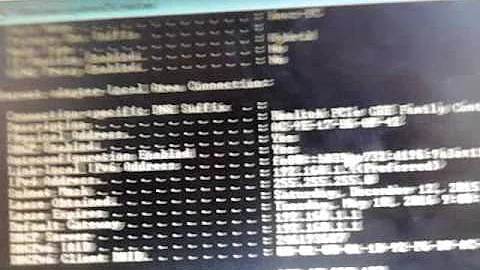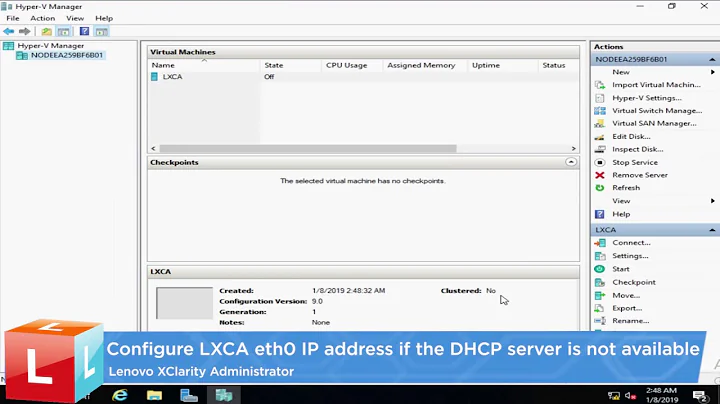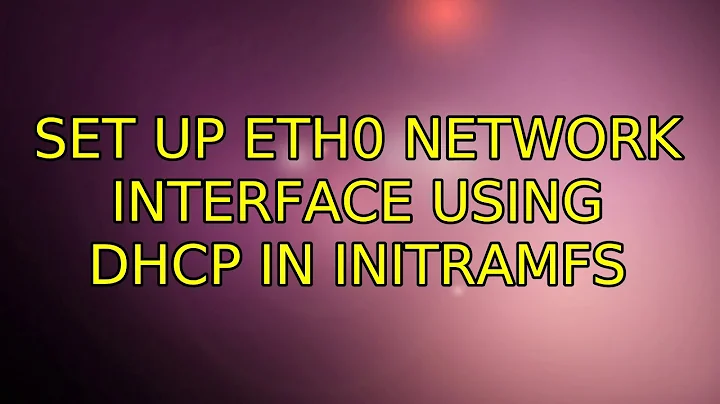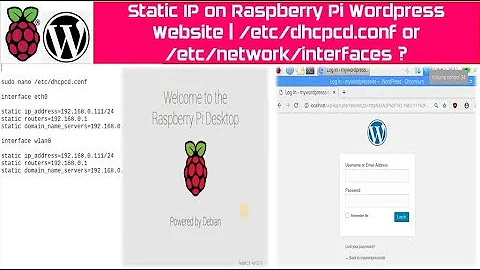Set up eth0 network interface using DHCP in initramfs
The simplest solution is to use ipconfig via the kernel's ip= command-line option in grub.cfg (or pxelinux.cfg or however you boot your kernel). I'm not aware of a man page for it, but there is a README.ipconfig file in the klibc Git repository and installed at /usr/share/doc/klibc-utils/README.ipconfig.gz. So your /etc/default/grub might have a line such as the following:
GRUB_CMDLINE_LINUX="ip=:::::eth0:dhcp"
You may need to make a simple script in /etc/initramfs-tools/scripts/local-top that sources the functions file and then calls the configure_networking function, like so:
#!/bin/sh
. /scripts/functions
configure_networking
(I had mistakenly thought configure_networking was called by default, but something has to explicitly call it—either your own script or one from a package. In my case, it was called from open-iscsi.)
Related videos on Youtube
Jason Dunbar
Updated on September 18, 2022Comments
-
 Jason Dunbar over 1 year
Jason Dunbar over 1 yearI created my own initramfs script (based on live-initramfs) and I need set up network connection (using DHCP) to get remote file. So what do I need to add to initramfs hook file (ifconfig, dhclient?). And how to write my initramfs script? Now I am trying something like this:
mkdir -p /var/run/network # needed by ifup modprobe af_packet # for DHCP? udevadm trigger udevadm settle ifup eth0 #???for ifup I need /etc/network/interfaces file to have:
auto eth0 iface eth0 inet dhcpBut generally I don't know what exactly need to be done for network device to work properly in initramfs.
Any idea or help?