How to remove a boot option from a drive that was removed Windows 7
The boot information for the other drive was added to the Boot Configuration Data (BCD) on your first drive. The easiest way to remove it is to use the msconfig tool. On the Boot tab, select the extra entry and click the Delete button. Close the System Configuration window with the OK button to commit the changes.
If you like command prompts, you can also accomplish this with the bcdedit utility.
Related videos on Youtube
Andrew M.
Updated on September 18, 2022Comments
-
Andrew M. over 1 year
I recently put a new hardrive into my computer that already has windows 7 on a SSD. I booted into windows 7 on the SSD and put a Windows 10 install disk into the disk drive. When I started the CD, i choose to install Windows 10 on the new hardrive. it worked fine from there. My problem was that this new hardrive was for a separate computer. I took out the new drive from my current computer and put it into the new computer (did not work, formatted and installed it another way)
I now have a boot option on my windows 7 computer to boot to that hardrive. the drive is not in my computer anymore, and booting to it only gives me an error. I have tried system repair. the drive is not listed in the diskpart command.




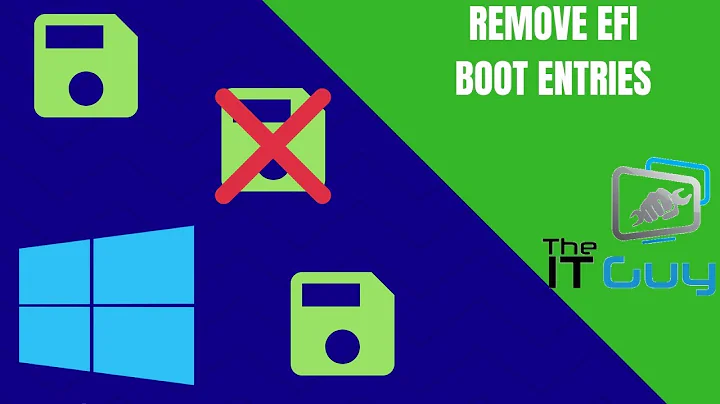
![How to Remove Earlier Version of Windows from Boot Menu [Tutorial]](https://i.ytimg.com/vi/GrpQNsmLF60/hqdefault.jpg?sqp=-oaymwEcCOADEI4CSFXyq4qpAw4IARUAAIhCGAFwAcABBg==&rs=AOn4CLChJEd2TTxq2cWQKtqkZmYJvdpdgg)