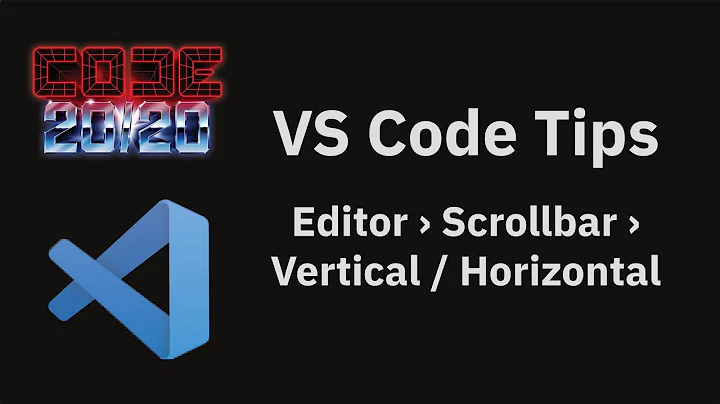How to remove scrollbars in console windows C++
Solution 1
To remove the scrollbar, simply set the screen buffer height to be the same size as the height of the window:
#include <windows.h>
#include <iostream>
using namespace std;
int main()
{
// get handle to the console window
HANDLE hOut = GetStdHandle(STD_OUTPUT_HANDLE);
// retrieve screen buffer info
CONSOLE_SCREEN_BUFFER_INFO scrBufferInfo;
GetConsoleScreenBufferInfo(hOut, &scrBufferInfo);
// current window size
short winWidth = scrBufferInfo.srWindow.Right - scrBufferInfo.srWindow.Left + 1;
short winHeight = scrBufferInfo.srWindow.Bottom - scrBufferInfo.srWindow.Top + 1;
// current screen buffer size
short scrBufferWidth = scrBufferInfo.dwSize.X;
short scrBufferHeight = scrBufferInfo.dwSize.Y;
// to remove the scrollbar, make sure the window height matches the screen buffer height
COORD newSize;
newSize.X = scrBufferWidth;
newSize.Y = winHeight;
// set the new screen buffer dimensions
int Status = SetConsoleScreenBufferSize(hOut, newSize);
if (Status == 0)
{
cout << "SetConsoleScreenBufferSize() failed! Reason : " << GetLastError() << endl;
exit(Status);
}
// print the current screen buffer dimensions
GetConsoleScreenBufferInfo(hOut, &scrBufferInfo);
cout << "Screen Buffer Size : " << scrBufferInfo.dwSize.X << " x " << scrBufferInfo.dwSize.Y << endl;
return 0;
}
Solution 2
You need to make the console screen buffer the same size as the console window. Get the window size with GetConsoleScreenBufferInfo, srWindow member. Set the buffer size with SetConsoleScreenBufferSize().
Solution 3
Using #include <winuser.h>, you can simply do
ShowScrollBar(GetConsoleWindow(), SB_VERT, 0);
You can specify which scroll bar to hide using different parameters.
Solution 4
To remove scrollbars from the console, we can make the console screen buffer the same size as the console window. This can be done as follows:
#include <Windows.h>
#include <iostream>
int main() {
CONSOLE_SCREEN_BUFFER_INFO screenBufferInfo;
// Get console handle and get screen buffer information from that handle.
HANDLE hConsole = GetStdHandle(STD_OUTPUT_HANDLE);
GetConsoleScreenBufferInfo(hConsole, &screenBufferInfo);
// Get rid of the scrollbar by setting the screen buffer size the same as
// the console window size.
COORD new_screen_buffer_size;
// screenBufferInfo.srWindow allows us to obtain the width and height info
// of the visible console in character cells.
// That visible portion is what we want to set the screen buffer to, so that
// no scroll bars are needed to view the entire buffer.
new_screen_buffer_size.X = screenBufferInfo.srWindow.Right -
screenBufferInfo.srWindow.Left + 1; // Columns
new_screen_buffer_size.Y = screenBufferInfo.srWindow.Bottom -
screenBufferInfo.srWindow.Top + 1; // Rows
// Set new buffer size
SetConsoleScreenBufferSize(hConsole, new_screen_buffer_size);
std::cout << "There are no scrollbars in this console!" << std::endl;
return 0;
}
Related videos on Youtube
Comments
-
 Pieces about 2 years
Pieces about 2 yearsI have been checking out some Rogue like games (Larn, Rogue, etc) that are written in C and C++, and I have noticed that they do not have the scrollbars to the right of the console window.
How can I accomplish this same feature?
-
 karlphillip almost 3 yearsThe idea is correct. However, the code is not currently compilable because
karlphillip almost 3 yearsThe idea is correct. However, the code is not currently compilable becausehConsolewas not declared. There's also a comment that refers totemp_screenBufferInfowhich is not defined on the code but I'm guessing you meant to sayscreenBufferInfo. -
Sean Xie almost 3 yearsThanks for the heads-up! I had used the code in another context. I've updated it.