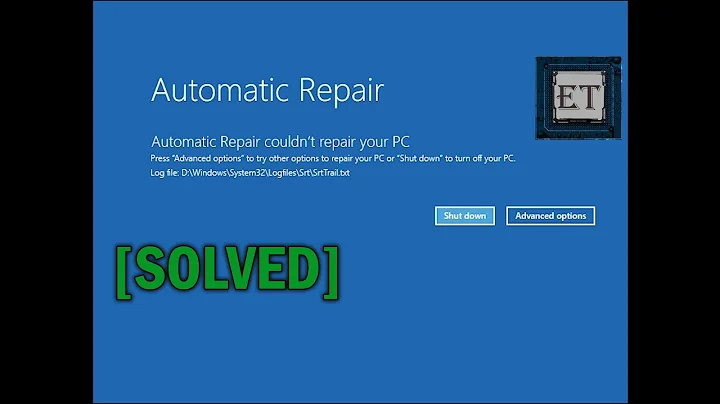Windows start /wait /b NOT working
This appears to be a bug in the implementation of the start command. There's a simple workaround:
start /wait /b mycommand
doesn't work (the /wait argument is ignored) but
start /b /wait mycommand
does. (Note that in this simple example you might as well just run mycommand directly, but this workaround may be useful if you want use options such as /low or /i.)
Related videos on Youtube
martineau
Most of my interest and expertise is in software written in Python and C/C++. I've been writing computer code most of my adult life, beginning my senior year in high school working at a part-time NASA job utilizing a CDC 7600 (generally regarded as the fastest supercomputer in the world at the time), punched cards, and FORTRAN IV, soon followed by a mixture of Applesoft BASIC and 6502 assembler on a 64K Apple II personal computer purchased while attending college in California. I currently live in the state of Washington in the USA, at the base of the western foothills of the Cascade mountains, near a small town named Enumclaw, which lies south of Seattle and east of Tacoma. NOTE: Please don't contact me via LinkedIn to ask to be added to my network.
Updated on September 18, 2022Comments
-
 martineau almost 2 years
martineau almost 2 yearsDespite what the documentation says, I cannot get start /wait to work with /b, despite stabbing in the dark trying nearly every possible combination of inputs I can imagine. My command path does not contain spaces, so this is not a quoting issue.
This works:
start /wait <path-to-.exe> <param1> <param2> ...This does NOT work:
start /wait **/b** <path-to-.exe> <param1> <param2> ...The program I'm trying to run is a cli/console application, so this caveat (from start /help) shouldn't apply:
When executing an application that is a 32-bit GUI application, CMD.EXE does not wait for the application to terminate before returning to the command prompt. This new behavior does NOT occur if executing within a command script.
-
 Admin over 12 yearsSeems to be working in Windows 7. Could you us give the OS Version and application name?
Admin over 12 yearsSeems to be working in Windows 7. Could you us give the OS Version and application name?
-
-
jon Z over 12 yearsI'm getting the same results here. The waiting I was referring to earlier was the pause after executing
start /wait /b schtasks.exe. -
 Andrew over 6 yearsPerfect! It works!
Andrew over 6 yearsPerfect! It works! -
 martineau about 4 yearsDoesn't work for me (either way) on Windows 7. I think it depends on what
martineau about 4 yearsDoesn't work for me (either way) on Windows 7. I think it depends on whatmycommandis… -
Harry Johnston about 4 years@martineau, some executables launch a sub-process and then exit. That case is outside of the scope of this question.
-
 martineau about 4 yearsHarry: Yes, I am aware of the reason why — I'm looking for a workaround for that scenario (and think one probably exists).
martineau about 4 yearsHarry: Yes, I am aware of the reason why — I'm looking for a workaround for that scenario (and think one probably exists). -
Harry Johnston about 4 years@martineau, pretty sure I remember at least one question about this somewhere on SE, but I'm having trouble finding it. I don't think there are any very good solutions from the command line though, you need to write code to do the job properly.
-
 martineau about 4 yearsI just found one with an answer that looks promising — but it's really a hack.
martineau about 4 yearsI just found one with an answer that looks promising — but it's really a hack. -
Harry Johnston about 4 years@martineau, here's one of the questions I was thinking of. I think I've also seen a klutzy but effective way to do this in batch, by redirecting standard output to a dummy file and then waiting until you can delete the file, which will fail until the process tree has exited.