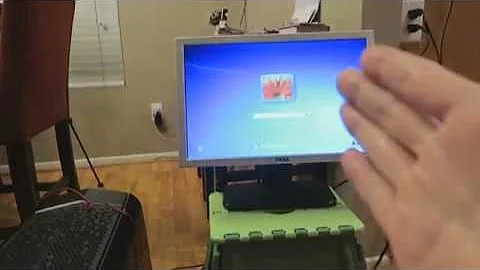How to reset the password on a Windows 7 netbook?
Solution 1
In XP there is usually a hidden administrator account created when you install the system. This is an account that can only be accessed when you boot into safe mode, and by default it has no password.
You could try booting into Windows 7's safe mode and see if this is still true. To enter safe mode, simply hit F8 while your computer is booting up. See this page for more info.
Solution 2
In XP, you can access the hidden administrator account in normal bootup by hitting ctrl-alt-del twice. A dialog like Windows 2000 will popup allowing you to enter the username administrator. If there is no password associated with that account, it should be a no brainer. I would have commented but don't have that privilege yet.
Windows 7 doesn't allow you to use this method. You can try booting into safe mode to see if it works.
Solution 3
Try KON-BOOT:
Kon-Boot for Windows enables logging in to any password protected machine profile without without any knowledge of the password.
You will need to follow one of these tutorials to make a KON-BOOT-able USB drive.
Related videos on Youtube
Ben
Updated on September 17, 2022Comments
-
Ben almost 2 years
I forgot my password on my Windows 7 netbook and I don't have a password reset disk. How can I get in?
It's a brand new laptop so I wouldn't mind doing a system restore but I can't even do that since I don't have a CD drive and I don't know the password.
-
Enigma over 11 yearsI don't believe it is true any longer though that would have worked nicely.