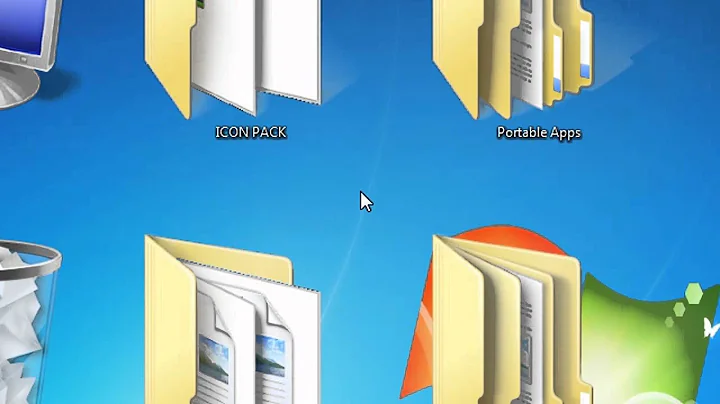How to resize the icons of the desktop?
9,060
Solution 1
Right-click on your desktop, click on Desktop Settings. There you should have 3 tabs: Background, Menus, and Icons. CLick on Icons and you should see Icon size. Adjust Icon size accordingly.
Solution 2
The comment above gives the correct answer:
From this answer: askubuntu.com/questions/129820/…. -- Open file explorer -- Edit > Preferences > Icon View Defaults Set as you wish. – md_essam
Related videos on Youtube
Author by
Omar Muhammad
Updated on September 18, 2022Comments
-
Omar Muhammad over 1 year
I'm using ubuntu 14.04 & I need to decrease all the icons size in one move, can I do it or I must resize each icon?
-
Ondra Žižka almost 7 yearsFor Ubuntu 17.04 with Gnome Flashback: Go to Files (file manager app), go to the Desktop folder, hold control + scroll mouse wheel. This changes the sizes in both the window and on the desktop.
-
-
Omar Muhammad over 8 yearsThere's no Desktop Settings to click on, I'm using Ubuntu 14.04
-
md_essam over 8 yearsFrom this answer: askubuntu.com/questions/129820/…. -- Open file explorer -- Edit > Preperences > Icon View Defaults Set as you wish.
-
Bernmeister over 6 yearsThe question refers to Ubuntu 14.04, not 16.04.