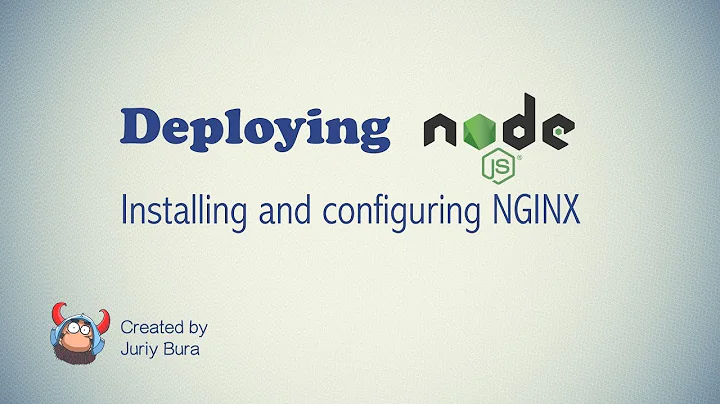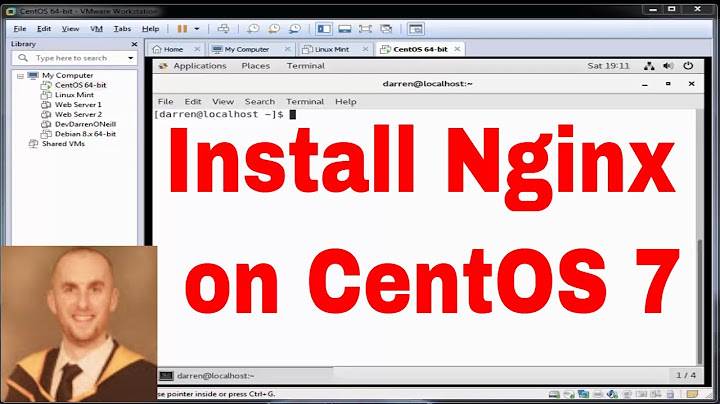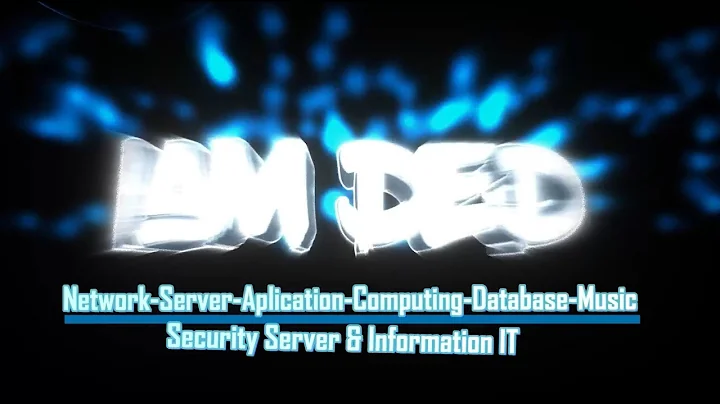How to restart ngnix server on CentOS
15,602
recommend way is as follows. This should work with any Linux distributions or Unix like operating systems:
$ nginx -s reload
OR
$ /path/to/full/nginx -s reload
If nginx compiled and installed from source code
$ /usr/local/nginx/sbin/nginx -s reload
Related videos on Youtube
Author by
Deb
Updated on September 18, 2022Comments
-
Deb over 1 year
I recent buy a VPS on DigitalOcean and installed CentOS and follow the tutorial to install Ngnix Server, then I follow the tutorial to create a Virtual Host, but when I put this command to restart:
sudo /etc/init.d/nginx restartConsole output an error:
sudo: /etc/init.d/nginx: command not foundI already search on Google and here for how to solve, but I didn't found solutions.