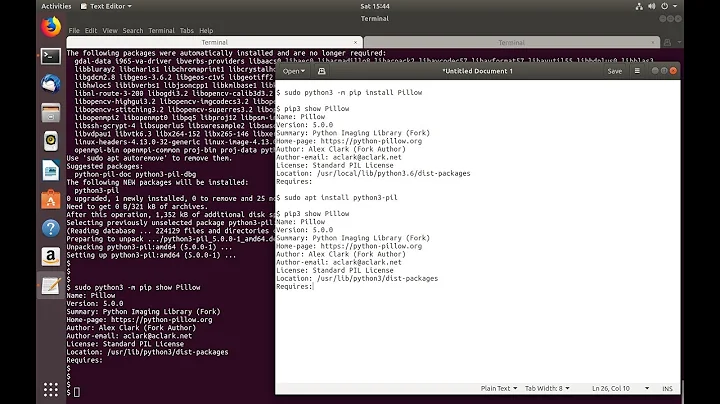How to restore after accidentally apt-get remove python
Managed to get it done this afternoon.
sudo apt-get install --reinstall python python-chardet python-colorama python-distlib python-django python-django-tables2 python-six python-html5lib python-lxml python-minimal python-pkg-resources python-setuptools python-urllib3 python-requests python-pip python-virtualenv
sudo apt-get install --reinstall python-dnspython
sudo apt autoremove
sudo apt-get -f install
After a whole day of adventures in the deepest pits of the internet, these commands worked for me.
python-dnspython and samba was still missing after the first command, --reinstall python-dnspython pulled samba in as well. Autoremove removed the needless dependencies.
Related videos on Youtube
Comments
-
 MattSom almost 2 years
MattSom almost 2 yearsYeah, I did this, it was stupid.
I did not know it will pull its dependencies with it, I just wanted to install python 2 and 3 from scratch (because of this problem: How to change default idle for python?).
Now, I still can use my terminal, checked these answers:
Apt-get remove python ~150Mb / apt-get install python 687kb
I accidentaly did sudo apt-get remove python
However after running
sudo apt-get install ubuntu-desktopI get these errors:Setting up python-ldb (2:1.1.24-1ubuntu3) ... /var/lib/dpkg/info/python-ldb.postinst: 6: /var/lib/dpkg/info/python-ldb.postinst: pycompile: not found dpkg: error processing package python-ldb (--configure): subprocess installed post-installation script returned error exit status 127 No apport report written because MaxReports is reached already Setting up python-tdb (1.3.8-2) ... /var/lib/dpkg/info/python-tdb.postinst: 6: /var/lib/dpkg/info/python-tdb.postinst: pycompile: not found dpkg: error processing package python-tdb (--configure): subprocess installed post-installation script returned error exit status 127 No apport report written because MaxReports is reached already dpkg: dependency problems prevent configuration of python-samba: python-samba depends on python-crypto; however: Package python-crypto is not configured yet. python-samba depends on python-ldb (>= 1.1.2~); however: Package python-ldb is not configured yet. python-samba depends on python-tdb; however: Package python-tdb is not configured yet. dpkg: error processing package python-samba (--configure): dependency problems - leaving unconfigured No apport report written because MaxReports is reached already Processing triggers for libc-bin (2.23-0ubuntu7) ... Errors were encountered while processing: mercurial-common python-crypto python-dnspython python-ldb python-tdb python-samba E: Sub-process /usr/bin/dpkg returned an error code (1)What is the way to restore these dependencies (16.04 LTS)?
-
 mchid over 7 yearsAren't there specific errors listed earlier in the output? Will you please try to post them? Thanks!
mchid over 7 yearsAren't there specific errors listed earlier in the output? Will you please try to post them? Thanks! -
 MattSom over 7 yearsYepp, there is sorry. Edited question.
MattSom over 7 yearsYepp, there is sorry. Edited question. -
Christopher B. Adkins over 7 yearsTry to install the package
python-minimalfirst. It's the one containingpycompile. -
 MattSom over 7 years@FlorianDiesch Nope, throws the same problem :(
MattSom over 7 years@FlorianDiesch Nope, throws the same problem :( -
 mchid over 7 yearsFirst, try running:
mchid over 7 yearsFirst, try running:sudo apt-get update; sudo apt-get -f installand if that doesn't resolve things, try running:sudo dpkg --configure -aPlease post any errors, thanks! -
 MattSom over 7 yearsTried this as well, did not work, but posted a solution which has fixed it at last. Thank you anyway, I appreciate it!
MattSom over 7 yearsTried this as well, did not work, but posted a solution which has fixed it at last. Thank you anyway, I appreciate it!
-
-
 David Foerster about 7 yearsThe crucial part was likely the reinstallation of
David Foerster about 7 yearsThe crucial part was likely the reinstallation ofpython-minimal. In a single short command that'ssudo apt-get install -f --reinstall python-minimal. -
 MattSom about 7 yearsYes, I tried that separately before, but did not work on its own, so you may use the first then autoremove to be sure. Still, you are right, it must be included.
MattSom about 7 yearsYes, I tried that separately before, but did not work on its own, so you may use the first then autoremove to be sure. Still, you are right, it must be included. -
 Zubair Khan over 2 yearssudo apt-get install python3-all # for python3 sudo apt-get install gnome-terminal sudo apt-get install ubuntu-desktop
Zubair Khan over 2 yearssudo apt-get install python3-all # for python3 sudo apt-get install gnome-terminal sudo apt-get install ubuntu-desktop