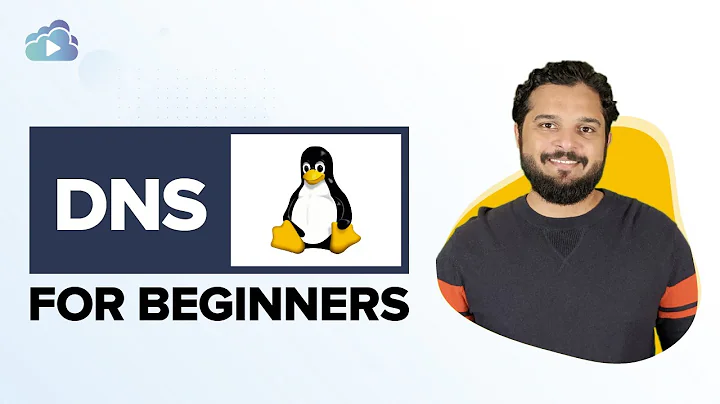How to set DNS server?
Solution 1
If you are uncomfortable using the terminal (although I would never discourage anyone from using it and familiarizing him/her self with the terminal), you can also achieve the task using the GUI method below:
- Open Network-Manager from the icon in the System Tray.
- Select Edit Connections from the menu.
- Select Wired/Wireless depending on your type of connection.
- Double click on your particular connection.
- Select IPv4 (you are in all probability not using IPv6).
- Change the method to Automatic (DHCP) Addresses Only.
- In the field provided for DNS servers, enter two DNS addresses separated by a comma. I would recommend trying Google's DNS servers at first.
- Click Save.
- Disconnect from your network and then reconnect to it.
- Restart your browser to test your connection speed.
Thats it.
Solution 2
Edit the /etc/networking/interface file with some text editor.
Since you are not familiar with terminal, nano should be easiest ways.
Or you can use some graphical tool, like gedit, leafpad, mousepad and issue in terminal:
nano /etc/networking/interface
and paste the following:
auto lo
iface lo inet loopback
address 127.0.0.1
netmask 255.0.0.0
auto eth0
iface eth0 inet dhcp
dns-nameservers 8.8.8.8
dns-nameservers 8.8.4.4
Don't edit /etc/resolv.conf manualy. It will be reset when you restart the network.
Related videos on Youtube
Leif Sabellek
Updated on September 18, 2022Comments
-
Leif Sabellek over 1 year
Since I changed my internet provider, opening websites is very slow, it says that it is resolving the host for a long time. So I think I have to change the DNS server. I tried to follow this documentation, but I cannot get it to work. The content of the
/etc/network/interfacesis just this for me:# interfaces(5) file used by ifup(8) and ifdown(8) auto lo iface lo inet loopbackSo I added the lines according to the documentation, but I don't know what to enter for adress, netmask, gateway. How do I find out what to enter there?
I'm sorry, I'm really no expert in those network things.
EDIT:
This is the output when i run
netstat -rnKernel-IP-Routentabelle Ziel Router Genmask Flags MSS Fenster irtt Iface 0.0.0.0 192.168.0.1 0.0.0.0 UG 0 0 0 eth0 192.168.0.0 0.0.0.0 255.255.255.0 U 0 0 0 eth0This is the output when I run
ifconfig:eth0 Link encap:Ethernet Hardware Adresse 14:da:e9:c6:81:b6 inet Adresse:192.168.0.5 Bcast:192.168.0.255 Maske:255.255.255.0 inet6-Adresse: 2a02:8109:440:f083:16da:e9ff:fec6:81b6/64 Gültigkeitsbereich:Global inet6-Adresse: fe80::16da:e9ff:fec6:81b6/64 Gültigkeitsbereich:Verbindung inet6-Adresse: 2a02:8109:440:f083:38ac:bfba:f01f:6cfe/64 Gültigkeitsbereich:Global UP BROADCAST RUNNING MULTICAST MTU:1500 Metrik:1 RX-Pakete:9748 Fehler:0 Verloren:0 Überläufe:0 Fenster:0 TX-Pakete:11366 Fehler:0 Verloren:0 Überläufe:0 Träger:0 Kollisionen:0 Sendewarteschlangenlänge:1000 RX-Bytes:9608013 (9.6 MB) TX-Bytes:1554941 (1.5 MB) lo Link encap:Lokale Schleife inet Adresse:127.0.0.1 Maske:255.0.0.0 inet6-Adresse: ::1/128 Gültigkeitsbereich:Maschine UP LOOPBACK RUNNING MTU:65536 Metrik:1 RX-Pakete:2423 Fehler:0 Verloren:0 Überläufe:0 Fenster:0 TX-Pakete:2423 Fehler:0 Verloren:0 Überläufe:0 Träger:0 Kollisionen:0 Sendewarteschlangenlänge:0 RX-Bytes:194090 (194.0 KB) TX-Bytes:194090 (194.0 KB)-
 George Udosen about 7 yearsrun this and post the result:
George Udosen about 7 yearsrun this and post the result:netstat -rn -
Leif Sabellek about 7 yearsI updated the post with the result of this command.
-
 George Udosen about 7 yearsrun
George Udosen about 7 yearsrunifconfigand post the result -
 George Udosen about 7 yearsMean while try the GUI method posted first, that's easiest way.
George Udosen about 7 yearsMean while try the GUI method posted first, that's easiest way. -
Leif Sabellek about 7 yearsThe GUI method seemed to work at first, but now it is slow again. I put the result of ifconfig in the post.
-
 George Udosen about 7 yearsNow using the configuration on that link you provided try these add to
George Udosen about 7 yearsNow using the configuration on that link you provided try these add to/etc/network/interfaces:address 192.168.0.5,netmask 255.255.255.0,gateway 192.168.0.1, anddns-nameservers 8.8.8.8 8.8.4.4. Please format it like seen in the link you gave. Usenanoto edit it:sudo nano/etc/network/interfaces -
 George Udosen about 7 yearsPlease post after you add to that file, so I see its ok.
George Udosen about 7 yearsPlease post after you add to that file, so I see its ok.
-
-
Leif Sabellek about 7 yearsThis seemed to work at first, but after I restarted the computer, it is slow again.
-
Leif Sabellek about 7 yearsI tried this, but then the network didn't work anymore (ifconfig didn't show eth0 anymore).
-
 50calrevolver about 7 yearsWhat exactly do you mean by slow again? Has the DNS reset to its original value, or it's just an observation you made, that your internet is still slow?
50calrevolver about 7 yearsWhat exactly do you mean by slow again? Has the DNS reset to its original value, or it's just an observation you made, that your internet is still slow? -
 fugitive about 7 years@LeifSabellek
fugitive about 7 years@LeifSabellekifup eth0