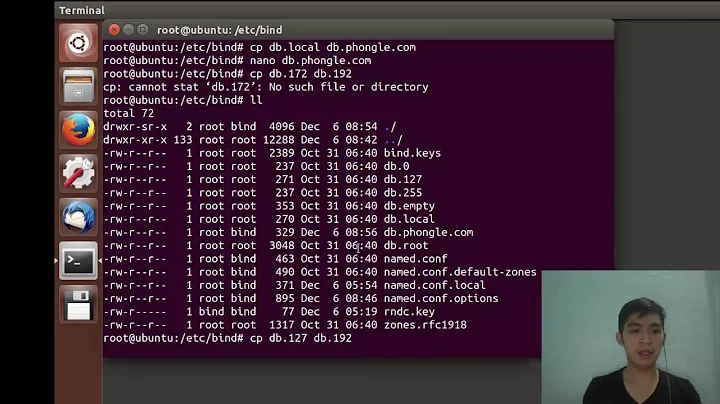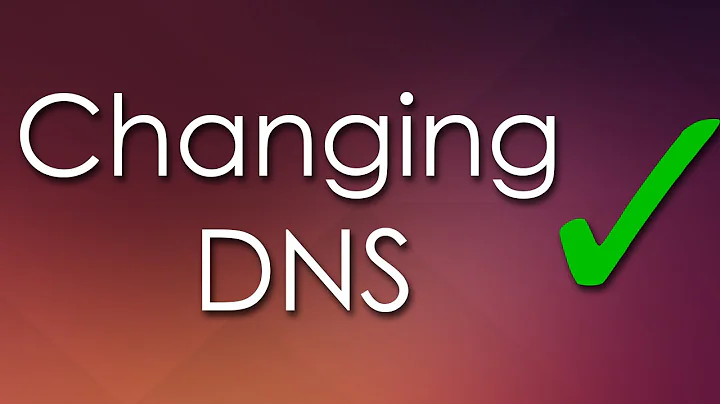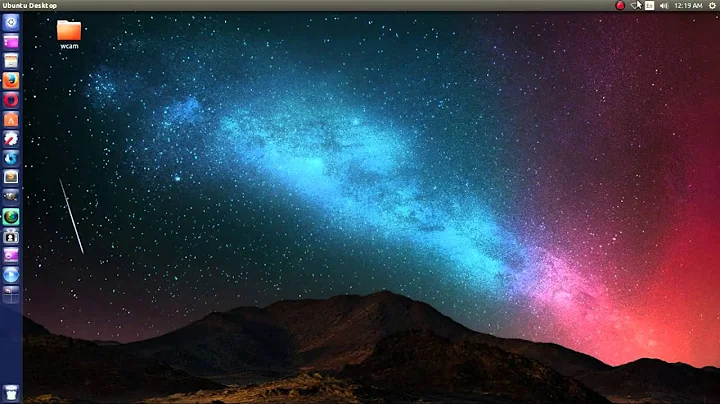Manually edit DNS in Ubuntu 14.04
22,362
The easiest way to set a custom DNS on Ubuntu 14.04 (and other) is by editing the base file of the resolv.conf.d folder:
sudo nano /etc/resolvconf/resolv.conf.d/base
Add your DNS to the file :
nameserver 8.8.8.8
nameserver 8.8.4.4
Update resolv configuration :
sudo resolvconf -u
Related videos on Youtube
Author by
Vesal75
Updated on September 18, 2022Comments
-
Vesal75 over 1 year
I have problem with network connection. Internet don't work but when I type
ping 8.8.8.8in terminal it works.So I called ISP and operator tell me that to change DNS but I don't know where it is.
I'm using Ubuntu 14.04.
-
Vesal75 over 8 yearsthanks but can you tell why this happened? I didn't change anything but this morning all phones and computers wouldn't connect to computer.
-
 hg8 over 8 yearsSorry I am not sure to understand. You connect all your computers and phones to another computer ? I think it is a different problem. You should create a new question for that.
hg8 over 8 yearsSorry I am not sure to understand. You connect all your computers and phones to another computer ? I think it is a different problem. You should create a new question for that. -
NikoNyrh over 2 yearsIn my case the configured
nameserverbecomes the 3rd option at/etc/resolv.conf, not the primary. How to make it the primary (or maybe the only one)? I have an old system, I am not sure if there are DNS configurations on some other files.