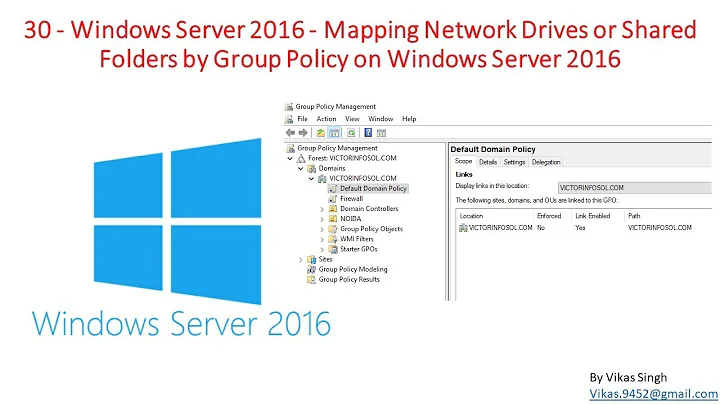How to set the network profile of Windows 7 via group policy?
Hey Ricket, I think I have your answer for you.
First off, in Windows 7, some hardware will ask you this, even though you've prespecified a domain for the machine to join. There is a hotfix that applies to this specific issue.
http://support.microsoft.com/kb/2028749/
and Secondly, if you'd like to set a Group Policy that will prevent the user from changing the network location, you can do that by following this:
Group Policy for Network Location >> Computer Configuration / Windows Settings / Security Settings / Network List Manager Policies / All Networks. Change Network Location to User cannot change location.
Those two together should give you what you're looking for.
Related videos on Youtube
Ricket
Updated on September 17, 2022Comments
-
 Ricket over 1 year
Ricket over 1 yearWe are deploying client computers and in testing noticed that the first time the user logs into the computer, it asks them if the location is a home, work, or public location. We are worried that some users in our workplace might misread it (or not read it at all) and click Public, thus likely denying our access to the computer and messing up security settings and such.
Can we set our network to be a "Work Network" location via group policy or some other mechanism of our Windows Domain so that the user is not prompted when connected to our network?
Also these are laptops, so we don't want every network they connect to be set as work network, and we have several access points (wired and three wireless) which our users often switch between so I'm not yet sure if it reprompts with each access point but I have the feeling it will, and I would like all of these to be set to the Work profile type.
-
 Ricket over 13 yearsI think that hotfix applies to my exact situation; we are deploying these via Windows Deployment Services and so they are preconfigured with the Unattend.xml file. Thanks!
Ricket over 13 yearsI think that hotfix applies to my exact situation; we are deploying these via Windows Deployment Services and so they are preconfigured with the Unattend.xml file. Thanks! -
JohnThePro over 13 yearsNo problem, let me know if you have any other questions, or even if everything goes perfectly!