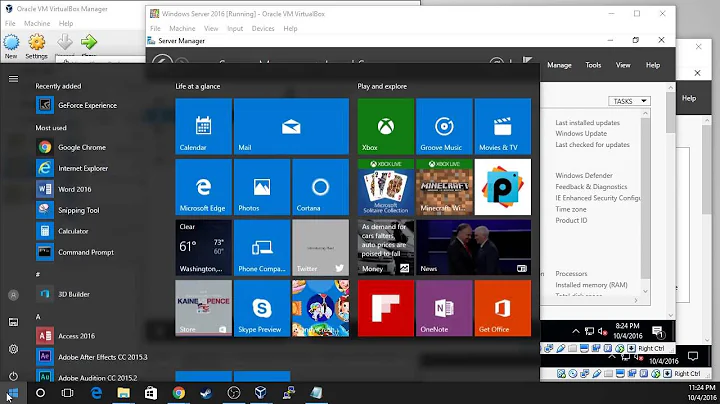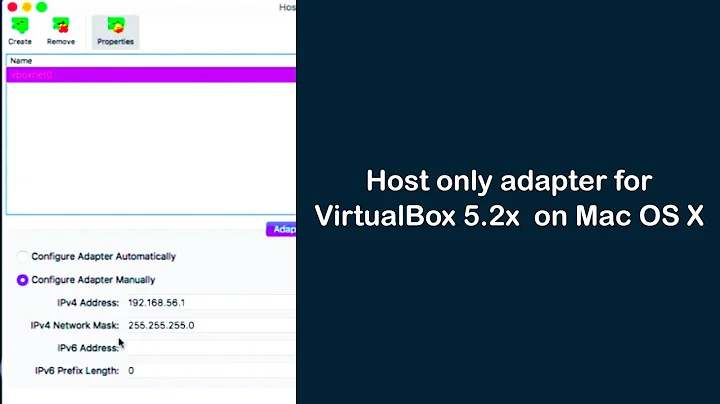How to share internet connection on Mac OS X to Virtualbox vm’s using Host-only
Doesn't Virtualbox have a third kind of interface, an automatic NAT interface, like VMware does? if so, replace the two interfaces with a single NAT interface and all should be good...
Related videos on Youtube
redben
Updated on September 17, 2022Comments
-
redben over 1 year
In one line : is the following possible : Airport <- "OS X bridge" -> vbox-Host-only -> vm's
Virtualbox (3.1.4) setup :
- Host : Mac OS X 10.5
- Guest : Ubuntu Linux
- adapter1 - Bridged (en1: Airport) : To give the vm access to internet and communicate when Airport is connected
- adapter2 - Host-Only (vboxnet0) : To enable host/guest communication when Airport is not connected
I'd like to make it simpler and only keep adapter 2 (host-only) and relying on OS X connection sharing/bridging I thought i could just keep the Host only configuration, and on the host go to internet sharing and select "share from airport" to vboxnet0 . Only to find out that vbox's virtual interface doesn't appear in the interfaces list on OS X preferences.
I know that on a linux host you could install something called bridge-utils and use that to bridge the two insterfaces. Is there any thing like that for Mac ?
-
redben about 14 yearsIt seems like the NAT mode on interface does not allow communication between the host and the guest...that is what they say in the docs. Or have i misunderstood...?
-
JSchlather about 14 yearsI am not sure what the adapter is named in OSX, but in my Windows Host, I have an adapter named "VirtualBox Host-Only Network". If I try to access the address assigned to it from my NAT'd VM, it works just fine.
-
Josh about 14 years@redben: Wow. if so, that's a surprise. With VMware's NAT interface the guest can communicate with the host.
-
redben about 14 years@Goyuix On OS X it creates an interface with id vboxnet0, but you don't see it in the Network preferences (like network settings in windows).
-
redben about 14 yearsfound an article that might be of interset. @Josh it also explains how Vbox implements NAT akutz.wordpress.com/2009/08/20/…