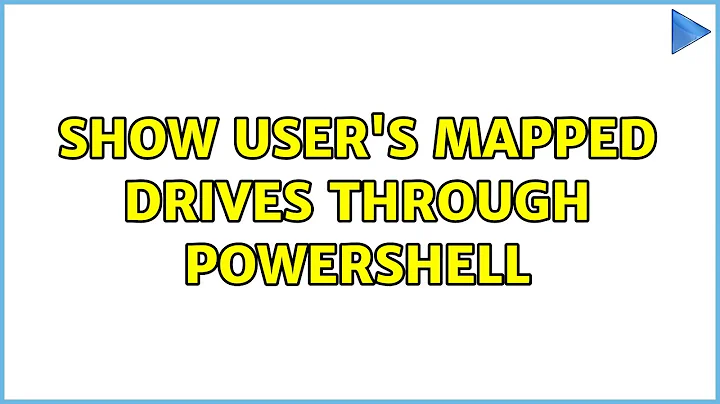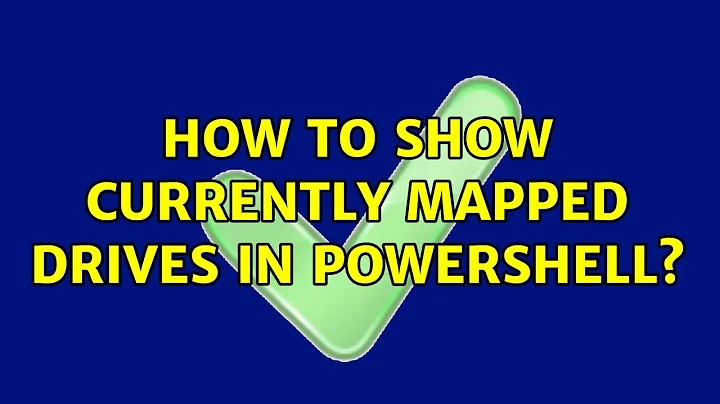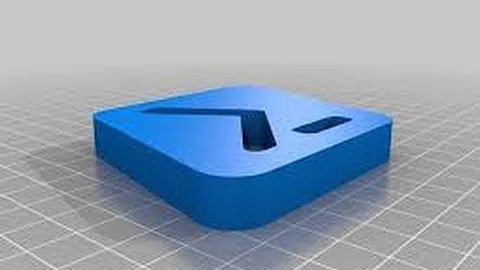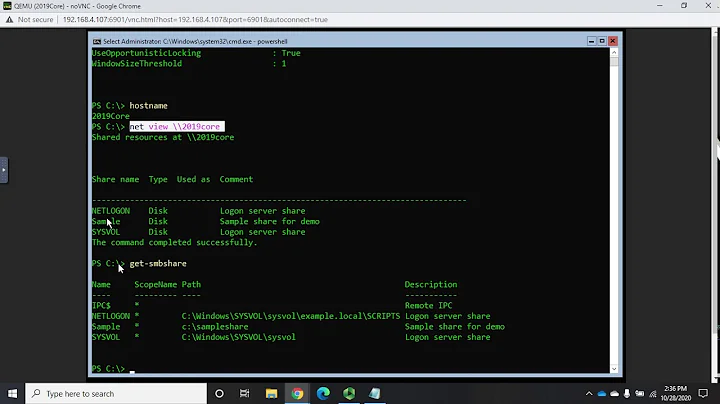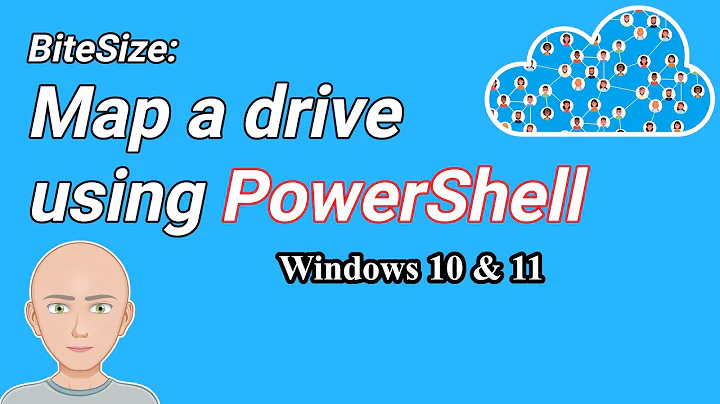How to show currently mapped drives in PowerShell?
Solution 1
In PowerShell 5 (Windows 10) and above, use:
Get-SMBMapping
https://docs.microsoft.com/en-us/powershell/module/smbshare/get-smbmapping?view=win10-ps
Solution 2
On the assumption that you do not wish to exclude drives that point to the local filesystem, I believe that
Get-PSDrive -PSProvider FileSystem | Select-Object name, @{n="Root"; e={if ($_.DisplayRoot -eq $null) {$_.Root} else {$_.DisplayRoot}}}
will serve your need. If you do wish to exclude drives that point to the local filesystem, you may find
Get-PSDrive -PSProvider FileSystem | Select-Object Name, DisplayRoot | Where-Object {$_.DisplayRoot -ne $null}
to be more to your liking.
Solution 3
TryNET USE command from Powershell
Ok. net use worked. I can swear I tried that before and it did not work. I think this is because I was trying to map a network drive last time I used net use. – Kolob Canyon
Related videos on Youtube
Kellen Stuart
Updated on September 18, 2022Comments
-
 Kellen Stuart over 1 year
Kellen Stuart over 1 yearNeed a PowerShell command to display drive letter and path it is mapped to.
In other words a command that shows me the same thing Windows Explorer would.
Tried this:
Get-WmiObject -Class Win32_MappedLogicalDisk | select Name, ProviderNameand it is missing several drives (listed in Windows Explorer).
-
Zoredache over 7 yearsDoes
Get-PSDriveshow these missing drives? Is there something special or weird about these drives that are missing? Are they all mappings to a Windows server? -
 Jeff Zeitlin over 7 yearsDo you specifically wish to exclude local filesystem drives?
Jeff Zeitlin over 7 yearsDo you specifically wish to exclude local filesystem drives? -
 Vomit IT - Chunky Mess Style over 7 yearsHow about a good old
Vomit IT - Chunky Mess Style over 7 yearsHow about a good oldNET USEcommand from Powershell or a command prompt? -
 Kellen Stuart over 7 years@ITSolutions
Kellen Stuart over 7 years@ITSolutionsnet usedoesn't work in Powershell... unless you drop into cmd prompt -
 Kellen Stuart over 7 years@Zoredache I can see the missing drive letters under the name column for
Kellen Stuart over 7 years@Zoredache I can see the missing drive letters under the name column forGet-PSDrivecommand. The provider isn't showing me the path to them. Tried to select theProviderNamefromGet-PSDriveand no dice -
Zoredache over 7 yearsWhat do you mean 'net use` doesn't work under powershell? It works perfectly fine. Perhaps you should spend some type in your question elaborating about why you need this, and how these particular drives were mapped in the first place. Additional context may help us figure out what the problem is and get you an answer.
-
 Lieven Keersmaekers over 7 yearsInstead of mentioning what you see it would be far mor helpfull to actually show what you see. Post a screenshot of your explorer window and the output of
Lieven Keersmaekers over 7 yearsInstead of mentioning what you see it would be far mor helpfull to actually show what you see. Post a screenshot of your explorer window and the output ofGet-PSDrive. -
 Kellen Stuart over 7 years@Zoredache Ok.
Kellen Stuart over 7 years@Zoredache Ok.net useworked. I can swear I tried that before and it did not work. I think this is because I was trying to map a network drive last time I usednet use. -
 Josiah DeWitt about 3 yearsYou won't see mapped network drive in PS or CMD when you run as Administrator
Josiah DeWitt about 3 yearsYou won't see mapped network drive in PS or CMD when you run as Administrator
-
-
 Kellen Stuart over 4 yearsI'm going to accept this as the answer because this most directly answers the question (e.g. using powershell Cmdlets)
Kellen Stuart over 4 yearsI'm going to accept this as the answer because this most directly answers the question (e.g. using powershell Cmdlets)